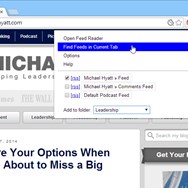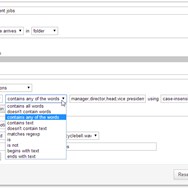Feedbro vs KrISS feed
Compare features, pricing, and capabilities to find which solution is best for your needs.

Feedbro
Feedbro is a powerful and versatile browser extension for Chrome and Firefox that transforms your web browser into a local feed reader. It allows you to easily follow updates from websites, blogs, and social media platforms through RSS, Atom, and RDF feeds, providing a centralized and ad-free experience for consuming news and content. by Nodetics

KrISS feed
KrISS feed is a straightforward and intelligent web-based RSS feed reader designed for aggregating and managing content from websites and blogs, offering a clean interface and essential features for staying updated without distractions. by Tontof
Comparison Summary
Feedbro and KrISS feed are both powerful solutions in their space. Feedbro offers feedbro is a powerful and versatile browser extension for chrome and firefox that transforms your web browser into a local feed reader. it allows you to easily follow updates from websites, blogs, and social media platforms through rss, atom, and rdf feeds, providing a centralized and ad-free experience for consuming news and content., while KrISS feed provides kriss feed is a straightforward and intelligent web-based rss feed reader designed for aggregating and managing content from websites and blogs, offering a clean interface and essential features for staying updated without distractions.. Compare their features and pricing to find the best match for your needs.
Pros & Cons Comparison

Feedbro
Analysis & Comparison
Advantages
Limitations

KrISS feed
Analysis & Comparison
Advantages
Limitations
Compare with Others
Explore more comparisons and alternatives