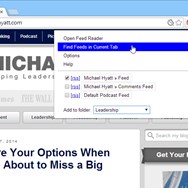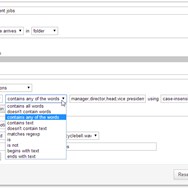Feedbro vs RSSOwl
Compare features, pricing, and capabilities to find which solution is best for your needs.

Feedbro
Feedbro is a powerful and versatile browser extension for Chrome and Firefox that transforms your web browser into a local feed reader. It allows you to easily follow updates from websites, blogs, and social media platforms through RSS, Atom, and RDF feeds, providing a centralized and ad-free experience for consuming news and content. by Nodetics

RSSOwl
RSSOwl is a cross-platform news aggregator designed to help users manage and read RSS and Atom feeds efficiently. It allows for offline reading, integrated browsing, powerful search capabilities, and filtering of content. by Benjamin Pasero
Comparison Summary
Feedbro and RSSOwl are both powerful solutions in their space. Feedbro offers feedbro is a powerful and versatile browser extension for chrome and firefox that transforms your web browser into a local feed reader. it allows you to easily follow updates from websites, blogs, and social media platforms through rss, atom, and rdf feeds, providing a centralized and ad-free experience for consuming news and content., while RSSOwl provides rssowl is a cross-platform news aggregator designed to help users manage and read rss and atom feeds efficiently. it allows for offline reading, integrated browsing, powerful search capabilities, and filtering of content.. Compare their features and pricing to find the best match for your needs.
Pros & Cons Comparison

Feedbro
Analysis & Comparison
Advantages
Limitations

RSSOwl
Analysis & Comparison
Advantages
Limitations
Compare with Others
Explore more comparisons and alternatives