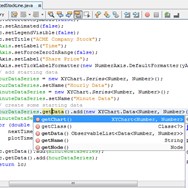NetBeans vs BlueJ
Compare features, pricing, and capabilities to find which solution is best for your needs.

NetBeans
NetBeans is a free and open-source Integrated Development Environment (IDE) specifically designed for enterprise-level Java development, supporting a wide array of other languages and technologies, including PHP, C++, JavaScript, HTML, and CSS. It provides comprehensive tools for coding, debugging, testing, and deploying applications. by Netbeans Open Source Community

BlueJ
BlueJ is a free Java Development Environment designed specifically for introductory programming education. It provides a visual, interactive interface that helps beginners understand core Java concepts and program execution. by Michael Kölling
Comparison Summary
NetBeans and BlueJ are both powerful solutions in their space. NetBeans offers netbeans is a free and open-source integrated development environment (ide) specifically designed for enterprise-level java development, supporting a wide array of other languages and technologies, including php, c++, javascript, html, and css. it provides comprehensive tools for coding, debugging, testing, and deploying applications., while BlueJ provides bluej is a free java development environment designed specifically for introductory programming education. it provides a visual, interactive interface that helps beginners understand core java concepts and program execution.. Compare their features and pricing to find the best match for your needs.
Pros & Cons Comparison

NetBeans
Analysis & Comparison
Advantages
Limitations

BlueJ
Analysis & Comparison
Advantages
Limitations
Compare with Others
Explore more comparisons and alternatives