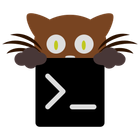PuTTY
Open SourcePuTTY is a free and open-source terminal emulator, serial console, and network file transfer application. It supports multiple network protocols, including SSH, Telnet, and Rlogin, making it a versatile tool for remote server administration and development workflows. Its lightweight nature and configurability have made it a popular choice among system administrators and developers for Windows platforms.
Key Features
-
Free and open-source, making it accessible and auditable.
-
Robust and reliable SSH implementation for secure connections.
-
Highly configurable, allowing extensive customization of appearance and behavior.