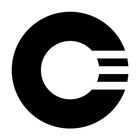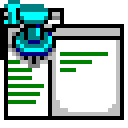Evernote
FreemiumEvernote is a popular cross-platform note-taking application designed to capture, organize, and manage your notes. It offers robust syncing capabilities across devices and includes features like web clipping, OCR for images, and integration with other services to streamline your productivity and information management.
Key Features
-
Seamless syncing across multiple platforms.
-
Powerful search function with OCR for images and PDFs.
-
Highly flexible organization using notebooks, stacks, and tags.