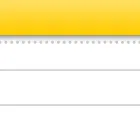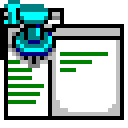Joplin
Open SourceJoplin is a free and open-source note-taking and to-do application designed for users who value data ownership, privacy, and flexibility. It offers robust synchronization options, including cloud services like Dropbox, OneDrive, and Nextcloud, as well as WebDAV. With support for Markdown, powerful search capabilities, and cross-platform availability, Joplin is a versatile tool for organizing information and boosting productivity.
Key Features
-
Free and open-source with strong community support.
-
Excellent privacy features, including end-to-end encryption.
-
Flexible synchronization options with multiple services.