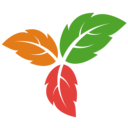AceText
AceText is a powerful, portable text management tool designed to streamline your daily computer tasks. It combines a robust clipboard manager, versatile text expander, and organized note-taking system into a single application, boosting productivity for writers, programmers, and general users alike.
About AceText
AceText acts as your all-in-one text companion, significantly improving efficiency whether you're drafting documents, writing code, or simply managing information. Its core functionality revolves around three key areas: clipboard management, text expansion, and note organization.
The integrated clipboard manager is more than just a simple history. It captures everything you copy, allowing you to paste previous clips, search through your clipboard history, and even automatically delete older entries to manage space. This eliminates the frustration of re-copying frequently used text snippets or losing valuable information.
For repetitive typing tasks, AceText's text expansion feature is invaluable. Define shortcuts for frequently used phrases, sentences, or paragraphs, and AceText will automatically expand them as you type. This not only saves time but also reduces the risk of typos and inconsistencies, making it ideal for boilerplates, code snippets, or email responses.
Beyond these features, AceText provides a flexible and powerful note manager. Organize your notes using a combination of folder hierarchies and tag-based systems. This allows for quick retrieval of information through integrated full-text search capabilities. Whether you're taking quick memos, storing research notes, or building a knowledge base, AceText provides the structure you need.
Key Capabilities:
- Seamlessly manage copied text with a comprehensive clipboard history.
- Automate repetitive typing with customizable text expansion shortcuts.
- Organize notes efficiently using folders and tags for easy access.
- Quickly find information within your notes using the powerful full-text search.
- Export notes for sharing or backup purposes.
With its emphasis on portability and a clean design, AceText is ready to go wherever you do, requiring no complex installation and fitting seamlessly into your existing workflow on Windows systems.
Pros & Cons
Pros
- Integrates clipboard history, text expansion, and note-taking effectively.
- Highly portable, requiring no installation.
- Clean and intuitive user interface.
- Reliable performance with local storage.
- Boosts productivity through automation and organization.
Cons
- Note-taking features are functional but may be basic for power users seeking advanced knowledge base capabilities.
- Primarily focused on text, limited support for multimedia within notes.
What Makes AceText Stand Out
Integrated Clipboard Management and Text Expansion
Combines two powerful productivity tools, clipboard history and text expansion, into a single, seamless application.
Highly Portable
Operates without installation, making it ideal for users who work across multiple computers or need their tools on the go.
Offline First Operation
Relies solely on local storage, ensuring data privacy and accessibility without requiring an internet connection.
Features & Capabilities
12 featuresExpert Review
Software Review: AceText
AceText positions itself as a comprehensive text management utility, aiming to streamline everyday computer use by integrating clipboard history, text expansion, and note-taking functionalities. The application is designed with a focus on portability and ease of use, making it a potentially valuable tool for a wide range of users, from casual computer users to more power-focused individuals like writers and programmers.
Core Functionality and Features
The strength of AceText lies in its integration of multiple text-handling capabilities. The clipboard manager is robust, capturing a history of copied items beyond just text, facilitating easy retrieval of previously copied content. This feature alone can significantly improve workflow by eliminating the need to constantly re-copy items.
The text expansion feature is another key component. Setting up shortcuts for frequently used text snippets is straightforward and effectively automates repetitive typing. This is particularly useful for standard email responses, code segments, or common phrases. The ability to quickly insert these predefined blocks of text can lead to substantial time savings and increased accuracy.
The note-taking aspect of AceText provides a structured environment for organizing information. Users can create notes and arrange them within a traditional folder hierarchy. Additionally, the application supports tag-based organization, allowing for more flexible categorization and retrieval of notes. The integrated full-text search further enhances the ability to quickly locate specific information within the stored data.
User Interface and Portability
AceText features a clean and intuitive user interface. The layout is logical, with clear sections for clipboard history, text expander snippets, and notes. Navigating between these areas is simple, contributing to a positive user experience. The application's emphasis on portability is a significant advantage. The ability to run directly from a USB drive or any folder without installation means users can take their text management environment with them and access it from virtually any modern Windows computer without leaving residual files on the host system.
Performance and Reliability
In terms of performance, AceText is generally responsive and lightweight, which is expected given its focus on text manipulation and local storage. The auto-saving feature provides a layer of data protection, automatically preserving changes to notes and settings. The reliance on local storage also means that performance is not dependent on internet connectivity, contributing to consistent and reliable operation.
Areas for Consideration
While AceText offers compelling features, there are areas for potential improvement. The feature set, while comprehensive for text management, may lack some advanced functionalities found in dedicated, single-purpose applications. For instance, while note-taking is supported with folders and tags, power users accustomed to more complex knowledge base features or rich multimedia integration found in some dedicated note applications might find it somewhat basic. However, for its intended purpose of streamlining text workflows, it excels.
Conclusion
Overall, AceText is a highly effective and practical utility for anyone who works extensively with text on their computer. Its seamless integration of clipboard management, text expansion, and note-taking in a portable package makes it a powerful productivity tool. The clean interface and reliable performance contribute to a positive user experience. While it may not replace highly specialized applications in certain niche areas, as an integrated solution for everyday text handling, AceText performs admirably and delivers significant value through its efficiency-boosting features and portability.