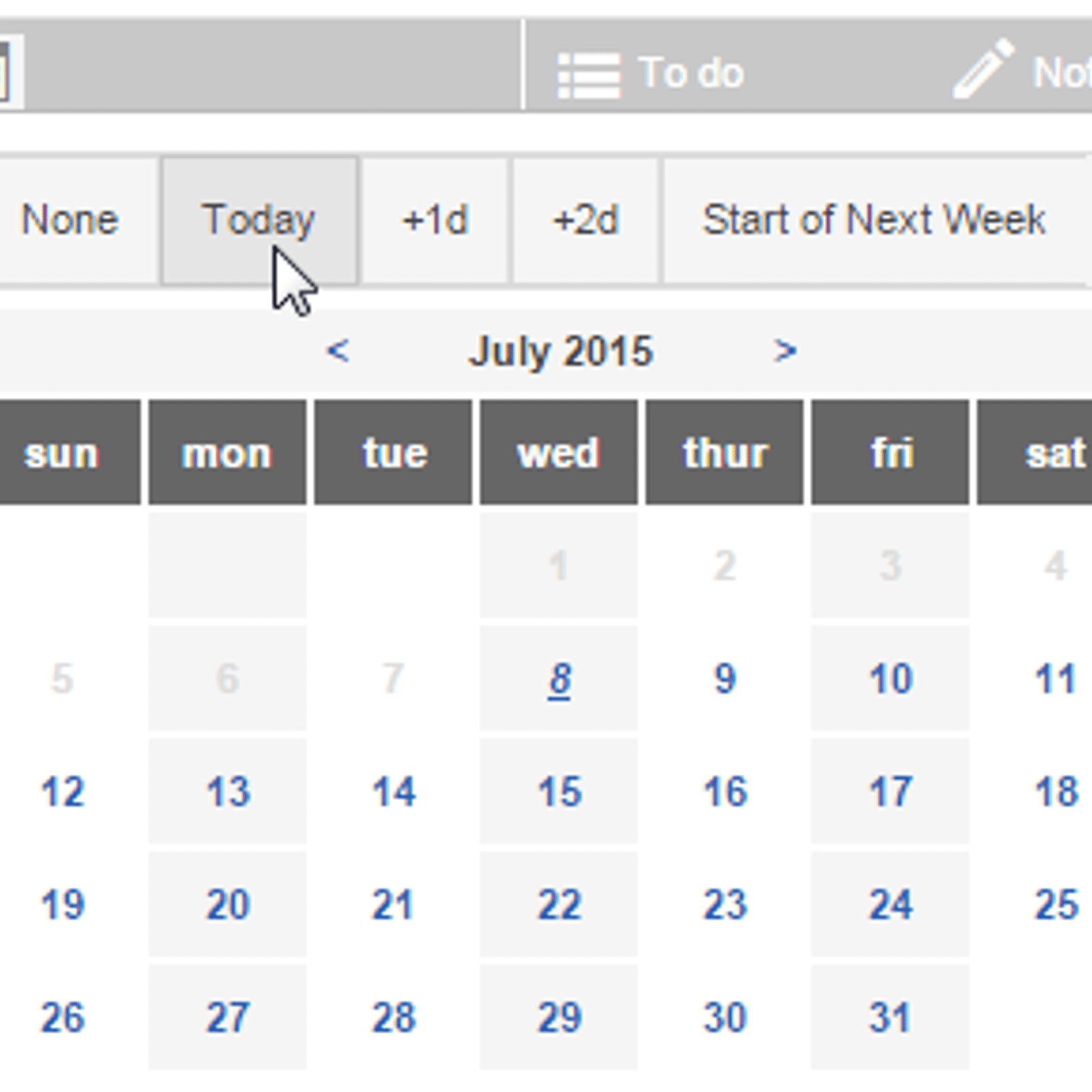ActiveInbox for Gmail
ActiveInbox transforms your Gmail inbox into a powerful task manager, helping you prioritize emails, manage projects, and achieve Inbox Zero with a Getting Things Done (GTD) approach directly within your familiar email environment.
About ActiveInbox for Gmail
ActiveInbox for Gmail is a sophisticated email management tool that integrates seamlessly with your Gmail account, turning your inbox into a command center for your tasks and projects. It goes beyond simple archiving, offering a structured approach based on the Getting Things Done (GTD) methodology to help you process and act on your emails efficiently.
The core functionality revolves around converting emails into actionable tasks. Instead of emails lingering in your inbox, you can assign due dates, connect them to specific projects, and track their progress. This eliminates the stress of an overflowing inbox and ensures important communications don't fall through the cracks.
Key features include:
The core functionality revolves around converting emails into actionable tasks. Instead of emails lingering in your inbox, you can assign due dates, connect them to specific projects, and track their progress. This eliminates the stress of an overflowing inbox and ensures important communications don't fall through the cracks.
Key features include:
- Task Management within Gmail: Directly transform emails into tasks with due dates and priority levels.
- Project Organization: Group related emails and tasks under specific projects for better organization and tracking.
- GTD-Based Workflow: Implements principles of capture, clarify, organize, reflect, and engage to help you manage your email flow effectively.
- Reminders and Follow-ups: Set periodic reminders or schedule automatic follow-up emails to ensure timely responses.
- Kanban-Style Boards: Visualize your email-based tasks and projects on customizable boards.
Pros & Cons
Pros
- Deep integration with Gmail interface.
- Structured approach based on GTD methodology.
- Converts emails into actionable tasks easily.
- Project management capabilities within email.
- Useful features like Send Later and Auto Follow up.
Cons
- Limited to Google Chrome and Gmail users.
- Can add visual complexity to the Gmail interface.
- Learning curve for users unfamiliar with GTD.
What Makes ActiveInbox for Gmail Stand Out
Deep Gmail Integration
Seamlessly operates within your existing Gmail interface, minimizing the need to switch between applications.
GTD Methodology Focus
Provides a structured, proven method for email and task management directly within the inbox.
Email-Centric Task Management
Transforms emails into the core of your task and project management workflow.
Features & Capabilities
13 featuresExpert Review
ActiveInbox for Gmail presents itself as a comprehensive solution for individuals and teams struggling with email overload and disorganized workflows. Operating as a Google Chrome extension, it integrates directly into the familiar Gmail interface, aiming to transform your inbox from a chaotic repository into a structured task and project management hub. The core philosophy is rooted in the Getting Things Done (GTD) methodology, providing a framework for processing and acting on emails efficiently.
One of the most compelling aspects of ActiveInbox is its deep integration with Gmail. Unlike standalone task managers, ActiveInbox lives within your email client, allowing for a seamless transition between reading an email and converting it into an actionable item. This eliminates the friction often associated with copying and pasting information between different applications. The ability to quickly assign due dates, link emails to projects, and set reminders directly from the email view is a significant productivity booster.
The GTD-based approach is another key differentiator. For users familiar with or interested in implementing GTD principles, ActiveInbox provides the necessary tools to do so within their email workflow. This includes the ability to quickly clarify the required action, organize tasks by project or context, and reflect on commitments.
Task management features are robust. Emails can be converted into tasks with a single click, and users can assign priorities, set reminders, and add notes. The project management capabilities allow users to group related emails and tasks, providing a clear overview of ongoing work. The addition of Kanban boards offers a visual way to track the progress of email-derived tasks, which can be particularly useful for managing workflows with multiple stages.
Features like Send Later and Auto Follow up Mail add further layers of efficiency, allowing for better control over communication timing and ensuring timely follow-ups without manual effort. Email tracking is a useful addition for understanding recipient engagement.
However, it's important to note that ActiveInbox is heavily reliant on the Chrome browser and Gmail. Users who utilize different email clients or browsers will not be able to leverage its full functionality. While the GTD approach is beneficial, users unfamiliar with or not interested in this specific methodology might find the structure less intuitive initially.
The user interface, while integrated, adds layers of complexity to the standard Gmail view. While necessary for the added features, it can initially feel overwhelming for new users. Navigation between email views, task lists, and project boards requires some learning.
Overall, ActiveInbox for Gmail is a powerful tool for those who want to bring order to their email chaos and manage tasks and projects directly from their inbox. Its deep integration and GTD-based approach are its strongest selling points. While it adds complexity to the Gmail interface, the benefits in terms of organization and productivity can be significant for the right user.
One of the most compelling aspects of ActiveInbox is its deep integration with Gmail. Unlike standalone task managers, ActiveInbox lives within your email client, allowing for a seamless transition between reading an email and converting it into an actionable item. This eliminates the friction often associated with copying and pasting information between different applications. The ability to quickly assign due dates, link emails to projects, and set reminders directly from the email view is a significant productivity booster.
The GTD-based approach is another key differentiator. For users familiar with or interested in implementing GTD principles, ActiveInbox provides the necessary tools to do so within their email workflow. This includes the ability to quickly clarify the required action, organize tasks by project or context, and reflect on commitments.
Task management features are robust. Emails can be converted into tasks with a single click, and users can assign priorities, set reminders, and add notes. The project management capabilities allow users to group related emails and tasks, providing a clear overview of ongoing work. The addition of Kanban boards offers a visual way to track the progress of email-derived tasks, which can be particularly useful for managing workflows with multiple stages.
Features like Send Later and Auto Follow up Mail add further layers of efficiency, allowing for better control over communication timing and ensuring timely follow-ups without manual effort. Email tracking is a useful addition for understanding recipient engagement.
However, it's important to note that ActiveInbox is heavily reliant on the Chrome browser and Gmail. Users who utilize different email clients or browsers will not be able to leverage its full functionality. While the GTD approach is beneficial, users unfamiliar with or not interested in this specific methodology might find the structure less intuitive initially.
The user interface, while integrated, adds layers of complexity to the standard Gmail view. While necessary for the added features, it can initially feel overwhelming for new users. Navigation between email views, task lists, and project boards requires some learning.
Overall, ActiveInbox for Gmail is a powerful tool for those who want to bring order to their email chaos and manage tasks and projects directly from their inbox. Its deep integration and GTD-based approach are its strongest selling points. While it adds complexity to the Gmail interface, the benefits in terms of organization and productivity can be significant for the right user.