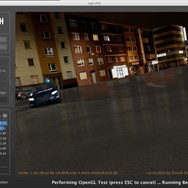Cinebench
Cinebench is a comprehensive benchmarking tool that evaluates your system's performance, particularly its CPU and GPU rendering capabilities. It's widely used by hardware enthusiasts, professionals, and reviewers to assess system stability and performance under demanding workloads.
About Cinebench
Cinebench: A Powerful Benchmarking Suite
Cinebench stands out as a robust and reliable benchmarking tool, favored by professionals and enthusiasts for its ability to provide real-world performance metrics. Unlike synthetic benchmarks that may not accurately reflect actual usage, Cinebench utilizes a detailed 3D scene to stress your system\'s CPU and GPU.
The core of Cinebench's functionality lies in its rendering tests. The CPU test renders a complex 3D scene using all available processor cores and threads, providing a score that reflects the CPU's raw rendering power. This is particularly relevant for tasks like 3D modeling, animation, and architectural visualization, where rendering is a critical and time-consuming process.
Key Features and Benefits:
- Accurate CPU Benchmarking: Cinebench's CPU test is a standard for measuring multi-core performance, essential for tasks like video encoding and 3D rendering.
- GPU Performance Evaluation (OpenGL): The application includes an OpenGL test that assesses your graphics card's performance in rendering complex 3D scenes and realifying real-time graphics capabilities. This is vital for gaming, design, and other GPU-intensive applications.
- Cross-Platform Compatibility: Available on Windows, macOS, and Linux, Cinebench allows for easy comparison of performance across different operating systems and hardware configurations.
- Real-World Simulation: The use of a complex 3D scene based on MAXON's Cinema 4D software provides a realistic workload, offering insights into how your system will perform with professional creative applications.
- Stress Testing Capabilities: Running the demanding Cinebench tests can also serve as a form of stress testing, helping to identify potential stability issues or thermal throttling under sustained load.
Cinebench provides a simple and intuitive interface, making it accessible to users of various technical skill levels. While the technical details of the rendering process are complex, interpreting the final scores is straightforward, allowing users to easily compare their system's performance against others or track improvements after hardware upgrades or overclocking.
Overall, Cinebench is an indispensable tool for anyone looking to understand and evaluate their computer's performance, whether for professional work, gaming, or simply optimizing their system.
Pros & Cons
Pros
- Provides accurate CPU and GPU rendering benchmarks.
- Widely recognized and used in the industry.
- Portable; no installation required.
- Simple and intuitive user interface.
- Good for stress testing CPU and GPU.
Cons
- Limited scope; primarily focuses on rendering.
- OpenGL GPU test may not reflect performance in all applications.
- Does not test other crucial system components like storage.
What Makes Cinebench Stand Out
Industry Standard Benchmarking
Widely recognized and trusted by hardware reviewers and professionals for its accurate performance measurements in rendering workloads.
Real-World Rendering Simulation
Utilizes a complex scene from professional 3D software (Cinema 4D) to provide a realistic performance test.
Features & Capabilities
9 featuresExpert Review
Cinebench: A Professional Benchmarking Standard
Cinebench has established itself as a go-to benchmark for evaluating CPU and GPU performance, particularly within the context of 3D rendering and content creation. Its widespread adoption by hardware review sites and enthusiasts speaks to its reliability and the relevance of its testing methodology. The application's primary function is to measure how quickly a system can render a complex 3D scene, a task that heavily stresses both the processor and the graphics card.
The CPU benchmark within Cinebench is arguably its most recognized component. It utilizes all available CPU cores and threads to render a multithreaded scene. The resulting score, typically measured in points, provides a clear indication of the processor's raw computational power for this type of workload. This is invaluable for users involved in tasks like video editing, animation, architectural visualization, and any other application that benefits from strong multi-core performance. Comparing scores across different CPUs allows users to make informed decisions about hardware upgrades or evaluate the performance of their existing system relative to others.
The GPU benchmark, utilizing OpenGL, focuses on the graphics card's ability to render and display graphics in real-time. While perhaps not as universally cited as the CPU benchmark, it remains a valuable indicator of a GPU's performance in demanding graphical applications and games that utilize OpenGL. This test often involves rendering a complex scene with various textures, lighting effects, and geometric details, pushing the graphics card to its limits.
Interpreting Results and Practical Applications
Interpreting Cinebench results is relatively straightforward. Higher scores in both the CPU and GPU tests indicate better performance. These scores can be compared to online databases and benchmarks performed on similar hardware to gauge how a particular system stacks up. For overclockers, Cinebench serves as a valuable tool for assessing the stability and performance gains of tweaked settings. A successful benchmark run after overclocking suggests that the system is stable under heavy load and that the overclock has resulted in a performance improvement.
User Experience and Accessibility
From a user perspective, Cinebench is commendable for its simplicity and portability. The fact that it does not require a formal installation makes it incredibly convenient for quick performance checks or for running on systems where software installation might be restricted. The user interface is clean and intuitive, with clearly labeled buttons for running the CPU and OpenGL benchmarks. The results are presented in a simple table format, making it easy to record and compare scores.
Limitations to Consider
While Cinebench excels in its specific domain of rendering performance, it's important to recognize its limitations. It is not a comprehensive system benchmark and does not test aspects like storage speed, memory bandwidth (beyond what's relevant to the rendering process), or overall system responsiveness in general desktop usage. Furthermore, the OpenGL test, while useful, may not fully reflect a GPU's performance in games or applications heavily reliant on other APIs like DirectX or Vulkan.
Conclusion
In conclusion, Cinebench remains a vital tool in the arsenal of anyone serious about understanding and evaluating their computer's performance for demanding creative workloads. Its focus on CPU and GPU rendering provides relevant and actionable data for professionals, enthusiasts, and reviewers. While not a complete system benchmark, its accuracy, ease of use, and portability make it an indispensable benchmark for its specific use case. It is highly recommended for benchmarking and stress testing CPUs and GPUs for rendering-focused tasks.