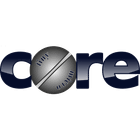Damn Small Linux
Damn Small Linux (DSL) was an incredibly compact and versatile Linux distribution, designed to run efficiently on older hardware with limited resources. Weighing in at approximately 50 MB, it offered a complete desktop environment and a suite of essential applications, making it ideal for revitalization of legacy systems, rescue operations, or simply for users seeking an extremely lightweight and portable operating system.
License
Open SourcePlatforms
About Damn Small Linux
Key aspects that defined DSL's utility included:
- Exceptional Portability: Designed for extreme portability, DSL could boot and run entirely from a CD, USB drive, or even directly from RAM. This made it an invaluable tool for system diagnostics, data recovery, or for users who needed a consistent computing environment on the go without installing anything on the host machine.
- Resource Efficiency: With an installation size of around 50 MB and capable of running comfortably on systems with as little as 16 MB of RAM (though 128 MB was recommended), DSL breathed new life into obsolete hardware. This focus on efficiency extended to its choice of applications, which were all selected for their low resource consumption.
- Comprehensive Toolset: Despite its diminutive size, DSL packed a surprising array of applications. It included a web browser (Firefox or Dillo), an email client, a spreadsheet program, a word processor, an instant messenger, and a variety of utilities for system administration, networking, and multimedia. This made it a genuinely usable daily driver for basic tasks.
- Customization and Flexibility: Based on Debian, DSL offered a degree of flexibility and customization. Users could easily add or remove packages using its package management system, tailoring the distribution to their specific needs. Its modular design allowed for easy modification and creation of custom versions.
- Live Environment Capabilities: The ability to run as a LiveCD or LiveUSB was a major advantage. This allowed users to test the operating system without making any changes to their hard drive, troubleshoot issues on non-booting systems, or securely browse the internet from a public computer without leaving a trace.
While Damn Small Linux is now discontinued, its legacy as a highly efficient, portable, and feature-rich minimalist OS continues to influence the development of modern lightweight distributions. It served as a testament to the idea that powerful computing doesn't always require massive resources.
Pros & Cons
Pros
- Extremely lightweight, runs on very old hardware.
- Highly portable, can boot from CD/USB with no installation.
- Fast boot times and responsive performance.
- Includes essential applications for basic computing.
- Excellent for system rescue, diagnostics, or data recovery.
Cons
- Discontinued, no longer receives updates or security patches.
- Limited software availability compared to larger distros.
- Minimalist desktop environment might not appeal to all users.
- Not suitable for modern, resource-intensive applications.
What Makes Damn Small Linux Stand Out
Extreme Resource Efficiency
Runs on extremely old hardware (as little as 16MB RAM) where other OSes fail, breathing new life into legacy systems.
Pocket-Sized Portability
Small enough to fit on a credit-card sized CD or a tiny USB drive, allowing an entire computing environment to be carried anywhere.
Versatile Rescue & Utility Tool
Ideal for system recovery, data rescue, or secure browsing from any computer without leaving a trace.
Full Desktop Experience in a Minimalist Footprint
Delivers a graphical desktop, web browser, office tools, and more in a package under 50MB.
Features & Capabilities
11 featuresExpert Review
Damn Small Linux: A Testament to Efficiency and Innovation
In the landscape of operating systems, where the trend often leans towards ever-increasing resource demands, Damn Small Linux (DSL) stood out as a defiant counterpoint. While officially discontinued, its historical significance and elegant design philosophy continue to resonate, demonstrating that powerful functionality doesn't necessitate bloat. DSL was, at its heart, an exercise in extreme minimalism and efficiency, fitting a surprising amount of capability into a footprint barely larger than a single modern application installer.
From a technical standpoint, DSL's prowess lay in its meticulous selection of lightweight applications and a highly optimized system core. Built upon the robust Debian foundation, it managed to strip away non-essential components without sacrificing core utility. This lean architecture allowed it to boot and perform admirably on hardware that most contemporary operating systems would deem unusable – think Pentium II machines with 64 MB of RAM, or even less. This made it an invaluable tool for repurposing obsolete computers, transforming them into functional workstations for basic tasks or dedicated appliances.
The user experience, while decidedly minimalist, was surprisingly complete. DSL leveraged the JWM (Joe's Window Manager) and Fluxbox window managers, known for their speed and low resource usage, providing a snappy and responsive desktop environment. Despite its size, it came equipped with a functional web browser (Dillo or Firefox depending on the version and user preference), an email client, a text editor, spreadsheet program, and various system utilities. This meant that for web browsing, email, light document editing, and basic system administration, DSL was remarkably effective. The inclusion of tools like 'MyDSL' allowed for easy extension of its capabilities by downloading and installing additional software modules, further expanding its versatility.
One of DSL's most celebrated features was its portability. The ability to run entirely from a CD-ROM or USB stick without needing installation on the hard drive made it an unparalleled tool for system diagnostics, data recovery, or secure 'kiosk' browsing. Imagine being able to carry a complete, personalized computing environment in your pocket, ready to boot up on almost any x86 machine without leaving any traces behind. This live environment functionality was not just a convenience; it was a cornerstone of its appeal for power users and system administrators alike.
However, DSL was not without its limitations. Its minimalist design meant that certain modern multimedia applications or resource-intensive development tools were simply beyond its scope. Users accustomed to the rich graphical interfaces and extensive feature sets of mainstream operating systems might initially find DSL's aesthetic and application choices somewhat spartan. Furthermore, given its discontinued status, community support and new software updates are no longer available, which naturally impacts its relevance as a primary daily driver in the present technological landscape. Security patches, a critical aspect of any internet-connected OS, are no longer provided, making it unsuitable for sensitive online activities.
In conclusion, Damn Small Linux carved out a significant niche as an exemplar of efficient software engineering. It proved that less could indeed be more, offering a viable, complete, and surprisingly versatile operating system within an incredibly constrained environment. While no longer actively maintained, DSL remains a fascinating historical artifact and a testament to the ingenuity of the open-source community, capable of breathing life into forgotten hardware and serving as an invaluable emergency toolkit. Its legacy continues to inspire the creation of ultra-lightweight distributions that prioritize performance and resource conservation.