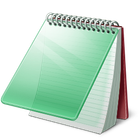Espresso
Espresso is a powerful macOS-only web development tool designed for speed and simplicity. It combines code editing, visual previewing, and publishing features, making it an all-in-one solution for building websites.
MacRabbit
About Espresso
Espresso positions itself as the efficient choice for web developers on macOS. It aims to streamline the workflow from coding to deployment with a clean, intuitive interface.
Key functionalities are centered around:
- Code Editing: Offering robust syntax highlighting, auto-completion, code folding, and formatting across numerous languages, including HTML, CSS, JavaScript, and PHP. Custom language definitions and extensibility via plugins enhance its adaptability.
- Visual Design & Preview: Features like Live CSS editing allow developers to see style changes instantly. While not a full-fledged WYSIWYG editor, it leverages visual tools for tasks like working with Bootstrap or drag-and-drop elements, complementing the code-focused approach. \n
- Publishing & Management: Built-in support for SFTP and an integrated file manager simplify deploying and managing remote files directly within the application.
Pros & Cons
Pros
- Fast and responsive macOS native application.
- Integrated code editing, previewing, and publishing.
- Useful Live CSS editing feature.
- Clean and intuitive user interface.
- Good support for standard web technologies.
Cons
- macOS only, not available on other operating systems.
- May lack some advanced features found in IDEs for specific languages.
- Plugin ecosystem might be less extensive than larger platforms.
What Makes Espresso Stand Out
macOS Native Performance
Engineered specifically for macOS, leveraging native frameworks for speed and a seamless user experience.
Integrated Workflow
Combines editing, previewing, and publishing into a single, cohesive application.
Focus on Efficiency
Designed to streamline common web development tasks with a minimalist approach.