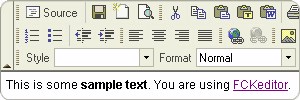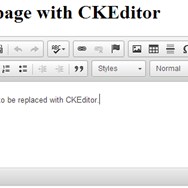CKEditor
CKEditor is a powerful open-source WYSIWYG HTML editor designed to be embedded into web pages, providing developers with a robust solution for enabling rich text editing capabilities for their users. It transforms simple textareas into fully-featured content creation environments.
License
Open SourceCategories
Platforms
About CKEditor
Key features include:
- Cross-Browser Compatibility: It is designed to function consistently across various web browsers (
Browser-based ), simplifying development and ensuring a consistent user experience. - Content Formatting: Users can easily apply formatting like bold, italic, lists, and headings.
Colored Text and other text styling options are readily available. - Extensibility: CKEditor is highly
Extensible by Plugins/Extensions , allowing developers to add custom functionality and toolbar buttons to meet specific requirements. - Integration Capabilities: It is
Embeddable into various web frameworks and platforms, with specific support for frameworks likeSupport for ReactJS . - User Convenience: Features like
Drag n drop for images and multimedia enhance the user experience for content creation. - Customization: The editor is highly
Customizable , allowing developers to tailor the toolbar, available features, and styling to match their application's design and functionality needs. - Real-Time Collaboration: Certain versions offer
Real time collaboration features, enabling multiple users to edit content simultaneously.
Pros & Cons
Pros
- Highly customizable and extensible through a rich plugin architecture.
- Provides a familiar and intuitive WYSIWYG editing experience for end-users.
- Mature and stable with a large community and extensive documentation.
- Supports a wide range of features for rich content creation out-of-the-box.
- Easily embeddable into various web frameworks and platforms.
Cons
- Configuration can be complex for advanced customizations.
- Some advanced features require commercial licenses.
- Initial setup can require understanding of its API and configuration options.
- Performance may vary depending on content complexity and loaded plugins.
What Makes CKEditor Stand Out
Open Source and Widely Adopted
Its open-source nature provides flexibility and cost-effectiveness, backed by a large community and extensive documentation.
Highly Customizable and Extensible
Developers can significantly tailor the editor's functionality and appearance to fit specific application requirements.
Robust Feature Set Out-of-the-Box
Provides a comprehensive set of rich text editing features without requiring extensive configuration initially.
Proven Stability and Maturity
As a long-standing project, it has undergone significant development and testing, offering a reliable solution.
Features & Capabilities
14 featuresExpert Review
CKEditor Review: A Deep Dive into the Leading Web-Based Rich Text Editor
CKEditor stands as a prominent figure in the realm of web-based rich text editors, serving as a powerful tool for empowering users to create and manage rich content directly within their web browsers. Its core strength lies in its
Upon integration, CKEditor transforms a basic textarea into a feature-rich editing canvas. The standard toolbar, while configurable, typically offers a familiar array of text formatting options akin to desktop word processors. This includes essentials like bold, italic, underline, and strikethrough, alongside more advanced controls for headings, lists (ordered and unordered), blockquotes, and font styling, including
One of CKEditor's significant advantages is its
The editor's
User experience is enhanced by features like
Beyond basic text editing, CKEditor offers features such as comprehensive table creation and editing tools, allowing users to structure data effectively within their content. The ability to
While the open-source version provides a solid foundation, commercial offerings of CKEditor introduce advanced features, notably
In summary, CKEditor is a mature, feature-rich, and highly customizable WYSIWYG editor that has proven its reliability and flexibility over years of development and adoption. Its commitment to a open-source core, coupled with commercial options for advanced needs, makes it a versatile choice for developers seeking to integrate robust rich text editing capabilities into their web applications.