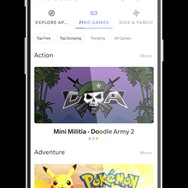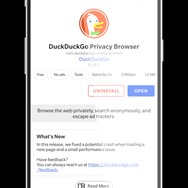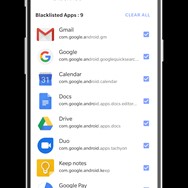Aurora Store
Aurora Store is a free and open-source client for Google Play Store, providing access to a vast library of Android applications without the need for a Google account or the official Play Store app. It offers enhanced privacy, security, and additional features for a more personalized app discovery and management experience.
About Aurora Store
Aurora Store serves as a robust, open-source alternative to the Google Play Store, granting users access to the entire spectrum of Android applications available on Google Play. Its fundamental appeal lies in offering a privacy-centric approach to app management, bypassing the necessity of a Google account, which is a significant draw for users concerned about data collection and tracking.
Key Highlights:
- Privacy-Focused Access: Browse, search, and download apps directly from Google Play's repository without logging in with a Google account.
- Enhanced Security: Verifies app signatures to ensure authenticity and prevent tampering.
- Comprehensive Feature Set: Includes powerful search capabilities, advanced filtering, and the ability to download previous versions of applications.
- Customization: Offers various options for managing updates, including manual and automatic modes.
- Multiple Installation Methods: Supports installing apps directly or through various download methods.
Pros & Cons
Pros
- Enhances user privacy by not requiring a Google account.
- Provides access to Google Play library without official client.
- Ad-free interface.
- Allows downloading of older application versions.
- Open-source and transparent development.
Cons
- May experience minor delays in accessing the absolute latest app updates compared to the official store.
What Makes Aurora Store Stand Out
Google Account Optional
Access the entire Google Play library without requiring a Google account login, significantly enhancing user privacy.
Open Source Transparency
Being open source allows for community verification of the application's code, ensuring trustworthiness and security.
Features & Capabilities
9 featuresExpert Review
Aurora Store: A Comprehensive Review
Aurora Store presents itself as a compelling alternative client for accessing the vast repository of applications available on the Google Play Store. Its primary appeal lies in its open-source nature and its strong emphasis on user privacy, offering a path to discover and manage Android applications without the inherent requirement of a Google account. Core Functionality and User Experience: Upon launching Aurora Store, users are greeted with a clean and intuitive interface that closely mirrors the familiar layout of the official Play Store, minimizing the learning curve for new users. The primary functions – browsing, searching, and downloading applications – are straightforward and efficient. The search functionality is robust, offering filtering options that allow users to refine their results effectively. The application provides seamless access to the entire catalog of free applications available on Google Play. Downloading and installing apps is a simple process, comparable to using the official store. The integration with Google Play's backend is handled efficiently, ensuring that users have access to the latest versions of applications. Privacy and Security Features: One of Aurora Store's most significant advantages is its privacy-centric design. Users can browse and download applications anonymously, without logging in with a Google account. This is a crucial benefit for individuals concerned about their digital footprint and data privacy. Furthermore, Aurora Store incorporates security measures such as signature verification, which helps ensure that the downloaded applications are authentic and have not been tampered with. The open-source nature of the project allows for community scrutiny, contributing to its perceived trustworthiness. Additional Features: Beyond the core functionality, Aurora Store offers several valuable features that enhance the user experience:- Ad-Free Interface: The absence of advertisements contributes to a cleaner and less distracting user experience.
- Downloading Old Versions: The ability to download previous versions of applications is a useful feature for users who might encounter compatibility issues with newer versions or prefer the interface or functionality of an older release.
- Auto Updates: Users have the option to enable automatic updates for installed applications, ensuring they always have the latest features and security patches.
- Region-Specific Access: Aurora Store can potentially allow users to access and install applications that are geographically restricted on the official Play Store.
Similar Apps
Advertisement