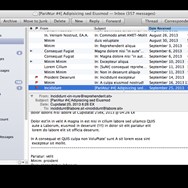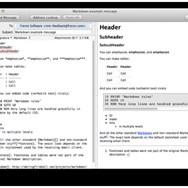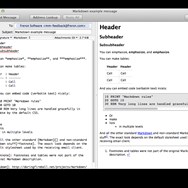MailMate
<p>MailMate is a powerful, keyboard-centric IMAP email client for macOS designed for users who demand advanced email management capabilities and a highly customizable workflow, featuring strong Markdown integration and robust search features.</p>
About MailMate
MailMate for macOS distinguishes itself as a highly capable IMAP email client, moving beyond the simplicity of built-in solutions to offer a sophisticated email management experience. It is built with a strong emphasis on keyboard control, enabling power users to navigate and interact with their email with speed and efficiency. Unlike many other email clients, MailMate deeply integrates Markdown for composing emails, providing a clean and efficient way to format messages without resorting to complex HTML. For users who value data privacy and security, MailMate offers robust PGP/GPG encryption support, ensuring that sensitive communications remain confidential. Its advanced search capabilities allow users to quickly locate emails based on a wide array of criteria, far beyond basic keyword matching. MailMate's design is intentionally clean, focusing on functionality over visual clutter, which contributes to a more focused email workflow. It supports multiple IMAP accounts seamlessly, making it ideal for users managing both personal and professional email from a single application. While MailMate is an IMAP-only client, its strengths lie in its powerful feature set for managing and processing email efficiently.
Pros & Cons
Pros
- Excellent IMAP performance and reliability.
- Powerful Markdown integration for email composition.
- Advanced search capabilities and smart mailboxes.
- Robust PGP/GPG encryption and signing support.
- Extensive keyboard control for efficient workflow.
- Supports multiple accounts without issues.
Cons
- IMAP protocol only, no Exchange support.
- Steep learning curve for advanced features.
- User interface is functional but may feel dated.
- No built-in calendar or contact management beyond basic integration.
What Makes MailMate Stand Out
Markdown-Native Composition
Compose emails using familiar Markdown syntax, offering a clean and efficient writing experience.
Advanced Search Engine
Powerful search capabilities with complex conditions for finding emails rapidly and precisely.
PGP/GPG Integration
Seamless support for email encryption and signing, crucial for securing sensitive information.
Keyboard Workflow Optimization
Extensive keyboard shortcuts and commands enable lightning-fast email management.
Features & Capabilities
9 featuresExpert Review
MailMate Review
MailMate stands out in the crowded field of macOS email clients by prioritizing power, flexibility, and a user-centric workflow, particularly for those who prefer keyboard-based interaction and demand strong data security. Unlike many email clients that focus on visual flair or deep integration with specific service ecosystems, MailMate's strength lies in its foundational features for managing IMAP email.
Core Functionality and Strengths
At its heart, MailMate is a dedicated IMAP client. This focus allows it to excel in handling large volumes of email across multiple accounts with remarkable efficiency. The synchronization is generally fast and reliable, and the application handles complex mailbox structures without issue. For users managing several personal and professional accounts, the unified inbox functionality is a significant convenience, while the ability to view accounts separately is also well-implemented.
One of MailMate's most lauded features is its deep integration of Markdown for email composition. This is a distinct departure from the WYSIWYG HTML editors found in most clients. Writing emails in Markdown is fast and efficient, allowing users to focus on content rather than formatting complexities. MailMate renders the Markdown beautifully upon sending, ensuring professional-looking emails without the bloat often associated with HTML. This feature alone is a major draw for writers, developers, and anyone who appreciates clean, semantic text.
Another area where MailMate shines is its search functionality. It goes far beyond simple full-text search, offering a powerful query language that allows users to build complex search criteria based on headers, body content, dates, flags, and more. This makes it incredibly east to locate specific emails, even years later. The ability to save frequent searches as smart mailboxes further streamlines the workflow for managing ongoing projects or tracking specific conversations.
Security and Privacy
MailMate takes email security seriously with integrated support for PGP/GPG encryption and signing. This is not just a tacked-on feature; the implementation is robust and relatively easy to use for those familiar with public-key cryptography. This capability is essential for users who need to ensure the confidentiality and authenticity of their email communications. In an era of increasing data breaches and privacy concerns, strong encryption support is a critical differentiator.
Workflow and Customization
The emphasis on keyboard control is evident throughout MailMate's interface. Nearly every action can be performed via a keyboard shortcut, making it exceptionally fast for power users to process email, manage folders, and trigger actions. This keyboard-centric design contributes to a highly efficient workflow, allowing users to move through their inbox rapidly.
MailMate offers a significant degree of customization. Users can fine-tune various settings related to appearance, behavior, filtering rules, and more. While it may lack the extensive theme options of some clients, its focus is on functional customization that impacts how email is handled and displayed.
Compared to Alternatives
Compared to the default macOS Mail app, MailMate offers a significantly more powerful and customizable experience, particularly in areas like search, filtering, and security. Against other third-party clients, MailMate distinguishes itself with its Markdown composition, deep keyboard integration, and robust PGP/GPG support. While some competitors might offer broader protocol support (e.g., Exchange), MailMate's strength lies in perfecting the IMAP experience for power users.
Areas for Improvement
MailMate is strictly an IMAP client. Users who rely heavily on Microsoft Exchange features beyond basic email synchronization (like calendar or task integration) will find it lacking. While MailMate has some basic calendar integration features, it is not a full-fledged PIM like Outlook. The user interface, while clean and functional, is undeniably macOS-native and might feel somewhat dated to users accustomed to more modern design paradigms. The steep learning curve for utilizing its advanced features and keyboard shortcuts may also be a barrier for new users.
Conclusion
MailMate is an excellent choice for macOS users who prioritize a powerful, secure, and efficient email client. Its strengths in Markdown composition, advanced search, PGP/GPG support, and keyboard-driven workflow make it ideal for power users, professionals, and anyone who handles email as a core part of their daily work. While it is an IMAP-only client and requires a willingness to learn its feature set, the productivity gains and control it offers can be substantial for the right user. It is a highly recommended application for those seeking more from their email client than basic send and receive functionality.