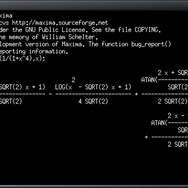Maxima
Maxima is a comprehensive computer algebra system developed in Lisp, specializing in symbolic manipulation of mathematical expressions. It's a powerful tool for algebra, calculus, equation solving, and more, widely used in academic and research settings.
About Maxima
Its core capabilities include:
- Algebraic Manipulation: Simplifying, expanding, factoring, and solving algebraic equations and inequalities.
- Calculus: Computing derivatives, integrals, limits, and series expansions.
- Symbolic Equation Solving: Finding exact solutions to various types of equations and systems of equations.
- Matrix Operations: Performing operations like inversion, determinant calculation, and eigenvalue analysis.
- Plotting: Generating 2D and 3D plots of functions and data.
- Numerical Methods: While primarily symbolic, Maxima also includes numerical solvers and evaluators.
Maxima is built on a robust Lisp foundation, providing a flexible and extensible environment for mathematical exploration. It supports batch processing, allowing for the execution of complex calculations and analyses without direct user interaction. With its wide range of functions and symbolic capabilities, Maxima serves as an invaluable resource for students, researchers, and professionals in various scientific and engineering disciplines.
Pros & Cons
Pros
- Powerful symbolic computation capabilities.
- Free and open-source with no licensing costs.
- Comprehensive features for algebra and calculus.
- Extensible through the Lisp programming language.
- Available on multiple operating systems.
Cons
- Steeper learning curve for users unfamiliar with command-line interfaces.
- Graphical user interface (frontend dependent) may not be as polished as commercial alternatives.
- Documentation can be dense for beginners.
- Numerical performance may not match dedicated numerical software.
What Makes Maxima Stand Out
Open Source and Free
Maxima is freely available under an open-source license, making it accessible to everyone without cost.
Strong Symbolic Capabilities
Excels at symbolic manipulation, providing exact solutions and computations where numerical methods might fall short.
Extensible Architecture
Built on Lisp, allowing users to extend its functionality and customize its behavior.
Features & Capabilities
10 featuresExpert Review
Maxima is a venerable and powerful computer algebra system with a long history, tracing its roots back to the foundational Macsyma project at MIT. As an open-source project, it provides a free and accessible platform for a wide range of mathematical computations, with a particular emphasis on symbolic methods. This makes it a strong contender for users who require exact solutions, symbolic simplification, and detailed step-by-step outputs in their mathematical work.
The core strength of Maxima lies in its symbolic manipulation capabilities. It handles algebraic expressions, equations, inequalities, and calculus operations with a high degree of sophistication. Users can easily simplify complex expressions, factor polynomials, expand functions, and solve various types of equations symbolically. This is a significant advantage over purely numerical tools, which can only provide approximate solutions.
Calculus is another area where Maxima shines. Computing derivatives, integrals (both definite and indefinite), limits, and series expansions are straightforward using its command-line interface or graphical frontends. The ability to perform symbolic integration and differentiation is crucial for many theoretical and applied mathematical problems.
Equation solving in Maxima is robust, covering algebraic, transcendental, and differential equations. While it may not solve every single equation encountered, it provides powerful algorithms for finding exact solutions when possible. Systems of linear and non-linear equations can also be tackled.
Maxima's flexibility is enhanced by its Lisp foundation. This allows advanced users to program within Maxima, extending its functionality and creating custom scripts and functions. The batch processing capability is also valuable for automating repetitive tasks or running long computations without constant user interaction.
However, as a command-line driven system at its core, Maxima's user interface can be less intuitive for new users compared to modern graphical CAS software. While graphical frontends like wxMaxima exist and significantly improve usability by providing a more interactive notebook-style interface, the initial learning curve can still be steeper than click-and-point interfaces.
Plotting capabilities are present, allowing users to visualize functions and data in 2D and 3D. However, the plotting features may not be as extensive or as visually polished as those found in some commercial alternatives.
Documentation for Maxima is comprehensive but can feel somewhat dense and technical for beginners. Relying on community forums and tutorials is often necessary when starting out.
Performance for purely numerical tasks may not be as optimized as dedicated numerical computation software, as Maxima's primary focus is symbolic. For computationally intensive numerical simulations, other tools might be more suitable.
In summary, Maxima is an excellent choice for users who prioritize powerful symbolic computation and require a free and open-source solution. Its strengths lie in algebra, calculus, and symbolic equation solving. While the user interface might require some initial effort to learn, the availability of graphical frontends significantly improves the experience. For researchers, educators, and students needing a robust symbolic math tool without commercial licensing costs, Maxima is a highly recommended option.