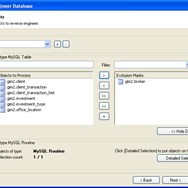MySQL Workbench
MySQL Workbench is a powerful and user-friendly visual tool for database architects, developers, and DBAs. It provides a unified environment for database design, development, management, and administration.
About MySQL Workbench
MySQL Workbench unifies database design, development, and administration for MySQL databases. It offers a visually-driven environment that simplifies complex tasks, making it an indispensable tool for anyone working with MySQL.
Key Functionality Areas:
- SQL Development: Write, execute, and debug SQL queries with advanced features like syntax highlighting, auto-completion, and visual explain plans. The SQL Editor is a robust environment for efficient database interaction.
- Data Modeling: Design and model your database visually using an intuitive ER diagramming tool. Forward and reverse engineering capabilities allow you to generate SQL scripts from models or create models from existing databases.
- Server Administration: This area provides tools for managing MySQL server instances. Monitor server health, configure settings, manage users and privileges, and perform backup and restore operations.
Core Features and Benefits:
- Unified Interface: A single application for various database tasks improves workflow and productivity.
- Visual Tools: Reduces the need to write complex SQL commands for common tasks, especially for modeling and administration.
- Performance Optimization: Tools like the Visual Explain plan help identify and resolve performance bottlenecks in queries.
- Cross-Platform Compatibility: Available on major operating systems, ensuring consistency across different development environments.
Whether you are designing a new database schema, developing applications that interact with MySQL, or managing a production server, MySQL Workbench provides the necessary tools in a well-integrated package.
Pros & Cons
Pros
- Unified tool for database design, development, and administration.
- Intuitive visual interface simplifies complex tasks.
- Powerful SQL editor with debugging and performance analysis tools.
- Cross-platform availability.
- Active development and official support from Oracle.
Cons
- Can be resource-intensive, especially with large datasets.
- User interface can feel complex for beginners.
- May lack some advanced features found in specialized administration tools.
- Occasional stability issues reported by some users.
What Makes MySQL Workbench Stand Out
Unified Toolset
Combines database design, development, and administration into a single, integrated application.
Official MySQL Product
Developed by the same team as MySQL, ensuring compatibility and optimal performance.
Visual Approach
Simplifies complex tasks through intuitive graphical interfaces, reducing reliance on command-line operations.
Features & Capabilities
12 featuresExpert Review
MySQL Workbench serves as a comprehensive and integrated solution for professionals working with MySQL databases. Its strength lies in providing a unified environment that caters to distinct roles: database architects designing schemas, developers writing and debugging SQL, and administrators managing server instances. This consolidation significantly streamlines workflows and reduces the need to switch between multiple tools.
Database Design and Modeling:
The data modeling capabilities are a core feature. The visual ER diagram editor is intuitive, allowing users to create complex schemas with ease. The ability to reverse engineer existing databases into models is particularly useful for documenting and understanding legacy systems. Forward engineering, which generates SQL scripts from models, is equally valuable for deploying schema changes consistently. While the modeling tools are powerful, handling very large and complex diagrams can sometimes feel slightly cumbersome, though performance is generally acceptable.
SQL Development:
The SQL Editor is a robust environment for writing and executing queries. Features like syntax highlighting, auto-completion, and code snippets significantly enhance productivity. The integrated debugger is a valuable asset for troubleshooting complex stored procedures and functions. The Visual Explain plan is a standout feature, providing an easily interpretable representation of query execution plans, which is crucial for performance optimization. The output grid for query results is functional, allowing for data manipulation and export.
Server Administration:
For database administrators, Workbench provides a range of essential tools. Monitoring server status, performance metrics, and active connections is straightforward. User and privilege management is handled through a clear interface, simplifying security configurations. The built-in tools for backup and restore operations are convenient, although for enterprise-level requirements, dedicated backup solutions might be preferred. Server configuration parameters can be adjusted through the GUI, reducing the need to manually edit configuration files.
Usability and Interface:
The user interface is generally well-organized, with distinct sections for modeling, SQL development, and administration. The layout is logical, and navigating between different functionalities is relatively seamless. The availability of a dark theme is a welcome addition for reducing eye strain. However, like many powerful tools, there is a learning curve involved, particularly for users new to visual database tools or specific administrative tasks.
Performance:
MySQL Workbench generally performs well, even when dealing with moderately sized databases. However, performance can sometimes degrade when working with extremely large result sets or highly complex models. The application can occasionally consume notable system resources, depending on the tasks being performed.
Areas for Improvement:
While comprehensive, there are a few areas where MySQL Workbench could be enhanced. Better integration with version control systems for database schemas could significantly benefit development teams. More advanced features for performance monitoring and tuning, perhaps with more granular insights and alerting capabilities, would be beneficial for enterprise environments. Additionally, while data import/export is supported, more advanced data transformation capabilities within the tool could be useful.
Conclusion:
Overall, MySQL Workbench is an essential tool for anyone working extensively with MySQL databases. Its ability to unify design, development, and administration in a visual interface provides significant value. While it has minor limitations in handling extremely large scale or enterprise-specific advanced requirements, its comprehensive feature set and ease of use for common tasks make it an invaluable tool for developers, designers, and administrators alike. It is a stable, feature-rich application that significantly improves the efficiency of working with MySQL.
Similar Apps
Compare features and reviews between these alternatives.
Compare features and reviews between these alternatives.
Compare features and reviews between these alternatives.
Compare features and reviews between these alternatives.
Compare features and reviews between these alternatives.