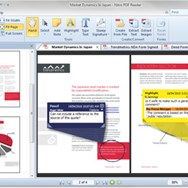Nitro Reader
Nitro Reader is a free PDF reader packed with advanced features for creating, editing, and signing PDF documents. It offers a clean interface and robust functionality for everyday PDF tasks, including form filling, annotation, and text extraction.
About Nitro Reader
- PDF Creation: Generate professional-quality PDF files from virtually any printable document with a dedicated virtual printer.
- Digital Signatures: Securely sign documents electronically, streamlining workflows and enhancing legal compliance.
- Annotation Tools: A comprehensive set of tools including highlighting, commenting, and drawing enables effective collaboration and document markup.
- Form Filling: Effortlessly fill out interactive PDF forms, saving time and reducing the need for printing and scanning.
- Text and Image Extraction: Easily extract text and images from PDF documents for reuse in other applications.
Pros & Cons
Pros
- Free and offers a wide range of features typically found in paid software.
- Includes PDF creation via a virtual printer.
- Robust annotation tools for marking up documents.
- Efficiently fills interactive PDF forms.
- Relatively lightweight and performs well.
Cons
- Limited advanced editing capabilities compared to paid PDF editors.
- Does not include advanced features like OCR or document comparison.
- Customer support is primarily limited to online resources.
What Makes Nitro Reader Stand Out
Feature-Rich Free Offering
Provides advanced features like PDF creation, signing, and robust annotation often found only in paid PDF software.
Lightweight and Fast
Designed for minimal resource consumption, ensuring smooth performance and quick document handling.
Intuitive User Interface
Offers a clean and easy-to-navigate interface making it accessible for users of all technical levels.
Features & Capabilities
15 featuresExpert Review
Nitro Reader Review
Nitro Reader presents itself as a compelling free alternative in the crowded PDF software market. While many free PDF readers primarily focus on viewing capabilities, Nitro Reader distinguishes itself by incorporating a suite of features typically associated with paid applications. This includes the ability to create, sign, and annotate PDF documents, functionalities that significantly enhance its utility beyond simple consumption.
The installation process is straightforward, and the application launches relatively quickly. Upon opening the software, users are greeted with a clean and modern interface that is visually appealing and easy to navigate. The layout adopts a ribbon-style menu familiar to users of Microsoft Office, which contributes to a low learning curve. Essential tools for viewing, zooming, and navigation are readily available and function smoothly.
One of the most noteworthy aspects of Nitro Reader is its PDF creation capability. By installing a virtual printer, users can convert virtually any printable document from any application into a PDF file. This is a powerful feature for a free product and works reliably. The resulting PDF files are generally high-quality and maintain formatting well.
Annotation tools are also well-represented. Users can highlight text, add sticky notes, draw shapes, and insert text boxes. These tools are intuitive to use and provide effective ways to mark up and collaborate on documents. The highlighting tool, a frequently used feature, is easily accessible and functions as expected.
Filling out interactive PDF forms is another area where Nitro Reader excels. The software automatically detects form fields, allowing users to tab through and input information efficiently. This significantly streamlines workflows for handling official documents and applications.
The inclusion of a digital signature feature further elevates Nitro Reader. While the complexity of digital signatures can vary, the basic functionality provided allows users to sign documents electronically, which is increasingly important in various professional and personal contexts.
Performance is generally good. The application is designed to be lightweight and has a relatively low memory footprint, ensuring smooth operation even when handling larger PDF files or when running alongside other demanding applications. Documents open quickly, and scrolling is fluid.
However, it is important to note the limitations inherent in a free product. While it offers creation and basic editing, it does not possess the full-fledged editing capabilities found in the paid Nitro PDF Pro. Users looking to extensively modify PDF content, such as editing paragraphs or images directly within the PDF structure, will find these features absent. Optical Character Recognition (OCR) for converting scanned documents into editable text is also a feature more likely found in paid versions.
The free nature also means that advanced features like document comparison, redaction, or sophisticated security settings are not available. While basic document viewing and interaction are well-covered, users with more complex PDF needs may need to consider a paid solution.
Customer support for the free version is typically limited to online resources like FAQs and forums rather than direct support channels. This is standard for free software but worth noting for users who may require more immediate assistance.
In conclusion, Nitro Reader stands out as a highly capable free PDF reader. Its inclusion of PDF creation, signing, and robust annotation features provides significant value for its price point (which is free). It is an excellent choice for users who need more than just a viewer but don't require the extensive editing capabilities of a professional PDF suite. For everyday PDF tasks like reading, filling forms, marking up documents, and creating new PDFs, Nitro Reader is a strong contender and a valuable addition to any software library.
Similar Apps
Compare features and reviews between these alternatives.
Compare features and reviews between these alternatives.
Compare features and reviews between these alternatives.
Compare features and reviews between these alternatives.
Compare features and reviews between these alternatives.