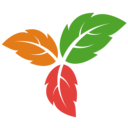Obsidian
Obsidian is a powerful, local-first knowledge base built on Markdown files. It enables users to create a network of interconnected notes, fostering an intricate web of ideas. With robust bidirectional linking, graph visualization, and extensive plugin support, it transforms disparate notes into a dynamic, searchable, and infinitely expandable second brain. Ideal for researchers, writers, and anyone managing complex information.
About Obsidian
Obsidian: Your Personal Knowledge Management Hub
Obsidian stands out as a unique and highly flexible knowledge management solution, fundamentally designed around the concept of a 'second brain.' Unlike conventional note-taking applications, Obsidian operates directly on local Markdown files, giving users complete ownership and control over their data. This local-first approach ensures superior privacy and long-term accessibility, free from vendor lock-in.
Key Pillars of Obsidian's Design:
- Your Data, Your Control: All notes are stored as plain text Markdown files on your local drive. This means your knowledge base is always accessible, even offline, and can be backed up or synced using any method you prefer.
- Interconnected Thinking: At the core of Obsidian is its powerful bidirectional linking system. Every link between notes is not just a one-way street, but a two-way connection. This allows you to effortlessly navigate through related ideas and discover unforeseen connections, mimicking the intricate nature of human thought.
- Visualize Your Knowledge: The interactive Graph View provides a dynamic and visual representation of your entire knowledge base. You can see how all your notes are connected, identify clusters of ideas, and spot gaps in your understanding. This visual exploration is invaluable for brainstorming, research, and synthesizing complex information.
- Extendable Ecosystem: Obsidian's functionality can be dramatically expanded through its vast plugin ecosystem. From advanced text manipulation and task management to bibliography integration and spaced repetition, the community and official plugins empower users to tailor Obsidian precisely to their workflow.
- Privacy-Focused: With a local-first architecture and optional end-to-end encryption for sync, Obsidian is built with privacy in mind. Your data remains yours, undisturbed by cloud servers unless you explicitly choose to sync it securely.
Who Benefits from Obsidian?
Obsidian is an invaluable tool for a wide range of users:
- Academics & Researchers: Manage research papers, lecture notes, and create interconnected knowledge graphs for complex topics.
- Writers & Journalists: Organize ideas, outline articles, and build character profiles with easy cross-referencing.
- Software Developers: Document code, link project notes, and manage personal cheatsheets.
- Students: Create comprehensive study notes, link concepts, and prepare for exams.
- Anyone with a lot of information to manage: From hobbyists to project managers, Obsidian helps you connect the dots and make sense of vast amounts of data.
Pros & Cons
Pros
- Unparalleled data ownership and privacy due to local-first Markdown storage.
- Powerful bidirectional linking and graph view for insightful knowledge discovery.
- Highly customizable and extensible through a vast plugin ecosystem.
- Excellent performance, even with large vaults, due to optimized local operations.
- Active and supportive community with extensive resources and shared workflows.
Cons
- Steep learning curve for new users, especially those unfamiliar with Markdown or graph-based note-taking.
- No built-in cloud sync, requiring reliance on third-party services or a paid official sync.
- Lacks native collaborative editing features, primarily a single-user application.
- The sheer number of plugins can be overwhelming, potentially leading to 'analysis paralysis'.
What Makes Obsidian Stand Out
Local-First & Data Ownership
Gives users complete control over their notes, stored as plain Markdown files on their device, ensuring privacy and eliminating vendor lock-in.
Interconnected Knowledge Graph
Facilitates serendipitous discovery and deeper understanding through powerful bidirectional linking and a visual graph representation of all notes.
Highly Extensible via Plugins
Offers unparalleled customization and functionality expansion through a rich official and community-driven plugin ecosystem, adapting to any workflow.
Privacy by Design
Built on the principle of user privacy, as data remains local by default, with optional end-to-end encrypted sync for secure cloud synchronization.
Features & Capabilities
14 featuresExpert Review
Obsidian: A Deep Dive into a Personal Knowledge Management Powerhouse
Obsidian has carved out a significant niche in the personal knowledge management (PKM) landscape, standing as a formidable tool for anyone serious about organizing thoughts, research, and creative ideas. At its core, Obsidian is less a traditional note-taking app and more a sophisticated toolkit for building an interconnected 'second brain.' Its unique approach, centered on local Markdown files and associative linking, offers a level of control and flexibility rarely seen in competing applications.
Core Philosophy and User Experience
The fundamental premise of Obsidian revolves around the concept of a 'knowledge graph.' Unlike hierarchical folder structures or simple tagging systems, Obsidian leverages bidirectional linking to create a dynamic web of interconnected notes. This encourages atomic note-taking – breaking down complex ideas into smaller, manageable chunks – which can then be linked and re-linked across various contexts. This method genuinely facilitates non-linear thinking, allowing users to follow trains of thought organically and discover connections they might otherwise miss.
Upon initial launch, Obsidian presents a clean, minimalist interface. The user is prompted to create a 'vault,' which is essentially a local folder where all notes are stored. This local-first paradigm is a cornerstone of Obsidian's privacy and data ownership appeal. Users are in full control of their data, stored as plain text Markdown files, making it future-proof and universally accessible. This contrasts sharply with cloud-dependent solutions that often involve proprietary formats and vendor lock-in.
Key Features in Action
- Bidirectional Linking and Backlinks Panel: This feature is the heart of Obsidian. When you link to another note (e.g., [[Note Title]]), a two-way connection is established. The 'Backlinks' panel shows every note that links to the current one, providing immediate context and navigation. This is incredibly powerful for tracking related ideas, research dependencies, or evolving project facets.
- Graph View: The interactive Graph View is a visual marvel. It renders your entire vault as a network of nodes (notes) and edges (links). You can zoom, pan, and filter the graph to spot clusters of ideas, identify isolated notes, or simply appreciate the growing complexity of your knowledge. For those who think visually, this feature alone can be a game-changer for synthesizing information.
- Markdown-Centric Editing: Obsidian fully embraces Markdown, offering a smooth editing experience. The 'Live Preview' mode allows users to see formatted text (bold, italics, headings, embeds) as they type, resembling a WYSIWYG editor while preserving the underlying Markdown. This strikes a balance between ease of use and the benefits of plain text.
- Powerful Plugin Ecosystem: This is where Obsidian's extensibility shines. Beyond the robust core features, users can activate a vast array of official and community plugins. These range from productivity enhancements like task management and spaced repetition (e.g., Anki integration) to advanced functionalities like data views, Kanban boards, and complex diagramming tools. This extensibility allows users to tailor Obsidian to almost any workflow imaginable, making it a highly adaptable tool.
- Templates and Daily Notes: Features like templates streamline repetitive note creation, while the 'Daily Notes' plugin encourages a journaling habit, creating a permanent record of thoughts, tasks, and observations tied to specific dates.
Performance and Customization
Obsidian is built on Electron, which typically raises concerns about performance. However, in practice, Obsidian is remarkably snappy, even with vaults containing thousands of notes. The local-first approach contributes significantly to its responsiveness. Customization is another strong suit; users can choose from a multitude of themes, apply custom CSS snippets, and arrange their workspace with flexible pane layouts, adapting the interface to their specific preferences.
Considerations for Users
While Obsidian is powerful, it does have a learning curve. The concept of bidirectional linking and building a knowledge graph requires a shift from traditional linear note-taking. New users might initially feel overwhelmed by the sheer number of options and the freedom it provides. However, ample community support, documentation, and tutorials are available to guide users through the initial setup and familiarization phases.
The optional Obsidian Sync service offers end-to-end encrypted cloud synchronization, which provides peace of mind for users who want seamless access to their notes across multiple devices without relying on third-party cloud solutions. However, it is a paid add-on, and users need to factor that into their decision. Alternatively, users can leverage existing cloud storage providers (like Dropbox, Google Drive, OneDrive) for sync, though this requires manual setup and lacks Obsidian's integrated encryption.
Conclusion
Obsidian is not just a note-taking application; it's a versatile and powerful platform for building a personal knowledge system that mirrors the complexities of human thought. Its local-first, Markdown-centric approach, combined with robust bidirectional linking, rich graph visualization, and an expansive plugin ecosystem, makes it an exceptionally valuable tool for researchers, writers, students, and anyone seeking to connect and derive insights from their information. While it demands a degree of commitment to learn its nuances, the long-term benefits in terms of information mastery and intellectual organization are substantial, making it a highly recommended choice for serious knowledge workers.