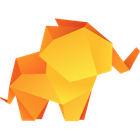Oracle SQL Developer
Oracle SQL Developer is a free integrated development environment (IDE) that simplifies the development and management of Oracle databases. It provides a graphical user interface for working with SQL, PL/SQL, database administration, data modeling, reporting, and migration tasks.
About Oracle SQL Developer
Oracle SQL Developer serves as a comprehensive tool for database developers and administrators working with Oracle databases. It provides a robust graphical interface that eliminates the need for command-line interactions for many common tasks. Users can easily browse database objects, execute SQL and PL/SQL scripts, debug code, manage data, and perform database administration duties. The IDE offers a rich set of features designed to enhance productivity and streamline database development workflows.
Key capabilities include:
- Database Object Browsing and Management: Navigate schemas, tables, views, stored procedures, packages, triggers, and other database objects with ease. Perform operations like creating, altering, and dropping objects through intuitive wizards and dialogs.
- SQL and PL/SQL Development: Write, format, debug, and execute SQL and PL/SQL code using a powerful editor with features like syntax highlighting, code completion, and error checking.
- Data Management: View, edit, insert, and delete data within tables. Import and export data in various formats, including CSV, Excel, XML, and SQL DML.
- Visual Query Builder: Construct complex SQL queries visually without writing SQL code by dragging and dropping tables and specifying joins and criteria.
- Data Modeling: Create, design, and modify entity-relationship (ER) diagrams to visualize and manage database structures.
- Database Administration: Perform common administration tasks such as managing users, security, storage, and monitoring database performance.
- Database Migrations: Facilitate connections and data migrations to and from various third-party databases, including MySQL, Microsoft SQL Server, Sybase Adaptive Server, and IBM DB2.
- Reporting: Generate pre-built or custom reports to analyze database activity and performance.
- Extensibility: Support for extensions allows users to add new functionalities and integrate with other tools.
Oracle SQL Developer is designed to be user-friendly while providing the advanced features required by experienced professionals. Its cross-platform availability and lack of licensing costs for Oracle database users make it a popular choice within the Oracle ecosystem.
Pros & Cons
Pros
- Free to use with Oracle databases.
- Comprehensive set of features for development, administration, and data management.
- Native integration with Oracle databases.
- Supports connections to multiple database types.
- Includes powerful debugging capabilities.
Cons
- User interface can feel dated and cluttered.
- Can be resource-intensive and experience performance issues.
- Can have a steep learning curve for beginners.
- Installation and setup can sometimes be complex.
What Makes Oracle SQL Developer Stand Out
Free of Charge
Available for free download and use with Oracle databases.
Comprehensive Functionality
Offers a wide range of tools for development, administration, and modeling within a single application.
Native Oracle Tool
Developed by Oracle, ensuring tight integration and support for the latest database features.
Cross-Platform Compatibility
Available on multiple operating systems, including Windows, macOS, and Linux.
Features & Capabilities
18 featuresExpert Review
Oracle SQL Developer Review
Oracle SQL Developer is a widely used and capable integrated development environment for working with Oracle databases. As a free offering from Oracle, it holds significant appeal for individual developers and organizations heavily invested in the Oracle ecosystem. The application provides a comprehensive suite of tools that cover the essential aspects of database development, administration, and data management.
User Interface and Experience
The user interface of Oracle SQL Developer is functional and follows a standard IDE layout with a main editor area, navigation panels for database objects, and various tool windows. While the interface is packed with features, it can feel somewhat dated compared to more modern IDEs. Navigation through the vast number of options and menus can sometimes be overwhelming for new users. However, for those familiar with database tools, the layout is generally intuitive. The inclusion of a dark theme is a welcome addition for users who prefer it.
Core Development Features
At its core, SQL Developer excels in providing a robust environment for writing and executing SQL and PL/SQL. The code editor offers essential features like syntax highlighting, auto-completion, code formatting, and error checking, which significantly aid in productivity. The integrated debugger for PL/SQL is a powerful tool for troubleshooting complex stored procedures and packages. The ability to save and organize SQL scripts is also beneficial for managing development projects.
Database Management and Administration
Beyond just coding, SQL Developer provides capable tools for browsing and managing database objects. Users can easily view table structures, indexes, constraints, and other details. Wizards and dialogs streamline tasks like creating tables, adding columns, and modifying objects. Basic database administration tasks, such as managing users, grants, and roles, are also accessible through the GUI, providing a visual alternative to command-line tools. While it may not replace dedicated administration tools for complex environments, it's sufficient for many routine tasks.
Data Management and Utilities
Working with data is a common requirement, and SQL Developer includes strong features for data manipulation. The data grid allows browsing and editing data directly within tables. The import and export wizards are versatile, supporting various formats like CSV, XML, and DML scripts, which is invaluable for moving data between environments or systems. The visual query builder is a particularly useful feature for users who prefer a graphical approach to constructing complex SQL queries without needing to master intricate JOIN syntax.
Additional Capabilities
SQL Developer extends its utility with features like the Data Modeler, although it's a separate installation in some versions. This allows for visual database design and the generation of DDL scripts. Support for connecting to non-Oracle databases like MySQL, PostgreSQL, and SQL Server is a significant advantage for environments with mixed database technologies, although the level of functionality may vary compared to Oracle connections. The reporting capabilities provide a quick way to generate information about the database and its objects.
Performance and Stability
Performance in Oracle SQL Developer can sometimes be a point of contention, particularly with large datasets or complex queries. The application can be resource-intensive, and occasional hangs or slowdowns have been reported, especially on less powerful machines or when dealing with network latency. Stability is generally good, but like any large application, occasional bugs or unexpected behavior can occur.
Conclusion
Overall, Oracle SQL Developer is a highly valuable free tool for anyone working with Oracle databases. Its comprehensive feature set covers development, administration, and data management effectively. While the user interface might feel less modern and performance can sometimes be an issue, the depth of functionality, combined with its cost-effectiveness and native integration with Oracle databases, makes it a compelling choice for individuals and organizations within the Oracle ecosystem. The support for debugging, data import/export, and the visual query builder are particularly strong points that contribute to developer productivity. Despite some areas for improvement in performance and UI polish, SQL Developer remains a robust and essential tool for the Oracle database professional.
Similar Apps
Compare features and reviews between these alternatives.
Compare features and reviews between these alternatives.
Compare features and reviews between these alternatives.
Compare features and reviews between these alternatives.
Compare features and reviews between these alternatives.
Compare features and reviews between these alternatives.
Compare features and reviews between these alternatives.