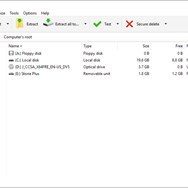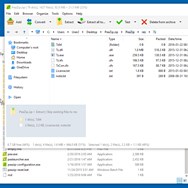PeaZip
PeaZip is a free and open-source file archiver and file manager utility. It offers robust archiving capabilities supporting a wide range of formats, strong encryption options, and a built-in file explorer, making it a comprehensive tool for file compression, archiving, and security.
About PeaZip
PeaZip stands out as a versatile and powerful open-source alternative for managing your archived files. Beyond simple compression and extraction, it provides a comprehensive suite of tools for handling various archive formats, securing sensitive data, and organizing your files effectively.
Comprehensive Archive Format Support
One of PeaZip's key strengths is its extensive support for a multitude of archive formats. It can open and extract from over 200 different formats, including popular ones like:
- ZIP, RAR, 7Z, TAR, GZ, BZ2
- XZ, LHA, ARC, UDF, ISO
- And many more...
For creating archives, PeaZip supports a significant number of formats as well, ensuring compatibility with various needs and other archiving software.
Robust Security Features
Security is a major focus of PeaZip. It offers strong encryption methods to protect your data within archives. Key security features include:
- AES Encryption: Industry-standard encryption for secure archiving.
- Two-factor authentication (optional): Adds an extra layer of security.
- Secure Deletion: Permanently erases files to prevent recovery.
- Password Manager: Securely store and manage archive passwords.
These features make PeaZip an excellent choice for anyone needing to protect sensitive information when archiving or sharing files.
Integrated File Management
PeaZip isn't just an archiver; it also functions as a capable file manager. Its built-in file explorer allows you to browse your file system, preview files, and perform standard file operations without needing a separate application. This integration streamlines the workflow for managing both regular files and archives.
User-Friendly Interface and Portability
The software offers a clean and intuitive graphical user interface (GUI) that is customizable through themes. For users who prefer automation or scripting, a command-line interface is also available. PeaZip is also available as a portable application, allowing you to run it directly from a USB drive without installation, making it convenient for use on different computers.
Additional Utilities
Beyond its core archiving and file management functions, PeaZip includes several helpful utilities, such as:
- Hashing and Checksum calculation
- Finding duplicate files
- Benchmarking compression performance
Overall, PeaZip provides a comprehensive, secure, and flexible solution for handling archived files and managing your file system.
Pros & Cons
Pros
- Supports a very wide range of archive formats for both creation and extraction.
- Offers strong AES 256-bit encryption for data security.
- Free and open-source with no advertisements or bundled software.
- Includes useful extra tools like a file manager, hash check, and secure deletion.
- Available as a portable application.
Cons
- User interface, while functional, may feel less modern compared to some commercial alternatives.
What Makes PeaZip Stand Out
Open Source and Free
As a free and open-source application, PeaZip provides powerful features without cost and allows community inspection of its code.
Extensive Format Support
Supports an exceptionally wide range of archive formats for both creation and extraction, offering high compatibility.
Integrated File Manager
Combines archiving capabilities with a file explorer, providing a unified tool for managing files and archives.
Strong Security Focus
Offers robust encryption, secure deletion, and password management features for protecting data.
Features & Capabilities
16 featuresExpert Review
PeaZip Software Review
PeaZip presents itself as a compelling option in the crowded field of file compression and archiving utilities. This open-source software aims to provide a comprehensive solution for managing compressed files and offers several features that set it apart from basic alternatives. This review examines its core functionalities, performance, user experience, and overall value.
Functionality and Format Support
One of PeaZip's most significant strengths lies in its extensive support for archive formats. The claim of being able to open over 200 different types is substantial and proves highly beneficial for users who encounter a wide variety of compressed files. Testing confirms its compatibility with all the major formats like ZIP, RAR, 7z, TAR, GZ, and BZ2, alongside many less common ones. The ability to create archives in a good selection of formats is also well-implemented, providing flexibility depending on the recipient's software. Standard compression and extraction operations are straightforward and reliable.
Security Features
Security is a prominent aspect of PeaZip. The inclusion of strong AES 256-bit encryption for archives is a key feature for anyone handling sensitive data. The interface for setting up encryption is clear, and the implementation appears solid. The option for secure deletion adds another layer of data protection, ensuring that files are unrecoverable after being removed. These security features position PeaZip as a more secure alternative compared to some built-in or basic archiving tools.
User Interface and Experience
The graphical user interface (GUI) of PeaZip is functional and reasonably intuitive, although it might appear slightly less polished than some commercial alternatives. Navigation is generally logical, and the key functions for adding, extracting, and securing files are easily accessible. The integrated file manager functionality is a welcome addition, allowing users to browse and manage files without switching applications. Shell integration works effectively, providing convenient access to core features directly from the Windows Explorer context menu. The availability of customizable themes is a nice touch for personalization.
For users comfortable with command-line interfaces, PeaZip provides a robust command-line tool. This is particularly useful for automation, scripting, and power users who prefer keyboard-driven workflows. The documentation for the command-line interface is adequate, allowing users to leverage its full potential.
Performance
Performance in terms of compression and extraction speeds is competitive with other major archiving software. While exact speeds can vary significantly based on file types, hardware, and the chosen compression algorithm/level, PeaZip performs efficiently for everyday tasks. The built-in benchmark tools are a useful feature for users interested in comparing performance across different settings or against other software.
Additional Utilities
The inclusion of extra utilities like the hashing/checksum calculator and the duplicate file finder adds further value to the software. These tools, while not core archiving functions, are genuinely useful utilities for file management and verification. The hashing tool is particularly helpful for confirming the integrity of downloaded files or verifying archives after transfer.
Open Source and Licensing
As an open-source project, PeaZip benefits from community development and transparency. The fact that it is free to use for both personal and commercial purposes is a significant advantage, especially for businesses and individuals on a budget. The absence of advertisements or bundled unwanted software contributes to a clean and trustworthy user experience.
Conclusion
PeaZip is a highly capable and feature-rich file archiver and manager. Its extensive format support, strong security options, integrated file management, and cross-platform availability make it a robust choice for a wide range of users. While the interface is functional rather than flashy, the underlying performance and feature set are excellent. For users seeking a powerful, free, and open-source alternative to commercial archiving software, PeaZip is an excellent and reliable option that delivers on its promises.