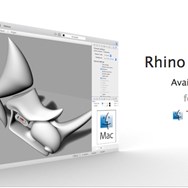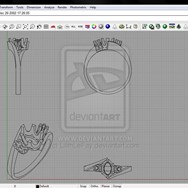Rhinoceros
Rhinoceros, commonly known as Rhino, is a powerful 3D modeling software widely used in industrial design, architecture, naval design, jewelry design, automotive design, CAD/CAM, rapid prototyping, and multimedia. It provides a versatile set of tools for creating, editing, analyzing, documenting rendering, animating, and translating NURBS curves, surfaces, and solids.
About Rhinoceros
Rhinoceros: A Versatile 3D Modeling Solution
Rhinoceros (Rhino) stands as a leading software in the realm of 3D modeling, renowned for its flexibility and precision, particularly in handling Non-Uniform Rational B-Splines (NURBS) geometry. This makes it exceptionally well-suited for complex freeform shapes and designs that demand accuracy and smooth surfaces.
Key aspects of Rhino's functionality include:
- Robust NURBS Modeling: At its core, Rhino excels in NURBS modeling, enabling users to create intricate curves, surfaces, and solid models with high fidelity. This approach is fundamental for achieving organic shapes, complex curves, and smooth transitions essential in many design industries.
- Comprehensive Toolset: Rhino offers a vast array of tools for all stages of the design process, from initial conceptual sketching and precise drafting to detailed modeling, analysis, and preparation for manufacturing or rendering.
- Extensive File Compatibility: A significant strength of Rhino is its broad support for various file formats, facilitating seamless integration with other software in diverse workflows, including CAD, CAM, rendering, and animation programs.
- Scripting and Customization: For advanced users, Rhino provides scripting capabilities through languages like Python and access to its SDK, allowing for automation of repetitive tasks and the development of custom tools and plugins, extending its core functionality.
- Visualization and Presentation: While not primarily a rendering software, Rhino includes visualization tools and integrates well with dedicated rendering engines, enabling users to create compelling presentations of their designs.
- Parametric Capabilities (via Grasshopper): Integrated within Rhino is Grasshopper, a visual programming environment that adds parametric modeling capabilities, allowing users to create complex algorithms and designs based on parameters and rules.
Whether you are designing consumer products, architectural structures, intricate jewelry, or automotive components, Rhino provides the tools and flexibility required to bring complex 3D concepts to reality with precision and efficiency.
Pros & Cons
Pros
- Excellent NURBS modeling capabilities for complex freeform shapes.
- Versatile and applicable across numerous industries.
- Comprehensive set of tools for modeling, analysis, and preparation.
- Strong file compatibility and interoperability with other software.
- Integrated parametric design via Grasshopper.
- Reasonably priced compared to some other high-end CAD software.
Cons
- Steep learning curve, especially for complex workflows and Grasshopper.
- Built-in rendering capabilities are basic compared to dedicated rendering software.
- Requires separate plugins for advanced features like certain types of analysis or rendering.
- Some users find the interface dated compared to newer software.
What Makes Rhinoceros Stand Out
NURBS Precision
Exceptional accuracy and control over complex organic and freeform shapes due to its strong NURBS foundation.
Versatile Application
Applicable across a wide range of industries, from product design and architecture to jewelry and marine design.
Comprehensive Toolset
Offers a complete set of tools for modeling, analysis, and preparation for manufacturing and rendering.
Extensive File Compatibility
Supports a vast number of file formats for smooth collaboration and integration with other software.
Integrated Parametric Design (Grasshopper)
Includes Grasshopper for powerful algorithmic and parametric modeling capabilities.
Features & Capabilities
10 featuresExpert Review
Rhinoceros Software Review
Rhinoceros, commonly known as Rhino, has established itself as a cornerstone software in the 3D modeling landscape, particularly celebrated for its robust NURBS-based geometry engine. This foundation makes it an incredibly powerful tool for designers and engineers working with freeform shapes, requiring a high degree of precision and smooth surface continuity. Unlike some other modeling paradigms that rely on polygons or solid primitives as their primary building blocks, Rhino's strength lies in its ability to define and manipulate complex curves, surfaces, and solids using mathematical representations which allow for infinitely smooth and accurate forms.
The software's interface, while initially appearing dense to newcomers, is logically structured and becomes intuitive with practice. Toolbars are organized into categories, and the command line provides quick access to functions for experienced users, a common feature in many CAD programs that can significantly speed up workflows. Navigating the 3D space is fluid, and the viewport controls are standard, offering multiple perspective and orthogonal views simultaneously, which is crucial for visualizing complex models from different angles.
One of Rhino's most significant advantages is its comprehensive toolset. Users can employ a wide variety of methods to create geometry, ranging from basic primitives and extrusion to complex surface creation techniques like sweeping, lofting, and network surfacing. Editing capabilities are equally extensive, allowing for precise manipulation of control points, trimming, splitting, blending, and filleting. This breadth of tools supports diverse modeling approaches and caters to various design methodologies.
Beyond core modeling, Rhino includes functionalities for analysis and preparation for downstream processes. Tools for measuring distances, angles, and areas are fundamental. More advanced features include surface analysis tools like curvature and isophote analysis, which are vital for evaluating surface quality and identifying potential flaws in designs intended for manufacturing or rendering. Preparation for fabrication is supported through tools for extracting edges, creating planar curves, and exporting in formats compatible with CAM software and 3D printers.
The inclusion of Grasshopper, a visual programming environment integrated within Rhino, elevates its capabilities significantly. Grasshopper allows designers to create complex algorithms to generate and manipulate geometry parametrically. This is particularly valuable for exploring design variations, creating intricate patterns, and automating elements of the design process. While Grasshopper has a steeper learning curve than Rhino's core modeling tools, its power in generative design and complex architectural forms is undeniable.
File compatibility is another area where Rhino excels. Its ability to import and export a vast array of 2D and 3D file formats facilitates smooth collaboration with users of other software packages, including those focused on rendering, animation, analysis, and manufacturing. This interoperability is critical in professional workflows where different software tools are used for specialized tasks.
Rendering capabilities within Rhino itself are present but are generally considered basic compared to dedicated rendering engines. However, Rhino integrates seamlessly with many popular rendering software packages, allowing users to leverage more advanced rendering features and achieve high-quality visualizations of their models. Similarly, while Rhino has some animation capabilities, for complex character animation or visual effects, it is typically used to create the base models which are then transferred to more specialized animation software.
The software's extensibility through scripting (using languages like Python) and the availability of a Software Development Kit (SDK) are benefits for advanced users and developers. This allows for the creation of custom tools, plugins, and workflows tailored to specific industry needs, enhancing Rhino's versatility.
In conclusion, Rhinoceros is a powerful and versatile 3D modeling software, particularly strong in NURBS-based freeform design. Its comprehensive toolset, integrated parametric capabilities (via Grasshopper), excellent file compatibility, and extensibility make it a valuable asset for professionals across a wide spectrum of design and manufacturing industries. While some aspects like built-in advanced rendering or character animation are not its primary focus, its strength in precise 3D modeling serves as a robust foundation for various creative and technical workflows.