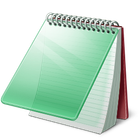Scratch
Scratch is a powerful yet lightweight text editor designed for developers and anyone working with code or plain text. It offers automatic saving, syntax highlighting, and a range of features to boost productivity, all within a customizable and extensible interface.
About Scratch
For developers, Scratch provides robust syntax highlighting for a wide variety of programming languages, making code more readable and easier to navigate. The tabbed interface allows for managing multiple files simultaneously, enhancing workflow and organization.
Extensibility is a key aspect of Scratch's design. Users can leverage a plugin architecture to add new functionalities and customize the editor to their specific needs. This is bolstered by a strong community-based development model, encouraging contributions and fostering improvement.
Beyond coding, Scratch offers features that benefit general text editing. Its lightweight nature makes it quick to launch and responsive, even on less powerful machines. Features like automatic indentation contribute to cleaner and more consistent code or text formatting. Privacy is also a consideration, with a focus on being privacy-friendly and eschewing tracking.
In summary, Scratch is a versatile and efficient text editor that prioritizes usability, performance, and customization, making it a compelling option for both developers and general users seeking a reliable and intelligent editing tool.
Pros & Cons
Pros
- Automatic saving significantly reduces risk of data loss.
- Very lightweight and performs well, even on older hardware.
- Good syntax highlighting support for coding.
- Extensible via plugins.
- Privacy-focused and no tracking.
Cons
- Plugin selection might be less comprehensive than larger editors.
- Interface is functional but might lack advanced customization options for some users.
What Makes Scratch Stand Out
Automatic Saving By Default
Unlike many editors, automatic saving is a core, always-on feature, providing peace of mind for users concerned about data loss.
Focus on Lightweight Performance
Despite its feature set, Scratch remains consistently fast and responsive, making it suitable for a wide range of hardware.
Features & Capabilities
12 featuresExpert Review
Scratch Text Editor Review
Scratch presents itself as a text editor developed with both general users and programmers in mind, emphasizing ease of use, performance, and intelligent features. At its core, Scratch delivers on the promise of being a reliable and efficient tool for working with text and code.
One of the most immediately noticeable and appreciated features is the automatic saving capability. This is not an optional setting buried in preferences; it's a fundamental aspect of how Scratch operates. For anyone who has experienced the frustration of losing work due to an application crash or power outage, this feature alone can make Scratch a compelling choice. It allows users to focus on their writing or coding without the constant need to remember to manually save.
For developers, the integrated syntax highlighting is a crucial component. Scratch supports a good variety of languages, and the highlighting is generally accurate and helpful for differentiating code elements. The tabbed interface is standard for modern text editors, but it's well-implemented here, allowing for smooth navigation between multiple open files.
The extensibility through plugins is a significant strength. While the initial feature set is solid, the ability to add new functionalities tailors the editor to individual workflows. This is particularly important for users with specific needs or who work with less common file types or programming languages. The open-source nature of Scratch likely contributes to the availability of these plugins, fostered by a community of users and developers.
Performance is another area where Scratch shines. It is genuinely lightweight and launches quickly. Even when working with relatively large files, the editor remains responsive, which is essential for maintaining productivity. Features like automatic indentation contribute to a smoother workflow, especially when writing code.
While Scratch offers many positives, potential areas for improvement exist. The plugin ecosystem, while present, might not be as extensive or mature as that of larger, more established editors like VS Code or Sublime Text. Users accustomed to a wider array of highly specialized plugins might find the options somewhat limited, though this is subjective and depends on individual requirements.
The interface, while clean and functional, might be considered basic by some users who prefer highly visual or complex customization options beyond themes. However, for those who appreciate simplicity and a lack of clutter, Scratch's interface is more than adequate.
In conclusion, Scratch is a capable and user-friendly text editor that excels in its core functionalities. Its automatic saving, lightweight performance, and extensibility make it a strong contender, particularly for users who value reliability and speed without being overwhelmed by excessive features. It's a solid choice for coding and general text editing, offering a productive and hassle-free experience.
Pros:
- Reliable automatic saving preventing data loss.
- Excellent performance and lightweight nature.
- Syntax highlighting for various languages.
- Flexible tabbed interface for managing files.
- Extensible through plugins and a community-driven approach.
Cons:
- Plugin ecosystem may be less extensive than some competitors.
- Interface might be considered basic by users seeking deep visual customization.