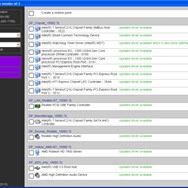Snappy Driver Installer
Snappy Driver Installer is a powerful and free portable software tool designed for installing and updating drivers on Windows operating systems, especially useful for offline scenarios and new system builds due to its extensive driver collection.
License
Open SourcePlatforms
About Snappy Driver Installer
- Portability: The application is designed to run directly from a USB drive or network share, requiring no installation. This makes it ideal for carrying a comprehensive driver solution wherever you go.
- Extensive Offline Driver Database: Snappy Driver Installer includes vast collections of driver packs, covering a wide range of hardware components. This allows users to install necessary drivers even when online access is unavailable.
- Intelligent Driver Matching: The software analyzes the connected hardware and recommends the most suitable drivers from its collection, simplifying the often complex process of finding correct drivers.
- Control and Customization: While it offers convenience, Snappy Driver Installer also provides users with granular control over which drivers are installed or updated. Users can review suggested drivers and choose the ones they want to apply.
Pros & Cons
Pros
- Excellent for offline driver installation.
- Highly portable, runs without installation.
- Completely free and open source.
- Large collection of drivers available.
- User has control over driver selection.
- Creates system restore points automatically.
Cons
- User interface is functional but basic.
- Full offline driver database requires significant storage.
- Requires manual updating of driver packs.
- Steeper learning curve for complete beginners.
What Makes Snappy Driver Installer Stand Out
Truly Portable
No installation required, runs directly from external media, making it ideal for technicians and mobile use.
Offline Driver Powerhouse
Massive offline driver collection allows system setup and updates without internet access.
Free and Open Source
Available at no cost and the source code is accessible, fostering community trust and development.
Features & Capabilities
10 featuresExpert Review
Snappy Driver Installer Review
Snappy Driver Installer is positioned as a free and potent tool for managing drivers on Windows systems, with a particular emphasis on offline functionality. This review examines its capabilities, usability, and overall effectiveness. Functionality At its core, Snappy Driver Installer excels in its ability to detect, recommend, and install or update drivers, critically, without requiring an active internet connection during the installation phase. The magnitude of the readily available offline driver packs is a significant advantage. For scenarios like fresh Windows installations on new hardware or revitalizing systems with no network access, this feature is invaluable. The software scans the system hardware and presents a list of recognized devices and recommended drivers. This list includes not only missing drivers but also potentially newer versions of already installed drivers. The process of selecting and applying drivers is generally straightforward. Users can choose to install all recommended drivers or individually select which ones they wish to apply. The application typically creates system restore points automatically before making changes, which is a crucial safety measure. The option to roll back to a previously installed driver is also a valuable safeguard against potential driver conflicts or instability issues. Usability The user interface, while not overly polished, is functional and provides the necessary information to navigate through the driver installation process. The primary window displays the detected hardware and the available driver options. Filtering and sorting capabilities help in managing the potentially long list of drivers. The portable nature of the application is a major plus for usability; simply extract the files to a USB drive or network location, and it's ready to run. However, users new to driver management might find the initial setup and understanding of the different driver packs slightly intimidating. While the standard driver packs cover a broad range, downloading the full collection requires significant storage space. Keeping the driver packs updated necessitates periodic downloads, which while supported, is an additional step. Performance Performance during the scanning and installation phases is generally efficient. The application quickly identifies hardware and presents driver options. Installation times vary depending on the number and size of the drivers being installed and the system's hardware speed. Strengths- Exceptional offline driver capability is its most significant strength.
- Portability makes it a highly convenient tool for IT professionals and users with multiple systems.
- Free of charge and open source, promoting transparency and accessibility.
- Provides control over which drivers are installed.
- Automatic system restore point creation before installations.
- User interface could be more modern and perhaps more intuitive for beginners.
- Downloading the full driver collection requires substantial storage.
- Manual updating of driver packs is necessary to ensure the latest drivers are available offline.
- Lack of advanced features found in some commercial driver update utilities (though its focus is different).
Similar Apps
Compare features and reviews between these alternatives.
Compare features and reviews between these alternatives.
Compare features and reviews between these alternatives.
Compare features and reviews between these alternatives.
Compare features and reviews between these alternatives.
Compare features and reviews between these alternatives.
Compare features and reviews between these alternatives.
Compare features and reviews between these alternatives.
Compare features and reviews between these alternatives.
Compare features and reviews between these alternatives.