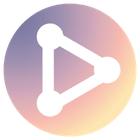Syncplay
Syncplay is an innovative application designed for synchronized media playback, allowing users to watch videos together with friends, family, or colleagues online. It ensures everyone experiences the same moments at the same time, perfect for remote movie nights, collaborative learning, or shared entertainment. With no registration required, it provides a seamless and accessible way to connect through shared media experiences.
About Syncplay
Key functionalities include:
- Real-time Synchronization: Syncplay meticulously keeps playback in sync for all participants. If one person pauses, fast-forwards, or rewinds, everyone else's player reacts accordingly. This ensures a truly shared experience, free from lag or desynchronization issues that often plague basic screen-sharing solutions.
- No Registration Required: A significant advantage of Syncplay is its immediate accessibility. Users can download, install, and start using the software without the hassle of creating accounts or managing login credentials, promoting quick and easy setup for anyone.
- Private Group Sessions: While it supports public rooms, Syncplay excels in facilitating private group watch parties. Users can create dedicated rooms accessible only to those with the room name and password, ensuring privacy and an intimate viewing environment for invited guests.
- Integrated Chat Functionality: Communication is key to a shared experience. Syncplay incorporates a basic text chat feature, allowing participants to discuss the video in real-time, share reactions, or coordinate playback actions, enhancing the social aspect of watching together.
- Cross-Platform Compatibility: Syncplay is designed to work with popular media players like VLC, MPC-HC, and MPV, and is available on Windows, macOS, and Linux, ensuring broad accessibility for a diverse user base.
- Flexible Content Support: Users can synchronize local video files, stream videos from various online sources (including YouTube and other popular video platforms), or even sync audio playback, offering versatility in the type of media that can be shared.
Syncplay stands out by providing a robust and privacy-focused solution for shared media consumption, offering a genuine 'together' feeling even when geographically apart. Its simplicity and effectiveness make it an ideal choice for collaborative entertainment.
Pros & Cons
Pros
- Ensures precise real-time video synchronization for all participants.
- No registration or account creation required, promoting instant access and privacy.
- Supports a wide range of popular media players and operating systems.
- Allows for private, password-protected viewing sessions.
- Lightweight and efficient, consuming minimal system resources.
Cons
- Requires each participant to have a local copy of the video file (unless streaming).
- User interface is functional but lacks modern aesthetic polish.
- Integrated chat is basic, without advanced features like rich text or multimedia sharing.
- No built-in video or audio calling functionality, requiring external tools for voice/video communication.
- Reliance on server availability (public or self-hosted) for connectivity.
What Makes Syncplay Stand Out
True Synchronized Media Playback
Unlike simple screen sharing, Syncplay precisely synchronizes every participant's playback, eliminating desynchronization and ensuring a unified viewing experience.
Unparalleled Privacy and Simplicity
No accounts, no data collection, and minimal setup reduce friction and enhance user privacy, making it one of the most straightforward tools for shared media experiences.
Features & Capabilities
9 featuresExpert Review
Overview of Syncplay
Syncplay is a dedicated application designed to facilitate synchronized media playback for multiple users over the internet. In an era where remote collaboration and shared experiences are increasingly vital, Syncplay offers a focused solution for watching videos together, whether for entertainment, educational purposes, or collaborative analysis. It stands out by meticulously synchronizing playback across all connected clients, ensuring that every participant sees the exact same frame at the precise same millisecond. This goes beyond simple screen sharing, which often suffers from latency and quality issues, by leveraging each user's local media player to stream or play files, with Syncplay merely coordinating the playback position.
Core Functionality and User Experience
The primary function of Syncplay is its robust synchronization engine. When a host pauses, fast-forwards, or rewinds a video, all other connected clients immediately mimic this action. This real-time control is seamless, providing an experience akin to being in the same room. The software supports a wide array of media players, including popular choices like VLC Media Player, MPC-HC, and MPV, which allows users to leverage their preferred playback environment. The setup process is remarkably straightforward: users simply install the client, connect to a server (either public or self-hosted), join a room, and open their desired video file. Syncplay then handles the synchronization.
One of Syncplay's most appealing features is its 'no registration required' policy. Users can download and use the software instantly, eliminating common barriers to entry such as account creation, email verification, or subscription fees. This, combined with its open-source nature, fosters trust and accessibility. For privacy-conscious users, the absence of centralized accounts is a significant benefit, as it means less personal data is collected or stored.
Features and Ecosystem Integration
Syncplay includes a basic integrated text chat, which is fundamental for communication during a shared viewing session. This allows participants to discuss events in the video, coordinate playback, or simply engage socially without needing a separate communication platform. While not as feature-rich as a dedicated chat application, it serves its purpose effectively within the context of a synchronized viewing session.
The ability to create private rooms with password protection is crucial for personal or sensitive viewing sessions. This ensures that only invited guests can join, maintaining privacy and control over the audience. For public rooms, Syncplay also offers a search function to find active sessions, enhancing discoverability for those looking to join a public watch party.
From a technical standpoint, Syncplay's support for both local files and certain online streaming services (like YouTube URLs, though this can be dependent on the underlying media player and its capabilities) adds to its versatility. Users are not restricted to just local content, making it flexible for various media consumption habits.
Limitations and Considerations
While Syncplay excels in its core functionality, it's important to acknowledge some limitations. The primary one is that each participant needs to have a local copy of the video file (if not streaming) or access to the same streaming service. Syncplay does not stream the video content itself; it only synchronizes the playback commands. This means users must coordinate beforehand to ensure everyone has access to the content.
The user interface, while functional, is quite utilitarian. It prioritizes efficiency over aesthetics, which might be a minor drawback for users accustomed to more polished, consumer-facing applications. The chat feature, while present, is basic and lacks advanced functionalities like rich text formatting, file sharing, or voice/video calls. Users often resort to external communication tools for more extensive interaction.
Server reliability can sometimes be a factor. While there are publicly available servers, self-hosting offers the most control and reliability for consistent use, but it requires some technical knowledge to set up. However, for most casual users, public servers are generally sufficient.
Conclusion
Syncplay is a highly effective, specialized tool that perfectly addresses the niche need for synchronized online media viewing. Its commitment to simplicity, privacy, and robust synchronization makes it an excellent choice for friends, families, or small groups looking to watch content together remotely without a cumbersome setup. It’s an invaluable utility for remote movie nights, collaborative video analysis, or shared educational content consumption. While it requires users to manage content access independently and has a no-frills interface, its core functionality and accessibility are unparalleled within its domain, making it a highly recommended solution for anyone seeking a true shared viewing experience online.