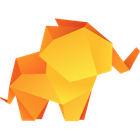
Tableplus
TablePlus is a modern, native database management GUI tool for relational databases like MySQL, PostgreSQL, and SQL Server. It offers a clean, intuitive interface for managing databases, tables, and data with powerful features for development and administration.
About Tableplus
TablePlus: A Modern Database Management Solution
TablePlus is a powerful and lightweight native application designed for efficient database management. It provides a clean and intuitive graphical user interface (GUI) that simplifies interaction with various relational databases, making it an excellent choice for developers, DBAs, and data analysts.
Key Aspects and Features:
- Multi-Database Support: TablePlus stands out with its extensive compatibility, supporting a wide array of popular relational databases including MySQL, PostgreSQL, SQLite, Microsoft SQL Server, Oracle, and Redshift. This broad support eliminates the need for multiple tools, streamlining workflows for users working with diverse database environments.
- Intuitive User Interface: The application boasts a minimalist and highly functional design. Its native build ensures speed and responsiveness, while the clean layout reduces clutter and enhances usability. Navigating through databases, tables, and records is straightforward, allowing users to focus on their data rather than struggling with the tool itself.
- Data Manipulation and Management: TablePlus offers comprehensive tools for data interaction. Users can easily browse, edit, and filter data within tables. Inline editing, intelligent filtering, and robust searching capabilities contribute to a seamless data management experience. The ability to export and import data in various formats like CSV and SQL provides flexibility for data migration and backup.
- Advanced Query Editor: The integrated query editor is a core component, featuring syntax highlighting, auto-completion, and query history. These features significantly improve developer productivity by making query writing faster and less error-prone. The capability to execute multiple queries concurrently and view results efficiently further enhances the development workflow.
- Schema and Database Management: Beyond data, TablePlus provides powerful functionalities for managing database schemas. Users can easily view, modify, and create tables, columns, indexes, and relationships. The visual ER Diagram feature assists in understanding complex database structures and relationships, which is invaluable for database design and maintenance.
Unique Selling Propositions:
- High Performance and Native Client: Being built natively for macOS, Windows, and Linux, TablePlus delivers exceptional speed and stability, providing a fluid user experience unlike web-based or Electron-based alternatives.
- Modern Design and User Experience: The application prioritizes user experience with a modern, uncluttered interface that is both aesthetically pleasing and highly functional, reducing cognitive load and increasing productivity.
- Secure Connection Capabilities: TablePlus emphasizes security with support for various secure connection methods, including SSH tunneling, SSL, and native SSH connection, ensuring data integrity and confidentiality during database interactions.
In summary, TablePlus is a comprehensive, high-performance database client that combines a beautiful interface with powerful features, making it an indispensable tool for anyone working with relational databases.
Pros & Cons
Pros
- Exceptional speed and performance due to native compilation.
- Modern, clean, and intuitive user interface designed for ease of use.
- Broad compatibility with numerous relational database systems.
- Robust query editor with intelligent auto-completion and syntax highlighting.
- Comprehensive data import/export and schema management features.
- Strong security features including SSH tunneling and SSL support.
Cons
- Visual query building capabilities are less extensive compared to some competitors.
- Plugin ecosystem is still maturing; fewer community plugins than older tools.
- Some highly specialized enterprise DBA features might be less prominent.
What Makes Tableplus Stand Out
Native Performance Across Platforms
Delivers exceptional speed and stability, being built natively for macOS, Windows, and Linux, providing a fluid experience superior to web-based alternatives.
Modern & User-Centric Design
Prioritizes user experience with a minimalist, aesthetically pleasing, and highly functional interface that significantly reduces cognitive load.
Robust Security Features
Offers advanced secure connection methods including SSH and SSL, ensuring data integrity and confidentiality during all database interactions.
Features & Capabilities
13 featuresExpert Review
TablePlus: A Comprehensive Review for Database Professionals
TablePlus has emerged as a formidable contender in the crowded field of database management tools, earning a reputation for its speed, intuitive design, and broad compatibility. This review delves into its core functionalities and overall utility, aiming to provide a clear picture for potential users.
Performance and User Experience:
One of TablePlus's most compelling attributes is its performance. Unlike many Electron-based or Java-based alternatives, TablePlus is built natively for macOS, Windows, and Linux. This native architecture translates directly into superior speed and responsiveness. Startup times are almost instantaneous, and navigating through large datasets or complex schemas feels remarkably fluid. The application consumes minimal system resources, making it an excellent choice for users working on systems with limited hardware capabilities or those who simply value efficiency.
The user interface (UI) is another significant highlight. TablePlus adopts a minimalist and modern design philosophy. The layout is clean, uncluttered, and highly intuitive, enabling users to quickly grasp its functionalities without a steep learning curve. The aesthetic is pleasing to the eyes, with thoughtful touches like the adaptable dark theme, which enhances readability and reduces eye strain during prolonged use. This focus on user experience ensures that database administration and development tasks feel less like a chore and more like an efficient workflow.
Core Functionalities:
- Multi-Database Compatibility: TablePlus excels in its ability to connect to a vast array of relational databases. Support for MySQL, PostgreSQL, SQL Server, Oracle, SQLite, and cloud databases like Redshift means that a single tool can cater to diverse project requirements, eliminating the need for multiple specialized clients. This universal compatibility is a major productivity booster for developers and DBAs managing varied environments.
- Data Management and Manipulation: The data grid is highly functional and user-friendly. Users can effortlessly browse, sort, filter, and edit data directly within the grid. Inline editing, combined with intelligent filtering and search capabilities, makes data manipulation efficient. The ability to export and import data in formats like CSV and SQL is robust, facilitating backups, migrations, and data sharing.
- Advanced Query Editor: The integrated SQL editor is feature-rich, offering syntax highlighting, intelligent auto-completion, and query history. These features are indispensable for quick and accurate query writing. The editor also supports executing multiple queries concurrently and provides clear result sets, enhancing development workflows. The inclusion of a command history log is particularly useful for revisiting past queries and debugging.
- Schema and Database Management: Beyond data, TablePlus provides comprehensive tools for managing database schemas. Users can easily view, create, alter, and drop tables, columns, indexes, and foreign keys. The visual ER Diagram feature is a powerful addition, offering a clear graphical representation of database relationships, which is invaluable for understanding complex database structures and for design purposes.
Security and Stability:
Security is paramount in database management, and TablePlus addresses this by offering robust secure connection options. It supports SSH tunneling, SSL encryption, and native SSH connections, ensuring that data transmitted between the client and the database server remains secure and protected. Updates are frequent, demonstrating the developer's commitment to continuous improvement, bug fixes, and security enhancements.
Areas for Improvement:
While TablePlus offers a strong feature set, there are minor areas where it could evolve. The extent of visual query building is somewhat limited compared to some competitors, which might be a drawback for users who prefer drag-and-drop interfaces for complex joins. While plugins are supported, the ecosystem of community-contributed plugins is not as extensive as in some older, more established tools. Additionally, some advanced DBA features, such as deep granular permission management within the GUI or highly specialized performance monitoring tools, are not as pronounced as in enterprise-grade solutions. However, for everyday development and administration, these are minor considerations.
Conclusion:
TablePlus stands out as an exceptionally well-designed and high-performing database client. Its native architecture ensures speed and responsiveness, while its modern and intuitive user interface significantly enhances productivity. For developers, data analysts, and database administrators seeking a reliable, efficient, and aesthetically pleasing tool for managing a diverse range of relational databases, TablePlus is an excellent choice. It strikes a remarkable balance between powerful functionality and user-friendliness, making it an indispensable asset in any database professional's toolkit.















