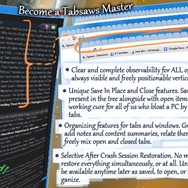Tabs Outliner
Tabs Outliner is a powerful Chrome extension designed to manage and organize your browser tabs and windows in a hierarchical, tree-like structure. It acts as a comprehensive session manager, allowing you to save, restore, and organize your browsing sessions efficiently. This tool is ideal for users who frequently have many tabs open and need a better way to keep track of them, reduce clutter, and improve productivity.
License
FreemiumPlatforms
About Tabs Outliner
Tabs Outliner revolutionized how I manage my browser tabs. Forget the tiny, overcrowded tab bar; Tabs Outliner presents your open tabs and windows in a clear, resizable tree view, making navigation and organization intuitive.
Key functionalities include:
- Real-time Tab Management: See all your open tabs and windows at a glance in an organized tree structure. Easily collapse branches, rearrange tabs, and close multiple tabs simultaneously.
- Session Management: Save entire windows or groups of tabs as sessions. This is invaluable for projects, research, or just picking up where you left off. Sessions can be easily restored later.
- Information Organization: Beyond just tabs, Tabs Outliner can store notes, links, and other information within its tree structure, turning it into a light personal information manager.
- Automatic Backup & Crash Recovery: Your session data is automatically backed up, offering peace of mind in case of browser crashes or accidental closures.
- Resource Efficiency: By allowing you to easily close unnecessary tabs and providing a clear overview, Tabs Outliner can help reduce browser memory usage.
The tree-like interface is the core of its power, offering a level of control and visual clarity unmatched by the native browser tab bar. Whether you're a researcher, developer, student, or just someone who finds themselves drowning in tabs, Tabs Outliner provides a structured and efficient solution.
Pros & Cons
Pros
- Excellent visual organization with tree structure
- Powerful and reliable session saving and restoration
- Helps reduce tab clutter and improve productivity
- Automatic backup and crash recovery features
Cons
- Interface might feel overwhelming 처음 to new users
- Feature set can be extensive, requiring exploration
What Makes Tabs Outliner Stand Out
Tree-like Visualization
Its unique tree structure provides a superior visual and organizational method for large numbers of tabs compared to standard horizontal tab bars.
Comprehensive Session Control
Offers robust session saving and restoration features, allowing users to easily manage and switch between different browsing contexts.
Integrated Information Organization
Combines tab management with basic note-taking and link saving, making it more than just a simple tab manager.
Features & Capabilities
10 featuresExpert Review
Tabs Outliner offers a fundamentally different approach to managing browser tabs and windows, deviating from the conventional horizontal tab bar. Its core strength lies in presenting open tabs and windows in a resizable, hierarchical tree view. This visual representation is particularly beneficial for users who frequently find themselves with numerous tabs open across multiple windows.
The tree structure allows for intuitive organization. Tabs from the same window are grouped together, and you can easily collapse branches to hide less relevant tabs, significantly reducing visual clutter. Rearranging tabs is a simple drag-and-drop operation within the tree. Closing unwanted tabs or even entire windows is also straightforward and efficient from this view.
Session management is another standout feature. Users can save the current state of a window or a select group of tabs as a named session. This is extremely useful for compartmentalizing work, conducting research on different topics, or simply preserving your current browsing context to be resumed later. Restoring a session is quick and accurate, reopening all the saved tabs exactly as they were.
Beyond just tab and window management, Tabs Outliner incorporates basic information organization capabilities. You can add notes or standalone links directly into the tree, allowing you to associate information with specific browsing topics or use the tool as a lightweight personal organizer alongside your tabs.
The extension includes automatic backup and crash recovery features, which provide a layer of reliability. Knowing that your open tabs and saved sessions are periodically backed up offers peace of mind, especially in environments where browser stability can be unpredictable.
Resource usage is a common concern with browser extensions. While Tabs Outliner itself runs in the background, its effectiveness in helping users manage and close unnecessary tabs can indirectly contribute to lower overall browser memory consumption. By providing a clear overview, it makes it easier to identify and close tabs that are no longer needed, freeing up resources.
The learning curve is relatively gentle, especially for anyone accustomed to tree-like interfaces common in file explorers or outline applications. The visual nature of the tool makes it easy to grasp its functionality quickly. Keyboard shortcuts further enhance efficiency for regular users.
In summary, Tabs Outliner is a robust and highly effective tool for users who struggle with managing a large number of browser tabs and windows. Its tree-based interface, comprehensive session management, and additional information organization features make it a powerful productivity enhancer. It moves beyond simple tab listing to offer a structured environment for organizing your entire browsing workflow.