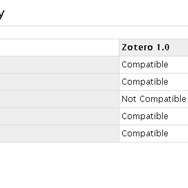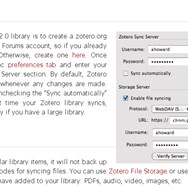Zotero
Zotero is a free and open-source reference management software that helps users collect, organize, cite, and share their research sources. It integrates seamlessly with web browsers and word processors to streamline the research and writing process.
About Zotero
Zotero stands as a robust and intuitive solution for researchers, academics, and students seeking to manage their information landscape. At its core, Zotero is a powerful tool for collecting and organizing diverse sources. Whether you're gathering articles from academic databases, capturing information from websites, or managing PDF documents, Zotero provides a centralized repository.
Key features include:
- Seamless Web Integration: Zotero's browser connectors detect research materials on websites and allow for one-click saving of citations and metadata. This significantly reduces the manual effort involved in building a bibliography.
- Flexible Organization: Users can organize their vast collections of resources using folders, tags, and saved searches. This allows for personalized and efficient retrieval of relevant information.
- Effortless Citation and Bibliography Generation: Zotero integrates with major word processors (Microsoft Word, LibreOffice, Google Docs via a third-party plugin) to facilitate the insertion of citations and the automatic generation of bibliographies in a wide variety of citation styles (e.g., APA, MLA, Chicago).
- PDF Management and Annotation: Zotero provides tools for managing PDF documents, including the ability to annotate and highlight directly within the application. This enables deeper engagement with source material.
- Data Synchronization: Cloud synchronization allows users to access their Zotero library across multiple devices, ensuring their research is always accessible, whether they are working on a desktop computer or a laptop.
Zotero's open-source nature fosters a vibrant community and ensures that the software remains free and actively developed. This commitment to accessibility and continuous improvement makes Zotero a compelling choice for anyone engaged in serious research.
Pros & Cons
Pros
- Free and open-source
- Excellent browser integration for easy saving
- Seamless integration with word processors for citation and bibliography generation
- Robust PDF management and annotation features
- Cross-platform synchronization and accessibility
Cons
- Cloud storage beyond a basic level requires payment
- Limited functionality for managing complex datasets or multimedia
What Makes Zotero Stand Out
Free and Open Source
Zotero is completely free to use and its open-source nature ensures transparency and community-driven development.
Browser Integration
Seamlessly captures research information directly from the web with a single click.
Robust Offline Functionality
Provides excellent support for working with your research library even without an internet connection.
Features & Capabilities
16 featuresExpert Review
Zotero has established itself as a leading solution in the realm of reference management software, particularly appealing to academics, researchers, and students. Its strength lies in its commitment to providing a free, open-source platform that is both powerful and user-friendly. The core functionality revolves around efficiently collecting, organizing, and citing research sources, and Zotero excels in each of these areas.
The integration with web browsers is a significant highlight. The save button, available as an extension for Chrome, Firefox, and Safari, intelligently detects research materials on most websites – be it a journal article on JSTOR, a news article, or a book on a publisher's site. With a single click, Zotero captures not only the raw citation information but often the full text of the article (if accessible) and relevant metadata. This automated process saves substantial time and reduces the potential for errors compared to manual data entry. The ability to save snapshots of webpages is also invaluable for preserving context and accessing information offline.
Organization within Zotero is flexible and caters to various workflows. Users can create folders for specific projects or topics, utilize tags for cross-cutting themes, and even save search results as dynamic collections that automatically update. The search functionality is robust, including the capacity to perform full-text searches within attached PDFs, making it easy to pinpoint relevant information within a large library.
The word processor integration is arguably where Zotero provides the most immediate benefit for academic writing. Plugins for Microsoft Word and LibreOffice (and a third-party plugin for Google Docs) allow for the seamless insertion of in-text citations directly from the Zotero library. As you add or remove citations, Zotero automatically updates the bibliography or works cited list in the correct style. With support for a vast number of citation styles, chances are Zotero will meet the requirements of most academic disciplines and journals.
PDF management is another area where Zotero shines. Users can drag and drop PDFs into their library, and Zotero often automatically retrieves the associated metadata. The built-in PDF reader includes annotation tools, allowing users to highlight text and add notes directly to the document within the Zotero interface. This integrated approach streamlines the process of engaging with and extracting information from source materials.
Synchronization is handled effectively, ensuring that your Zotero library is accessible across different devices. This is crucial for researchers who work on multiple computers or need to access their references while traveling. The basic Zotero storage is free for a limited amount of cloud storage, with paid options available for those who need more space for attached files.
While Zotero is incredibly powerful for managing text-based sources and PDFs, its capabilities for handling other types of data, such as datasets or multimedia files in a deeply integrated way, are not as extensive as some more specialized tools. However, its core focus remains squarely on bibliographic management, where it excels.
The user community is active and supportive, and the open-source nature means that bugs are often addressed relatively quickly, and new features are regularly introduced. The documentation is comprehensive and readily available.
In summary, Zotero is an exceptional reference management tool that provides a comprehensive suite of features for researchers at all levels. Its ease of use, powerful web integration, robust citation capabilities, and commitment to remaining free and open-source make it a highly recommended choice for anyone needing to manage their research effectively.