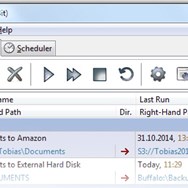rsync vs Syncovery
Compare features, pricing, and capabilities to find which solution is best for your needs.

rsync
rsync is a versatile command-line utility designed for efficient file transfer and synchronization. It specializes in incremental transfers, copying only the parts of files that have changed since the last synchronization, making it highly efficient for backups and mirroring. by Wayne Davison

Syncovery
Syncovery is a robust file synchronization, backup, and cloud backup software designed for both individuals and businesses. It offers advanced features including versioning, encryption, and support for various cloud storage providers, ensuring flexible and secure data management. by Super Flexible Software Ltd. & Co. KG
Comparison Summary
rsync and Syncovery are both powerful solutions in their space. rsync offers rsync is a versatile command-line utility designed for efficient file transfer and synchronization. it specializes in incremental transfers, copying only the parts of files that have changed since the last synchronization, making it highly efficient for backups and mirroring., while Syncovery provides syncovery is a robust file synchronization, backup, and cloud backup software designed for both individuals and businesses. it offers advanced features including versioning, encryption, and support for various cloud storage providers, ensuring flexible and secure data management.. Compare their features and pricing to find the best match for your needs.
Pros & Cons Comparison

rsync
Analysis & Comparison
Advantages
Limitations

Syncovery
Analysis & Comparison
Advantages
Limitations
Compare with Others
Explore more comparisons and alternatives