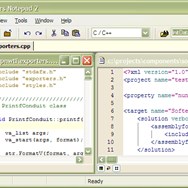TextPad vs Programmer's Notepad
Compare features, pricing, and capabilities to find which solution is best for your needs.

TextPad
TextPad is a robust and lightweight text editor designed for Windows systems. It offers a comprehensive set of features for editing plain text files, source code, and HTML documents. With support for syntax highlighting, macros, and a tabbed interface, it provides a productive environment for programmers and general users alike. by Helios Software Solutions

Programmer's Notepad
Programmer's Notepad is a fast and lightweight text editor designed specifically for programmers and developers. It offers extensive syntax highlighting for numerous programming languages, a powerful search and replace engine with regular expression support, and a highly customizable environment. Ideal for those seeking a free, open-source, and portable code editing solution. by Simon Steele
Comparison Summary
TextPad and Programmer's Notepad are both powerful solutions in their space. TextPad offers textpad is a robust and lightweight text editor designed for windows systems. it offers a comprehensive set of features for editing plain text files, source code, and html documents. with support for syntax highlighting, macros, and a tabbed interface, it provides a productive environment for programmers and general users alike., while Programmer's Notepad provides programmer's notepad is a fast and lightweight text editor designed specifically for programmers and developers. it offers extensive syntax highlighting for numerous programming languages, a powerful search and replace engine with regular expression support, and a highly customizable environment. ideal for those seeking a free, open-source, and portable code editing solution.. Compare their features and pricing to find the best match for your needs.
Pros & Cons Comparison

TextPad
Analysis & Comparison
Advantages
Limitations

Programmer's Notepad
Analysis & Comparison
Advantages
Limitations
Compare with Others
Explore more comparisons and alternatives