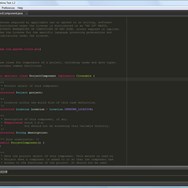TextPad vs Sublime Text
Compare features, pricing, and capabilities to find which solution is best for your needs.

TextPad
TextPad is a robust and lightweight text editor designed for Windows systems. It offers a comprehensive set of features for editing plain text files, source code, and HTML documents. With support for syntax highlighting, macros, and a tabbed interface, it provides a productive environment for programmers and general users alike. by Helios Software Solutions

Sublime Text
Sublime Text is a sophisticated text editor for code, markup, and prose. It's known for its speed, powerful features, and extensive customization options. With features like multiple cursors, GoTo Anything, and a robust plugin ecosystem, it's a favorite among developers and writers alike for boosting productivity and creating a tailored editing environment. by Jon Skinner
Comparison Summary
TextPad and Sublime Text are both powerful solutions in their space. TextPad offers textpad is a robust and lightweight text editor designed for windows systems. it offers a comprehensive set of features for editing plain text files, source code, and html documents. with support for syntax highlighting, macros, and a tabbed interface, it provides a productive environment for programmers and general users alike., while Sublime Text provides sublime text is a sophisticated text editor for code, markup, and prose. it's known for its speed, powerful features, and extensive customization options. with features like multiple cursors, goto anything, and a robust plugin ecosystem, it's a favorite among developers and writers alike for boosting productivity and creating a tailored editing environment.. Compare their features and pricing to find the best match for your needs.
Pros & Cons Comparison

TextPad
Analysis & Comparison
Advantages
Limitations

Sublime Text
Analysis & Comparison
Advantages
Limitations
Compare with Others
Explore more comparisons and alternatives