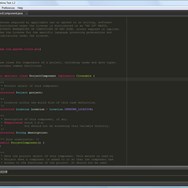Sublime Text
Sublime Text is a sophisticated text editor for code, markup, and prose. It's known for its speed, powerful features, and extensive customization options. With features like multiple cursors, GoTo Anything, and a robust plugin ecosystem, it's a favorite among developers and writers alike for boosting productivity and creating a tailored editing environment.
About Sublime Text
Sublime Text is a premium text editor designed for developers, writers, and anyone who works extensively with text. Its core strength lies in balancing a clean, uncluttered interface with a deep set of powerful features. At its heart is a remarkable level of performance, allowing for seamless editing of even very large files without lag.
One of Sublime Text's most celebrated features is GoTo Anything, a powerful navigation tool that lets you instantly jump to symbols, lines, or files with minimal keystrokes. Coupled with the Minimap, a bird's-eye view of your entire document, navigating complex codebases or long documents becomes incredibly efficient.
Sublime Text truly shines when it comes to editing efficiency. Multiple cursors are a game-changer, allowing you to make the same change in multiple places simultaneously. This, combined with powerful syntax highlighting for a vast array of programming languages and markup formats, makes coding faster and less error-prone.
Customization is a key pillar of Sublime Text. The editor is highly configurable, from themes and color schemes to key bindings and snippets. Furthermore, its extensibility through a rich Plugin API and the popular Package Control system allows users to add a wide range of functionalities, from linting and debugging tools to specialized language support and UI enhancements. Whether you're a front-end developer, a back-end engineer, a technical writer, or a data scientist, Sublime Text can be tailored to fit your specific workflow.
The Distraction-free UI allows you to focus solely on your content, hiding all unnecessary interface elements. When combined with features like Auto-saving to prevent data loss and efficient Code completion, Sublime Text provides an optimized environment for productivity and deep work.
Pros & Cons
Pros
- Exceptional performance and speed
- Highly customizable interface and behavior
- Powerful features like multiple cursors and GoTo Anything
- Extensive plugin ecosystem via Package Control
- Clean and distraction-free user interface
Cons
- Commercial software (requires purchase for continued use after evaluation)
- Configuration primarily relies on JSON files (can be less intuitive for beginners)
- Not a full-fledged IDE (may require external tools for debugging, etc.)
What Makes Sublime Text Stand Out
Exceptional Performance
Handles large files and complex operations with remarkable speed and responsiveness.
Multiple Cursors
A highly efficient feature for simultaneous editing across multiple locations in a document.
GoTo Anything Navigation
Enables incredibly fast and flexible navigation within projects and files.
Features & Capabilities
20 featuresExpert Review
Sublime Text: A Premium Text Editor for Serious Work
Sublime Text has long been a prominent player in the text editor landscape, particularly favored by developers for its blend of speed, features, and extensibility. Upon launching Sublime Text, the immediate impression is one of minimalism and speed. The interface is clean and uncluttered by default, allowing the user to focus on the content. The application launches almost instantaneously, a significant advantage when needing to quickly open or edit files.
One of Sublime Text's most talked-about features is its performance. It handles large files with ease, remaining responsive even when dealing with documents that would cause other editors to lag or become unstable. This robust performance is a key factor in its appeal, particularly for those working on extensive codebases or large datasets.
Key Features and Functionality
The core editing experience in Sublime Text is highly refined. The standard text editing features expected in any modern editor are present, including cut, copy, paste, undo, redo, find, and replace. However, Sublime Text elevates these with powerful additions like:
- Multiple Cursors: This feature alone can dramatically increase productivity for certain tasks. The ability to insert or edit text at multiple non-contiguous locations simultaneously is incredibly efficient for making repetitive changes.
- GoTo Anything: Accessed with a simple key combination, this feature allows users to navigate to files, symbols, or lines within a project using fuzzy search. It's a remarkably fast way to jump between different parts of a codebase.
- Syntax Highlighting: Sublime Text provides excellent syntax highlighting support for a vast number of programming languages and file types, configurable through color schemes. This improves code readability and helps identify potential errors.
Beyond the core editing, Sublime Text offers features that enhance the development workflow:
- Minimap: A visual representation of the entire file provides a useful overview and allows for quick scrolling through long documents.
- Sidebar with Directory Structure: A collapsible sidebar displays the project's directory structure, facilitating easy file navigation and management.
- Code Completion: While perhaps not as context-aware as some IDEs, Sublime Text provides useful code completion suggestions based on the content of the file and installed packages.
Extensibility and Customization
Sublime Text's true power is unlocked through its extensibility. The built-in Plugin API, based on Python, allows for the creation of custom plugins to add new features or modify existing behavior. The community-driven Package Control is arguably the most important aspect of the Sublime Text ecosystem. It provides a simple way to install, update, and manage a vast library of third-party packages. These packages add support for new languages, provide linters, integrate with development tools, offer snippets, and much more.
The editor is also highly customizable in its appearance and behavior. Users can select from a wide range of themes and color schemes, adjust font settings, and key bindings can be remapped to match individual preferences. This level of customization allows users to create an editing environment that perfectly suits their needs and workflow.
User Interface and Experience
The user interface of Sublime Text is designed for efficiency. The default interface is clean and non-intrusive. The Distraction-free UI mode takes this a step further, hiding all interface elements except the text being edited, ideal for focused writing or coding sessions.
While the core application is relatively simple in its default state, the addition of numerous packages can transform it into a feature-rich environment comparable to lightweight IDEs for specific tasks. The learning curve for basic usage is moderate, particularly for those familiar with other text editors. Mastering the more advanced features and the plugin ecosystem requires some dedicated time and exploration.
Performance and Resource Usage
As mentioned previously, performance is a key strength. Sublime Text is known for its speed and low resource consumption compared to many other feature-rich editors and IDEs. This makes it a good choice for users with less powerful hardware or those who prefer a nimble editing experience.
Conclusion
Sublime Text is a premium text editor that delivers on its promise of speed, power, and flexibility. Its core features, such as multiple cursors, GoTo Anything, and robust syntax highlighting, significantly enhance productivity. The extensive extensibility through Package Control and a strong community contribute to its versatility, allowing it to be tailored for a wide range of tasks, from coding in various languages to writing prose or managing configuration files. While it is a commercial product, the unlimited evaluation period allows users to fully test its capabilities before purchasing a license. For users who spend significant time editing text or code and value performance and customization, Sublime Text remains a compelling option.