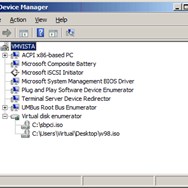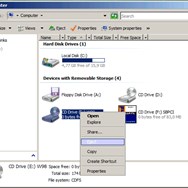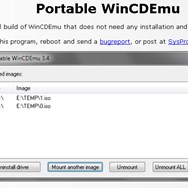WinCDEmu vs Virtual CloneDrive
Compare features, pricing, and capabilities to find which solution is best for your needs.

WinCDEmu
WinCDEmu is a free and open-source utility for Microsoft Windows that allows users to mount optical disc images such as ISO, CUE, BIN, RAW, and IMG files as virtual drives. It provides a straightforward way to access the contents of these image files without needing to burn them to physical media. by SysProgs

Virtual CloneDrive
Virtual CloneDrive is a free and lightweight application designed to easily mount ISO, BIN, and CCD disc image files as virtual drives on your Windows system. It allows users to access the content of CD and DVD images without needing a physical disc. by RedFox
Comparison Summary
WinCDEmu and Virtual CloneDrive are both powerful solutions in their space. WinCDEmu offers wincdemu is a free and open-source utility for microsoft windows that allows users to mount optical disc images such as iso, cue, bin, raw, and img files as virtual drives. it provides a straightforward way to access the contents of these image files without needing to burn them to physical media., while Virtual CloneDrive provides virtual clonedrive is a free and lightweight application designed to easily mount iso, bin, and ccd disc image files as virtual drives on your windows system. it allows users to access the content of cd and dvd images without needing a physical disc.. Compare their features and pricing to find the best match for your needs.
Pros & Cons Comparison

WinCDEmu
Analysis & Comparison
Advantages
Limitations

Virtual CloneDrive
Analysis & Comparison