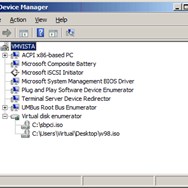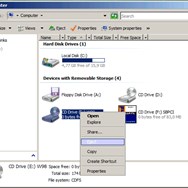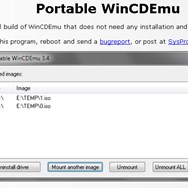WinCDEmu
WinCDEmu is a free and open-source utility for Microsoft Windows that allows users to mount optical disc images such as ISO, CUE, BIN, RAW, and IMG files as virtual drives. It provides a straightforward way to access the contents of these image files without needing to burn them to physical media.
About WinCDEmu
WinCDEmu is a highly regarded and lightweight open-source solution for handling optical disc image files on the Windows operating system. Its primary function is to allow users to mount various image formats directly within Windows Explorer, making them appear and function just like physical CD or DVD drives.
This eliminates the need for physical discs and burners, offering convenience and saving time. Supported formats include:
- ISO (the most common image format)
- CUE/BIN pairs (often used for audio CDs)
- RAW/IMG files
- Support for access over SMB network shares
Unlike some other virtual drive software, WinCDEmu is known for its simplicity and minimal resource usage. It integrates seamlessly with the Windows shell, enabling users to mount images with a simple double-click or right-click context menu option. Multiple virtual drives can be created simultaneously, allowing access to several disc images at once.
Key benefits of using WinCDEmu include:
- Easily access contents of ISO, CUE, BIN, RAW, and IMG files.
- Avoid the need for physical CD/DVD drives and discs.
- Mount multiple images concurrently.
- Open-source and completely free.
- Lightweight and efficient, with minimal system impact.
- Supports a wide range of Windows versions.
WinCDEmu is an excellent tool for anyone who frequently works with optical disc images, whether for installing software, accessing archived data, or playing older PC games that required disc presence. Its ease of use and robust format support make it a popular choice for a virtual drive solution.
Pros & Cons
Pros
- Free and open-source.
- Lightweight and resource-efficient.
- Supports multiple image formats (ISO, CUE, BIN, RAW, IMG, SMB).
- Seamless integration with Windows Explorer.
- Allows mounting multiple images simultaneously.
- Portable version available.
Cons
- Does not include disc burning or image editing features.
What Makes WinCDEmu Stand Out
Completely Free and Open Source
WinCDEmu is entirely free to use and its source code is publicly available, ensuring transparency and community-driven development.
Minimal and Efficient
Known for its small footprint and low resource usage compared to some alternative virtual drive software.
Simple Integration
Integrates seamlessly with Windows Explorer for easy mounting via double-click or context menu.
Features & Capabilities
9 featuresExpert Review
WinCDEmu Product Review
WinCDEmu stands out as a highly practical and unobtrusive utility for managing optical disc image files on the Windows platform. Its core function, that of mounting ISO, CUE, BIN/RAW/IMG, and even network-shared images as virtual drives, is executed with commendable simplicity and efficiency.
Upon installation, which is quick and straightforward, WinCDEmu integrates itself smoothly into the Windows shell. Users will find that they can right-click on a supported image file and select a mounting option, or in many cases, simply double-clicking the file will trigger the mounting process. The image is then accessible as a new drive letter under 'This PC', just like a physical CD or DVD drive.
One of WinCDEmu's strongest attributes is its lightweight nature. Unlike some other virtual drive software that can be bundled with unnecessary features or advertising, WinCDEmu is focused solely on its primary task. This results in minimal system resource consumption and a negligible impact on overall system performance, which is highly desirable.
The support for multiple image formats is another significant advantage. While ISO is the most prevalent, the inclusion of CUE/BIN for audio images, RAW/IMG, and even SMB network shares provides flexibility and caters to a wider range of user needs. This makes WinCDEmu a versatile tool for anyone who encounters various types of optical disc images.
The ability to mount multiple images concurrently is a practical feature for scenarios where you need to access the contents of several virtual discs simultaneously, such as during software installations or data retrieval from multiple archives.
As an open-source project, WinCDEmu benefits from community contributions and transparency. The absence of bundled software, advertisements, or other potentially unwanted elements is a major plus point in an era where many free utilities come with hidden caveats.
The user interface, while minimalist, is intuitive and easy to navigate. The settings allow for basic configuration, such as the number of virtual drives to be created automatically or the drive letter assignment strategy. For users who prefer not to install software, a portable version is available, adding to its flexibility.
In terms of performance, accessing data from a mounted image with WinCDEmu is generally very fast, often quicker than reading from a physical optical disc. This is due to the direct access to the data stored on the hard drive rather than relying on the slower mechanics of an optical drive.
While WinCDEmu excels at mounting images, it's important to note what it does not do. It is not a disc burning utility, an ISO editor, or a tool for creating bootable USB drives. Its scope is specifically focused on the emulation of optical drives for accessing image files. Users requiring those additional functionalities would need to use separate software.
Overall, WinCDEmu is a highly recommended utility for anyone who needs a reliable, free, and easy-to-use solution for mounting optical disc image files in Windows. Its lightweight design, broad format support, and open-source nature make it a superior choice compared to many commercial or ad-supported alternatives. It performs its intended function flawlessly and without unnecessary complexity.