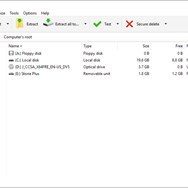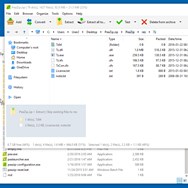WinRAR vs PeaZip
Compare features, pricing, and capabilities to find which solution is best for your needs.

WinRAR
WinRAR is a powerful archive utility that provides full support for RAR and ZIP archives, including a highly effective compression algorithm for creating smaller archives. It offers advanced encryption, self-extracting archive creation, repair mechanisms, and seamless integration with the operating system shell for easy file management and compression. by RARLAB

PeaZip
PeaZip is a free and open-source file archiver and file manager utility. It offers robust archiving capabilities supporting a wide range of formats, strong encryption options, and a built-in file explorer, making it a comprehensive tool for file compression, archiving, and security. by Giorgio Tani
Comparison Summary
WinRAR and PeaZip are both powerful solutions in their space. WinRAR offers winrar is a powerful archive utility that provides full support for rar and zip archives, including a highly effective compression algorithm for creating smaller archives. it offers advanced encryption, self-extracting archive creation, repair mechanisms, and seamless integration with the operating system shell for easy file management and compression., while PeaZip provides peazip is a free and open-source file archiver and file manager utility. it offers robust archiving capabilities supporting a wide range of formats, strong encryption options, and a built-in file explorer, making it a comprehensive tool for file compression, archiving, and security.. Compare their features and pricing to find the best match for your needs.
Pros & Cons Comparison

WinRAR
Analysis & Comparison
Advantages
Limitations

PeaZip
Analysis & Comparison
Advantages
Limitations
Compare with Others
Explore more comparisons and alternatives