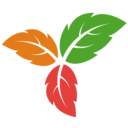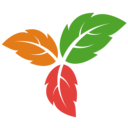Laverna
Open SourceLaverna is a privacy-focused, open-source note-taking application designed for secure personal information management. It offers a robust Markdown editor, strong encryption capabilities, and offline access, making it an ideal solution for users prioritizing data privacy and a seamless note-taking experience across devices.
Key Features
-
Strong AES encryption for enhanced data security.
-
No registration required, promoting user privacy.
-
Excellent Markdown editor with syntax highlighting.