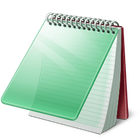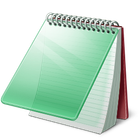Notepad++
Open SourceNotepad++ is a widely-used free and open-source text and source code editor for Windows. Built on the Scintilla editing component, it offers a rich set of features for programmers, including syntax highlighting for multiple languages, code folding, macro recording, and a tabbed interface for managing multiple files efficiently. Its lightweight design ensures fast performance even with large files.
Key Features
-
Free and Open Source
-
Highly Customizable (Themes, Shortcuts, Syntax Highlighting)
-
Lightweight and Fast Performance