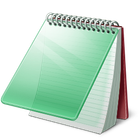Notepadqq
Notepadqq is a versatile and efficient text editor specifically crafted for developers, offering robust support for over 100 programming languages and providing essential tools for coding, scripting, and general text manipulation.
About Notepadqq
Notepadqq stands out as a powerful yet lightweight text editor, meticulously engineered to meet the demands of developers across various disciplines. It combines a user-friendly interface with advanced functionalities, making it an ideal choice for daily coding tasks, script writing, and intricate text editing.
One of Notepadqq's core strengths lies in its extensive language support, providing syntax highlighting and code formatting for more than 100 programming and markup languages. This feature significantly enhances code readability and helps prevent syntax errors, streamlining the development process.
Key features of Notepadqq include:
- Syntax Highlighting: Visual differentiation of various code elements for improved readability.
- Code Formatting: Tools to automatically adjust code indentation and structure for consistency.
- Tabbed Interface: Manage multiple files simultaneously within a single window for efficient workflow.
- Custom Language Definitions: Ability to define syntax rules for new or less common languages.
- Package Control & Extensibility: Extend functionality through plugins and packages to tailor the editor to specific needs.
- Powerful Search and Replace: Advanced options, including support for regular expressions, for efficient text manipulation across files.
- Integrated Development Environment (IDE) features: While not a full-fledged IDE, it includes features like support for SFTP and external commands, aiding in development workflows.
- Hex Editor: Provides a view of file contents in hexadecimal format, useful for low-level analysis.
Notepadqq's emphasis on being lightweight and portable ensures it's quick to load and can be easily used on different machines without complex installation. Its customizable nature allows users to personalize the interface and behavior to their preferences, creating a tailored editing experience. The inclusion of features like a built-in color picker, ASCII to Hex conversion, and the ability to edit files without necessarily creating a project further augment its utility for developers and power users alike.
Pros & Cons
Pros
- Extensive language support with syntax highlighting.
- Lightweight and fast performance.
- Powerful search and replace with regex support.
- Customizable and extensible through plugins.
Cons
- Lacks comprehensive IDE features like advanced debugging.
- Documentation could be more detailed for some features.
What Makes Notepadqq Stand Out
Developer-Centric Design
Engineered specifically for the needs of developers, prioritizing features essential for coding and scripting.
Extensive Language Support
Offers robust syntax highlighting and support for a wide array of programming and markup languages.
Lightweight and Fast
Designed to be performant and resource-efficient, ensuring quick startup and smooth operation.
Features & Capabilities
6 featuresExtensible By Plugins/extensions
A vast library of add-ons allows users to enhance functionality, block ads, improve productivity, and customize the brow...
View AppsSyntax Highlighting
Provides colored text based on the syntax of various programming languages, markup languages, and prose formats, improvi...
View AppsCode Formatting
Automatically formats code according to predefined style guides, ensuring consistency across the project.
View AppsTabbed Interface
Allows users to open and manage multiple documents simultaneously within a single window using tabs, facilitating easy s...
View AppsPackage Control
A popular package manager that simplifies the installation, upgrading, and removal of plugins and extensions for Sublime...
View AppsCustom Language Definitions
Allows users to define and add support for syntax highlighting and other features for languages not natively supported.
View AppsExpert Review
Notepadqq: A Developer's Reliable Companion
Notepadqq presents itself as a robust and reliable text editor specifically tailored for the demands of software development. Its design ethos clearly prioritizes functionality and performance, making it a strong contender for developers seeking a capable yet lightweight editor for their daily tasks.
The most prominent strength of Notepadqq lies in its extensive support for programming languages. With syntax highlighting available for over 100 languages, users can expect excellent code readability and a significant reduction in the likelihood of syntax errors. This feature is crucial for developers working with diverse technologies and helps maintain consistency across different projects.
The inclusion of code formatting tools further enhances the coding experience. Automatic indentation and structural adjustments contribute to a cleaner and more maintainable codebase. This is particularly beneficial in collaborative environments where consistent code style is paramount.
The tabbed interface is a standard but essential feature that Notepadqq implements effectively. Managing multiple open files within a single window is intuitive and contributes to a more organized workflow. For power users, the ability to define custom language definitions is a valuable asset, allowing for the extension of syntax highlighting to less common or proprietary languages. This level of customization ensures that the editor remains relevant across a wide spectrum of coding needs.
Extensibility through plugins and packages is another key aspect of Notepadqq. While the core application provides a solid foundation, the ability to install additional features allows users to tailor the editor precisely to their specific requirements. This modular approach ensures that Notepadqq can adapt to evolving workflows and technologies.
The powerful search and replace functionality, including support for regular expressions, is highly effective for performing complex text manipulations across single or multiple files. This is an indispensable tool for refactoring code, cleaning up data, or making widespread changes efficiently.
Notepadqq includes several features that lean towards an Integrated Development Environment (IDE) experience, such as support for SFTP and the execution of external commands. While it's not a full-fledged IDE and doesn't offer advanced debugging capabilities, these features provide helpful integrations for developers who prefer a lighter footprint than a complete IDE.
The built-in Hex Editor is a valuable tool for users who need to inspect the raw byte data of files, an essential capability for low-level programming, reverse engineering, or analyzing file formats.
Performance is a notable positive aspect. Notepadqq is designed to be lightweight and starts up quickly, even with large files or multiple tabs open. This responsiveness is a significant advantage over more resource-intensive applications, especially on less powerful hardware.
The user interface is generally clean and functional, adhering to a keyboard-centric design which can significantly speed up navigation and editing for those comfortable with keyboard shortcuts. Customization options allow users to personalize the aesthetic and behavior of the editor, although the default theme and settings are generally well-suited for development tasks.
The project's open-source nature under the GPLv3 license is a positive for many users, promoting transparency and community involvement.
However, there are areas where Notepadqq could see improvement. While it offers some IDE-like features, it lacks the comprehensive debugging tools, project management capabilities, and refactoring features found in more complete IDEs. Users requiring these advanced features may need to supplement Notepadqq with other tools or consider a different primary development environment.
The documentation, while present, could be more extensive and easier to navigate for beginners. Some advanced features might require a bit of experimentation to fully understand.
In summary, Notepadqq is a highly capable and efficient text editor that excels in providing a robust set of features for developers in a lightweight and performant package. Its extensive language support, powerful text manipulation tools, and customization options make it a valuable tool for a wide range of coding tasks. While it may not replace a full IDE for complex projects, it serves as an excellent primary text editor or a powerful supplementary tool for developers seeking speed, flexibility, and broad language compatibility.