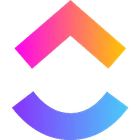Trello
FreemiumTrello is a highly visual and flexible project management tool that uses Kanban-style boards to organize tasks and workflows. It allows teams to collaborate in real-time, manage projects of varying complexity, and track progress effectively through simple drag-and-drop functionality and customizable lists and cards.
Key Features
-
Highly intuitive visual interface based on Kanban boards.
-
Excellent for collaborating on projects and tasks.
-
Flexible structure adaptable to various workflows.