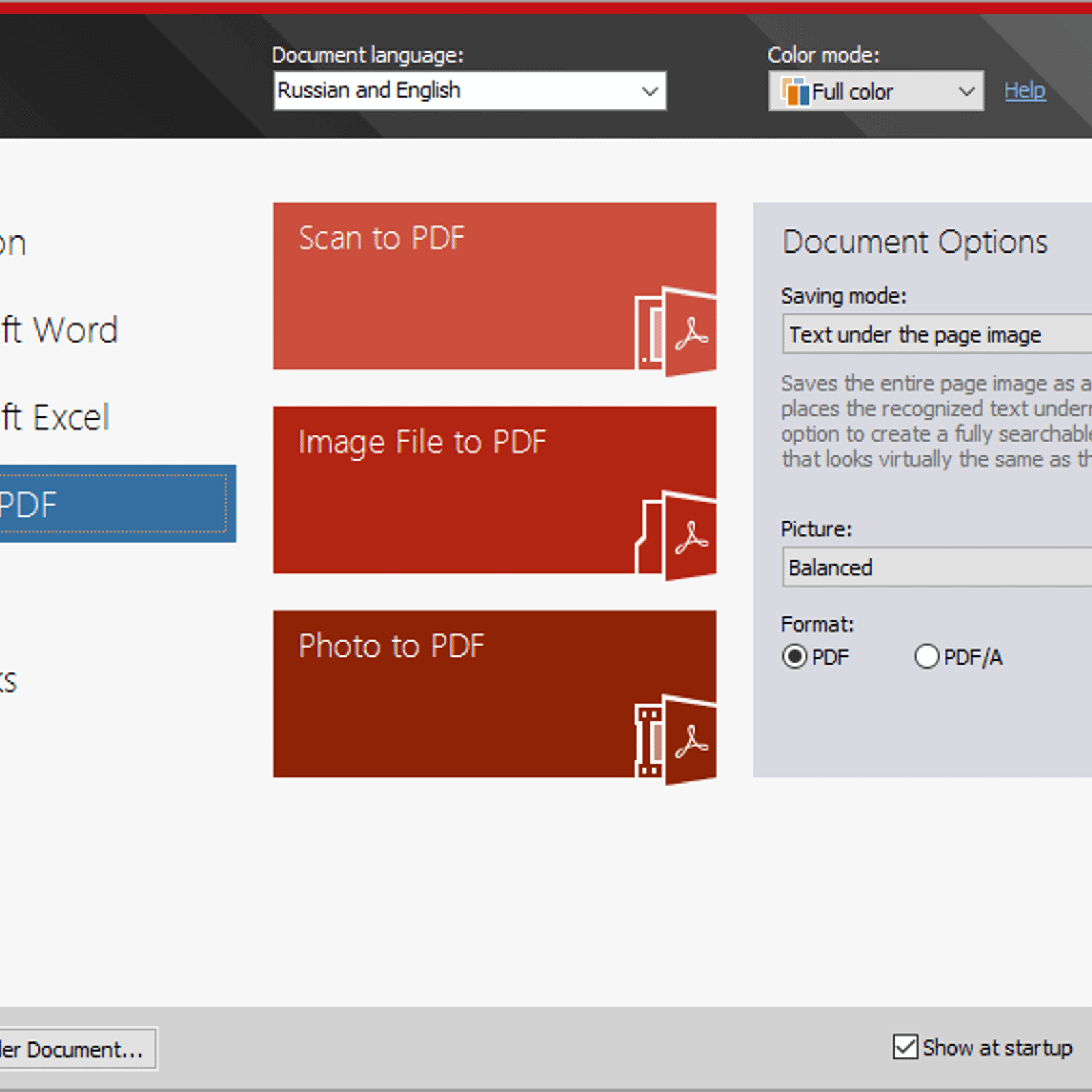ABBYY FineReader
ABBYY FineReader is a powerful OCR and PDF software solution designed to digitize, manage, edit, and convert documents with high accuracy. It transforms scanned documents, PDFs, and images into editable and searchable formats, streamlining document workflows for individuals and businesses alike.
About ABBYY FineReader
ABBYY FineReader stands out as a comprehensive tool for handling documents in various formats. Its core strength lies in its highly accurate Optical Character Recognition (OCR) engine, capable of recognizing text in over 200 languages, including complex scripts.
More than just an OCR tool, FineReader offers a robust set of PDF editing capabilities. Users can directly edit text and images within a PDF, annotate documents, and rearrange pages. This eliminates the need to convert PDFs to other formats for simple edits, saving time and maintaining document integrity.
Key Features Include:
- Advanced OCR: Accurately converts scanned documents and images to editable text formats.
- PDF Editing: Modify text, images, and layout directly within PDF files.
- Document Conversion: Effortlessly convert documents between various formats, including PDF, Word, Excel, searchable PDF, and more.
- Batch Processing: Handle multiple documents simultaneously for increased efficiency.
- Comparison Feature: Quickly identify differences between two versions of a document.
- Security: Protect sensitive information with options for redaction and password protection.
FineReader's ability to maintain the original document layout and formatting during conversion is a significant advantage. Whether you're working with simple text documents or complex layouts with tables and images, FineReader strives to replicate the original structure, reducing the need for extensive post-conversion editing.
The software is suitable for a wide range of users, from individuals needing to digitize personal documents to large enterprises processing high volumes of paperwork. Its intuitive interface and comprehensive feature set make it a valuable asset for anyone dealing with scanned or image-based documents.
Pros & Cons
Pros
- Exceptional OCR accuracy.
- Comprehensive PDF editing capabilities.
- Excellent preservation of document formatting during conversion.
- Supports batch processing for efficiency.
- Wide language support (over 200 languages).
Cons
- Can be a significant investment.
- The extensive features may require time to fully learn and utilize.
What Makes ABBYY FineReader Stand Out
Industry-Leading OCR Accuracy
Recognized for its exceptionally high accuracy in converting scanned and image-based documents to editable text, even with complex layouts and foreign languages.
Comprehensive PDF Editing Suite
Goes beyond simple OCR with a full set of tools for editing, annotating, and manipulating PDF files directly.
Retains Document Formatting
Effectively preserves the original layout, tables, and images during conversion, significantly reducing post-conversion editing.
Features & Capabilities
13 featuresExpert Review
ABBYY FineReader is a powerful and versatile software solution for individuals and organizations that regularly work with scanned documents, PDFs, and image-based text. Its core strength lies in its highly-regarded Optical Character Recognition (OCR) engine, which is consistently cited as one of the most accurate on the market. This accuracy is crucial for converting paper documents and images into editable and searchable digital formats, saving significant time and effort compared to manual retyping.
One of the standout features of FineReader is its comprehensive PDF editing capabilities. Unlike many OCR tools that only convert to other formats, FineReader allows users to directly edit text, images, and tables within existing PDF files. This is a major advantage for making minor corrections, updating information, or redacting sensitive content without needing to convert the document to a word processor format and potentially lose formatting.
Document conversion is another area where FineReader excels. It supports a wide range of output formats, including popular options like Microsoft Word, Excel, searchable PDF, and HTML. The software does an impressive job of retaining the original document's layout and formatting during these conversions, which is often a challenge for less sophisticated tools. This feature is particularly valuable when dealing with complex documents containing tables, columns, and varied fonts.
For users dealing with large volumes of documents, the batch processing feature is invaluable. It allows for the simultaneous processing of multiple files, automating the conversion or OCR process for entire folders of documents. This dramatically improves efficiency for businesses and organizations with heavy document workflows.
The document comparison feature is another useful addition, particularly for legal or editorial professionals. It quickly identifies and highlights the differences between two versions of a document, simplifying the review process and ensuring accuracy.
While the software is feature-rich, the user interface is generally intuitive and well-organized. Common tasks are easily accessible, and the layout is logical, making it relatively easy for new users to get started. However, the extensive feature set can take some time to fully explore and master, particularly for advanced functionalities.
FineReader's support for a vast number of languages is a significant advantage for users working with international documents. Its ability to accurately recognize text in over 200 languages, including those with complex characters, makes it a truly global solution.
Overall, ABBYY FineReader is a top-tier product in the OCR and PDF software space. Its accuracy, comprehensive feature set, and ability to maintain document formatting during conversion make it a powerful tool for digitizing, managing, and editing documents. While it may represent a significant investment compared to basic OCR tools, the time savings and efficiency gains it provides often justify the cost for individuals and organizations with regular document processing needs.