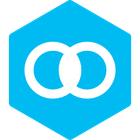Code Compare
Code Compare is a robust, free file and folder comparison tool designed for developers. It offers advanced features for comparing source code, merging differences, and managing directories, providing visual representation of changes to streamline development workflows.
About Code Compare
Pros & Cons
Pros
- Clear visual interface with color-coded differences.
- Strong source code comparison with syntax highlighting.
- Effective file merging capabilities.
- Folder comparison is robust and efficient.
- Free version provides essential features.
- Pro version offers advanced features and IDE integration.
Cons
- Structural source code comparison limited in free version.
- Advanced features primarily available in the paid Pro version.
What Makes Code Compare Stand Out
Structural Source Code Comparison
Beyond text comparison, it understands the structure of source code for enhanced accuracy in identifying meaningful changes.
Seamless Integration with Popular IDEs
Offers integration plugins for environments like Visual Studio, allowing developers to use Code Compare directly within their coding workflow.
Features & Capabilities
11 featuresExpert Review
Code Compare Review
Code Compare, by Devart, positions itself as a versatile tool for identifying and managing differences between files and folders. Available in both a free and a more feature-rich Pro version, it caters to a range of users from individual developers to professional teams requiring robust comparison and merging capabilities.
Core Functionality
The cornerstone of Code Compare's offering is its file comparison engine. It handles various file types, but its true strength lies in comparing source code. The interface typically presents a side-by-side or three-pane view, making it visually intuitive to see the discrepancies between versions. Changes are clearly highlighted using distinct colors for additions, deletions, and modifications. This visual feedback is invaluable for quickly grasping the extent and nature of alterations between files.
A significant advantage for developers is the tool's support for syntax highlighting across a broad spectrum of programming languages. This is not a trivial feature; it significantly aids in understanding the context of changes within code, making it easier to spot modifications within functions, loops, or class definitions. Furthermore, Code Compare intelligently handles whitespace and comment differences, offering options to ignore these elements if they are not considered material changes. This prevents clutter in the comparison results and focuses attention on substantive code alterations.
Merging Capabilities
Beyond simple comparison, Code Compare provides powerful merging features. When dealing with conflicting file versions, such as those arising from concurrent development in a version control system, the tool allows for selective merging. Users can choose to accept changes from one version, the other, or manually combine elements from both. The three-way merging functionality, particularly useful in Pro version, allows comparison against a common ancestor, providing a clearer picture of how two branches diverged and facilitating conflict resolution more effectively.
Folder Comparison and Synchronization
Comparing entire directories is another key strength. Code Compare can quickly scan and identify differences between folders – new files, missing files, and modified files. The results are presented in a hierarchical view, allowing users to navigate through the directory structure and examine individual file differences. Filtering capabilities are useful here, enabling users to exclude specific file types or directories from the comparison, which is essential for large or complex projects.
The folder comparison feature is complemented by synchronization options. Once differences are identified, users can synchronize folders by copying, moving, or deleting files to make them identical. This is helpful for tasks like backing up specific project components or ensuring consistency between development and deployment directories.
User Experience and Integration
The user interface is generally clean and well-organized. Navigating between differences within a file is straightforward, with prominent buttons or keyboard shortcuts to jump to the next or previous change. The visual cues are clear and easy to understand. For developers using Microsoft Visual Studio, Code Compare offers dedicated integration, allowing the comparison and merging features to be accessed directly within the IDE, streamlining the workflow considerably.
Pricing and Value
Code Compare is available as a free tool and a paid Pro version. The free version provides core file and folder comparison and merging. The Pro version unlocks more advanced features, including three-way comparison, structural source code comparison (for certain languages), and integration with more development environments. The value proposition is strong, particularly for the free version which offers a capable set of tools for most basic comparison needs. The Pro version is aimed at professional users who require the additional features for more complex scenarios and deeper analysis.
Conclusion
Code Compare is a reliable and effective tool for file and folder comparison and merging. Its strengths lie in its clear visual interface, robust source code comparison features (including syntax highlighting and structural analysis in the Pro version), and powerful merging capabilities. While the free version is sufficient for many tasks, the Pro version's advanced features, particularly three-way comparison and IDE integration, make it a compelling option for professional developers and teams. It effectively addresses the common challenges associated with tracking changes and resolving conflicts in development and file management workflows.