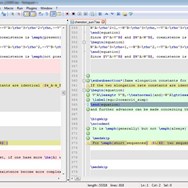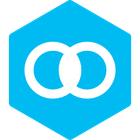Compare
Compare is a robust and indispensable plugin for the Notepad++ text editor that enables developers, writers, and data analysts to efficiently compare files and identify differences. It offers a side-by-side view, diff highlighting, and merging capabilities, making it easy to track changes and reconcile content across different versions of files.
About Compare
Compare is a powerful and highly integrated plugin designed specifically for the popular Notepad++ text editor. It provides users with a seamless and efficient way to analyze and compare text files, making it an essential tool for version control, code review, and data verification.
Key features include:
- Side-by-Side Comparison: Offers a clear visual representation of differences by displaying two files side-by-side, allowing for easy identification of modifications, additions, or deletions.
- Detailed Diff Detection: Utilizes advanced algorithms to accurately pinpoint even subtle variations between files, highlighting changed lines, inserted text, and removed content.
- Intuitive Merging: Facilitates the process of reconciling differences with one-click merging capabilities, allowing users to quickly integrate changes from one file to another.
- Real-Time Analysis: Provides dynamic comparison as you edit, immediately flagging discrepancies as you type, which is invaluable for collaborative work or tracking changes in real-time.
- Support for Diverse Content: While primarily focused on text files, it's highly effective for comparing source code from various programming languages, configuration files, and even general text documents.
- Performance and Readability: Optimized for speed and efficiency, enabling quick comparisons of even large files. The interface is designed for maximum readability, ensuring differences are easy to spot.
- Seamless Notepad++ Integration: As a plugin, Compare is deeply embedded within the Notepad++ environment, offering immediate access to its features without needing to launch a separate application.
Compare enhances the productivity of anyone working with multiple versions of text-based content, providing the necessary tools to accurately compare, analyze, and merge differences within the familiar and flexible Notepad++ interface.
Pros & Cons
Pros
- Seamless integration with Notepad++.
- Clear side-by-side comparison view.
- Accurate difference highlighting.
- Efficient one-click merging.
- Real-time comparison as you edit.
Cons
- Limited to comparing two individual files, no multi-way or folder comparison.
- Lacks advanced filtering options.
- Not a standalone application, requires Notepad++.
What Makes Compare Stand Out
Notepad++ Native Plugin
Deeply integrated into Notepad++, offering a seamless workflow without external applications.
Real-Time Difference Highlighting
Shows differences as you type, allowing for dynamic tracking of changes.
Features & Capabilities
8 featuresExpert Review
The Compare plugin for Notepad++ provides a valuable and streamlined solution for anyone needing to compare text files within their familiar editing environment. Its core strength lies in its seamless integration with Notepad++, making it readily accessible and simple to use.
The side-by-side comparison view is clear and effective. It immediately presents the two files being compared with differences highlighted in a distinct manner, making it easy to spot modifications at a glance. The color-coding for added, removed, and changed lines is intuitive and contributes significantly to readability. For developers, this feature is particularly useful for reviewing code changes, identifying discrepancies between different versions, or merging work from multiple branches.
Diff detection is accurate and detailed. The plugin does a commendable job of pinpointing not just entire lines that are different, but often highlighting the specific characters or words that have been altered within a line. This level of granularity is essential for precise analysis and merging.
The one-click merging functionality is a productivity booster. Instead of manually copying and pasting, users can simply click on a highlighted difference in one pane to immediately transfer it to the other. This streamlines the process of reconciling variations and consolidating content.
A standout feature is the real-time comparison. As you edit one of the files, the comparison view updates dynamically, showing you the differences as they occur. This is incredibly useful for live editing sessions, ensuring you are aware of how your changes impact the file compared to its counterpart. While not a full-fledged version control system, this real-time feedback is a significant advantage for tracking incidental changes or collaborative editing.
Performance is generally good, even with larger files. The plugin doesn't noticeably bog down the Notepad++ editor, and comparisons are typically performed quickly. This is important for users who work with substantial codebases or data files.
The user interface is minimalist and integrates well with Notepad++'s design. It adds new menu options and a comparison panel without cluttering the workspace. The options for controlling the comparison behavior, such as ignoring whitespace or case sensitivity, are easily accessible and provide necessary flexibility.
However, it's important to note that Compare is primarily designed for text file comparison. While it handles source code well, it lacks the advanced features found in dedicated comparison tools, such as three-way merging or folder-level comparisons with filtering options. Its focus is firmly on comparing two individual text files.
In conclusion, the Compare plugin is a robust and convenient tool for basic to intermediate text file comparison needs within Notepad++. Its tight integration, clear visualization, accurate diff detection, and intuitive merging capabilities make it an invaluable addition to Notepad++ for developers, writers, and anyone else who regularly works with multiple versions of text documents. While it may not replace enterprise-level comparison software, it excels at its intended purpose and significantly enhances the functionality of Notepad++ for daily comparison tasks.