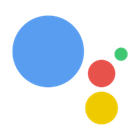Cortana
Cortana is a digital assistant developed by Microsoft, integrated into Windows 10 and other Microsoft products. It provides users with voice-activated assistance, information retrieval, task automation, and personalized reminders, aiming to streamline daily computing tasks through natural language interaction.
License
FreePlatforms
About Cortana
Cortana: Your Personal Digital Assistant
Cortana, Microsoft's intelligent personal assistant, is deeply integrated into the Windows 10 operating system, offering a range of functionalities to enhance user productivity and interaction with their devices. Designed to understand natural language queries, Cortana can assist with a variety of tasks, making computing more intuitive and hands-free for users.
Key Features and Capabilities:
- Voice Commands & Controlling Your PC: Interact with your computer using just your voice. Open applications, adjust system settings, or perform actions without touching your keyboard or mouse.
- Efficient File Searching: Quickly locate files, documents, photos, and other items stored on your device or in your cloud storage with simple voice or text commands.
- Staying Organized: Create and manage reminders and tasks, set alarms, and add events to your calendar using natural language prompts. Cortana can even provide location-based or time-based reminders.
- Information at Your Fingertips: Get instant answers to questions, search the web, check weather forecasts, get news updates, track flights, and perform calculations directly through Cortana's interface.
- Personalization and Learning: Cortana learns from your interactions and preferences over time, tailoring its responses and proactive suggestions to better suit your needs. It remembers your interests, frequent locations, and contacts.
- Integration with Microsoft Ecosystem: Seamlessly connects with other Microsoft services and applications, including Outlook, Calendar, and Edge, providing a unified experience across devices.
Unlock Productivity with Cortana:
Cortana is more than just a search bar; it's a tool designed to anticipate your needs and proactively assist you throughout your day. By leveraging artificial intelligence and machine learning, it aims to predict what information or assistance you might require based on your past behavior and current context.
From helping you manage your schedule and ensuring you don't miss important deadlines to quickly finding information and controlling your device without lifting a finger, Cortana strives to be an indispensable part of your digital workflow. Its ability to understand natural language makes interacting with your computer feel more like a conversation, reducing the need for complex menu navigation or precise command syntax.
While primarily known for its voice capabilities, Cortana also supports text input, offering flexibility in how you interact with the assistant. This ensures that you can utilize its features in various environments, whether it's a quiet office or a public space where voice commands might not be suitable.
In summary, Cortana offers a powerful blend of voice control, information retrieval, organization tools, and personalized assistance, all integrated within the familiar Windows environment to help users manage their digital lives more efficiently.
Pros & Cons
Pros
- Deeply integrated with Windows 10 operating system.
- Supports natural language processing for intuitive interaction.
- Effective for voice-activated file searching and application launching.
- Useful for setting reminders and managing calendar events.
- Provides quick access to information like weather, news, and flight status.
Cons
- Voice recognition accuracy can vary.
- Limited third-party integration compared to some competitors.
- Level of personalization requires collecting user data.
- Can consume system resources.
- User base engagement has declined over time, impacting feature development and support.
What Makes Cortana Stand Out
Deep Windows Integration
Seamlessly built into the Windows 10 operating system for a native user experience.
Microsoft Ecosystem Connectivity
Works in tandem with other Microsoft services and applications for enhanced functionality.
Personalized Assistance
Learns from user interactions to offer tailored suggestions and reminders.
Features & Capabilities
17 featuresExpert Review
Cortana: A Review of Microsoft's Digital Assistant
Cortana, Microsoft's digital assistant, represents a significant effort to integrate voice-activated and intelligent assistance directly into the Windows operating system. As a prominent feature within Windows 10 and extending to other Microsoft platforms, Cortana aims to provide users with a more natural and efficient way to interact with their devices and manage daily tasks. This review examines Cortana's core functionalities, performance, and overall utility in a modern computing environment.
Core Functionality and User Interaction
At its heart, Cortana functions as a versatile assistant capable of processing a wide range of commands and queries. The primary mode of interaction is through voice commands, leveraging sophisticated voice recognition and natural language processing (NLP) technologies. Users can initiate contact by saying 'Hey Cortana' or by clicking on the dedicated icon in the taskbar. Once activated, Cortana can perform actions such as opening applications, searching for files, adjusting system settings, and answering general knowledge questions.
The ability to understand natural language is a key aspect of Cortana's design. Instead of requiring rigid command structures, users can typically phrase requests in a conversational manner. For example, instead of saying 'Open Microsoft Word,' a user might say 'Can you please open Word?' This flexibility enhances the user experience, making interactions feel less like command-line inputs and more like dialogue.
Beyond system control, Cortana excels in providing information. Users can quickly get updates on weather, news, sports scores, stock prices, and flight statuses. The integration with the Bing search engine provides a vast knowledge base for answering questions on almost any topic. This eliminates the need to open a separate browser window for simple queries, streamlining the information retrieval process.
Organizational and Productivity Features
Cortana is also designed to be a valuable tool for personal organization and productivity. Users can easily set reminders based on time, location, or even specific contacts. For instance, one could say, 'Remind me to buy groceries when I leave work' or 'Remind me to call John tomorrow at 3 PM.' These reminders are integrated with the Windows notification system and can sync across devices where a user is logged in with their Microsoft account.
The assistant can also help manage calendars, set alarms, and create task lists. This integration with personal scheduling tools aims to centralize organizational efforts, allowing users to keep track of their commitments and tasks without switching between multiple applications. The notetaking feature provides a quick way to jot down ideas or information using voice or text.
Integration and Ecosystem
Cortana's effectiveness is significantly enhanced by its integration within the Microsoft ecosystem. Its connectivity with applications like Outlook and Calendar allows for seamless management of emails, appointments, and contacts. The ability to search across OneDrive for files or utilize features within the Edge browser further exemplifies this interconnectedness.
While not as extensive as some third-party integration platforms, Cortana does offer some level of connectivity with other services, although this has evolved over time. The focus remains primarily on the core Windows and Microsoft 365 suite, providing a cohesive experience for users invested in the Microsoft platform.
Performance and Reliability
In terms of performance, Cortana's responsiveness can vary depending on system resources and network connectivity. Generally, voice commands are processed relatively quickly, and information retrieval is prompt. However, occasional misinterpretations of voice commands can occur, particularly in noisy environments or with unclear speech. The accuracy of the voice recognition is generally good but not without its flaws.
The reliability of task execution, such as opening applications or setting reminders, is typically high. However, more complex commands or multi-step automation tasks may require precise phrasing. Updates to Windows can sometimes impact Cortana's functionality or introduce temporary bugs, which are usually addressed in subsequent patches.
User Experience and Interface
Cortana's user interface in Windows 10 is integrated into the search bar on the taskbar. This provides easy access without requiring a separate application window to be open constantly. The visual presentation is clean and informative, displaying search results, reminders, and other information in a clear and organized manner. The ability to switch between voice and text input offers flexibility based on user preference and environmental context.
Personalization features allow users to customize Cortana's 'Notebook,' which retains information about their interests, favorite places, and preferred news sources. This helps Cortana tailor its proactive suggestions and information delivery, creating a more personalized experience over time. However, some users may find the level of data collection required for deep personalization a privacy concern.
Conclusion
Cortana serves as a competent and integrated digital assistant for Windows users. Its core strengths lie in voice-activated system control, efficient information retrieval, and organizational support. The deep integration with the Windows operating system and the broader Microsoft ecosystem provides a cohesive experience for users already invested in these platforms.
While it may not offer the same breadth of third-party integrations as some competing assistants, Cortana provides a solid set of core functionalities that can genuinely enhance productivity and streamline daily computing tasks. The natural language processing capabilities make interaction intuitive, and the organizational features are particularly useful for managing personal schedules and tasks. Users seeking a built-in, voice-enabled assistant within the Windows environment will find Cortana to be a valuable addition to their digital toolkit.