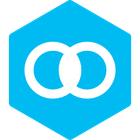kdiff3
KDiff3 is a versatile graphical file and directory comparison and merging tool, designed to help users identify differences, merge changes, and synchronize files and folders efficiently. It supports comparing up to three files or directories simultaneously, offering detailed character-by-character analysis and a robust merge editor.
About kdiff3
KDiff3 stands out as a powerful yet user-friendly tool for managing file and directory differences, making it invaluable for developers, writers, and anyone who deals with multiple versions of text-based files or needs to synchronize directories. Its core strength lies in its ability to compare up to three input files or directories at once, providing a clear visual representation of the differences.
Key capabilities include:
Whether you're reconciling code changes, comparing document versions, or synchronizing folders, KDiff3 provides the tools necessary to manage these tasks effectively and accurately.
Key capabilities include:
- Three-Way Merging: This is particularly useful in version control scenarios where multiple people might modify the same file. KDiff3 helps resolve conflicts by presenting three versions (base, local, and remote) and allowing users to selectively merge changes into a final output.
- Detailed Comparison: Beyond simple line-by-line comparison, KDiff3 offers character-by-character analysis, enabling fine-grained inspection of differences even within lines.
- Integrated Editor: Users can directly edit files within KDiff3, facilitating on-the-fly corrections and adjustments during the comparison and merge process.
- Directory Comparison and Synchronization: KDiff3 can compare entire directories, including subdirectories, and helps identify missing, differing, or identical files. It supports synchronization operations to quickly update directories.
- Intuitive Interface: The graphical interface is designed for clarity, using color-coding and markers to highlight differences and merge points, making it easy to understand complex comparisons.
- Version Control System Integration: KDiff3 is frequently used as an external diff and merge tool with popular version control systems like Git and Subversion.
Whether you're reconciling code changes, comparing document versions, or synchronizing folders, KDiff3 provides the tools necessary to manage these tasks effectively and accurately.
Pros & Cons
Pros
- Three-way file and directory comparison
- Integrated editor for on-the-fly modifications
- Detailed character-by-character comparison
- Effective directory comparison and synchronization
- Windows Explorer integration for ease of access
Cons
- Interface can appear visually dated
- Limited plugin support compared to some alternatives
What Makes kdiff3 Stand Out
Three-Way Comparison Capability
Allows comparison and merging of three inputs simultaneously, which is a key differentiator from many other diff tools.
Integrated Editing and Merging
Combines comparison, editing, and merging into a single, seamless workflow.
Features & Capabilities
13 featuresExpert Review
KDiff3 (64-Bit) is a robust and highly functional graphical tool tailored for file and directory comparison and merging. It caters effectively to developers, system administrators, and anyone routinely managing multiple versions of text-based content or requiring directory synchronization.
The application's primary strength lies in its versatile comparison capabilities, particularly the ability to compare up to three files or directories simultaneously. This is especially valuable in software development environments using version control systems where resolving merge conflicts across base, local, and remote versions is a common task. The visual representation of differences is clear and intuitive, utilizing color-coding to differentiate between added, removed, and modified sections.
The integrated editor is a significant plus, allowing users to make necessary modifications directly within the comparison window without needing to switch to an external editor. This streamlines the merging process and allows for immediate corrections. The character-by-character analysis feature provides a level of detail beyond simple line differences, which can be crucial for identifying subtle changes.
Directory comparison and synchronization features are also well-implemented. KDiff3 effectively scans and compares entire folder structures, highlighting discrepancies and offering options to synchronize files. This is useful for backup purposes, deploying files, or simply ensuring that two directories are identical.
Integration with Windows Explorer is a convenient feature, providing quick access to KDiff3 for comparing selected files or folders directly from the context menu. The support for high-DPI displays ensures that the interface remains sharp and usable on modern high-resolution screens.
While KDiff3 is powerful, its interface, although functional, might appear somewhat dated compared to more modern applications. However, its focus remains firmly on providing effective comparison and merging tools rather than aesthetic flair. The learning curve is relatively low, especially for users familiar with the concepts of file comparison and merging. Documentation is available and provides sufficient guidance for utilizing the various features.
In conclusion, KDiff3 is a highly recommended tool for anyone who frequently works with file and directory differences. Its powerful three-way merging, detailed comparison, integrated editor, and directory synchronization capabilities make it a valuable asset in various workflows.
The application's primary strength lies in its versatile comparison capabilities, particularly the ability to compare up to three files or directories simultaneously. This is especially valuable in software development environments using version control systems where resolving merge conflicts across base, local, and remote versions is a common task. The visual representation of differences is clear and intuitive, utilizing color-coding to differentiate between added, removed, and modified sections.
The integrated editor is a significant plus, allowing users to make necessary modifications directly within the comparison window without needing to switch to an external editor. This streamlines the merging process and allows for immediate corrections. The character-by-character analysis feature provides a level of detail beyond simple line differences, which can be crucial for identifying subtle changes.
Directory comparison and synchronization features are also well-implemented. KDiff3 effectively scans and compares entire folder structures, highlighting discrepancies and offering options to synchronize files. This is useful for backup purposes, deploying files, or simply ensuring that two directories are identical.
Integration with Windows Explorer is a convenient feature, providing quick access to KDiff3 for comparing selected files or folders directly from the context menu. The support for high-DPI displays ensures that the interface remains sharp and usable on modern high-resolution screens.
While KDiff3 is powerful, its interface, although functional, might appear somewhat dated compared to more modern applications. However, its focus remains firmly on providing effective comparison and merging tools rather than aesthetic flair. The learning curve is relatively low, especially for users familiar with the concepts of file comparison and merging. Documentation is available and provides sufficient guidance for utilizing the various features.
In conclusion, KDiff3 is a highly recommended tool for anyone who frequently works with file and directory differences. Its powerful three-way merging, detailed comparison, integrated editor, and directory synchronization capabilities make it a valuable asset in various workflows.
Similar Apps
Advertisement