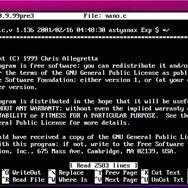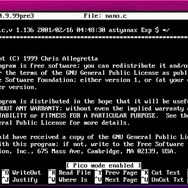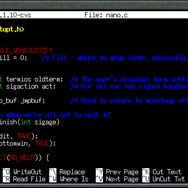GNU nano
GNU nano is a user-friendly command-line text editor widely used on Unix-like systems. Known for its simplicity and quick startup, it provides basic editing functionalities for configuration files, scripts, and general text manipulation directly within the terminal environment.
About GNU nano
Key features include:
- User-Friendly Interface: Nano displays a list of common commands at the bottom of the screen, eliminating the need to memorize complex key bindings.
- Fast Startup: It loads significantly faster than some graphical editors, making it ideal for quick edits.
- Syntax Coloring: Supports highlighting for various programming and script languages, improving readability.
- Basic Editing Functions: Includes essential operations like cutting, copying, pasting, and deleting text.
- Search and Replace: Efficiently finds and replaces text within the document.
- Automatic Indentation: Helps maintain consistent code formatting.
- Go To Line Function: Allows quickly navigating to a specific line number.
- Integrated Help: Provides access to a help system directly within the editor.
Pros & Cons
Pros
- Very easy to learn and use, even for beginners.
- Extremely fast startup time and low resource usage.
- Displays common commands at the bottom of the screen.
- Available on virtually all Unix-like systems by default or easily installable.
- Simple and consistent interface.
Cons
- Limited advanced features compared to editors like Vim or Emacs.
- Customization options are relatively minimal.
- Lacks advanced scripting or macro capabilities.
What Makes GNU nano Stand Out
Exceptional Ease of Use
Designed with a focus on simplicity, making it accessible to users with minimal command-line experience.
Fast and Lightweight
Offers rapid startup times and low resource consumption, ideal for quick edits and resource-constrained environments.
Command Quick Reference Display
Shows common commands at the bottom of the screen, reducing the need for memorization.
Features & Capabilities
10 featuresExpert Review
GNU nano Software Review
GNU nano is a terminal-based text editor that has earned its place as a staple on Unix-like operating systems. Its reputation is built primarily on its accessibility and straightforward design, offering a stark contrast to the steep learning curves associated with editors like Vim or Emacs. This review examines nano's core functionalities, usability, and overall value as a text editing tool.
The immediate appeal of nano lies in its intuitive user interface. Upon launching nano, users are greeted with the file content and a clear, concise list of essential commands at the bottom of the terminal window. These commands, typically invoked using the Control key combined with a letter (e.g., ^X for Exit, ^O for Write Out), are readily visible, significantly reducing the need to consult documentation or memorize complex key bindings. This design choice is arguably nano's strongest feature, making it an excellent entry point for newcomers to the command line or those who require a text editor for occasional use without significant investment in learning.
Functionality-wise, nano covers the fundamental requirements of a text editor. It allows for basic text insertion, deletion, and navigation. The implementation of cut, copy, and paste operations using standard key combinations (^K for Cut, ^U for Paste) is straightforward and predictable. The search and replace feature (^W for Where Is, ^R for Replace) is efficient for locating and modifying text strings within the document. While it lacks the advanced pattern matching capabilities of some editors, it is more than sufficient for common tasks.
Syntax coloring is a valuable addition that enhances the usability of nano, particularly when editing configuration files, scripts, or source code. It visually distinguishes different elements, improving readability and aiding in identifying syntax errors. The automatic indentation feature, while basic, also contributes positively to maintaining code structure and consistency.
Performance is another area where nano excels. Its footprint is minimal, and startup times are exceptionally fast. This makes it a highly responsive tool, especially when opening large files or when working on remote systems with limited bandwidth. The efficiency of nano ensures that it doesn't impede workflow with delays.
However, it is important to acknowledge nano's limitations, particularly when compared to more feature-rich editors. It lacks support for advanced functionalities such as:
- Macro recording
- Extensive scripting capabilities
- Multiple buffers or windows
- Complex regular expression support
- Advanced code folding
- Integration with external development tools
The keybindings, while displayed, can sometimes feel less ergonomic than those in editors designed around modal editing or highly optimized key combinations. However, for users accustomed to standard text editing metaphors, nano's approach is more intuitive.
In conclusion, GNU nano is a highly effective and user-friendly text editor that fulfills its purpose admirably. It is an excellent choice for:
- Beginners learning command-line interfaces
- System administrators performing quick configuration edits
- Users who need a fast and reliable text editor for basic tasks
- Anyone working in environments where graphical interfaces are unavailable