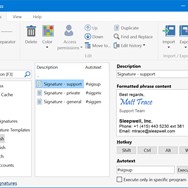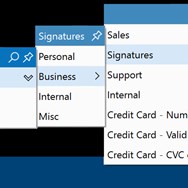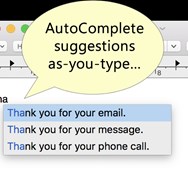PhraseExpress
PhraseExpress is a powerful text expander and automation tool designed to boost productivity by managing and inserting frequently used text snippets, macros, and email signatures across various applications. It goes beyond simple text replacement, offering features like autocorrection, clipboard management, and integrated search for efficient text management.
License
Free PersonalPlatforms
About PhraseExpress
PhraseExpress is a sophisticated productivity application that significantly streamlines typing and repetitive tasks. At its core, it functions as a robust text expander, allowing users to assign short abbreviations to longer text snippets. When the abbreviation is typed, PhraseExpress automatically replaces it with the complete text, saving countless keystrokes and reducing errors.
Beyond basic text expansion, PhraseExpress incorporates a range of advanced features that make it a comprehensive automation and text management solution. Key functionalities include:
- Comprehensive Text Snippet Management: Organize and categorize frequently used text, code, email signatures, and boilerplate responses for easy retrieval.
- Cross-Application Functionality: PhraseExpress works seamlessly across almost all Windows applications, unlike some built-in or application-specific text expansion features.
- Autocorrection and Spelling: Automatically correct common typing errors and expand abbreviations simultaneously, ensuring consistency and accuracy.
- Powerful Macros and Automation: Create complex macros that can automate sequences of actions, including inserting text, simulating keystrokes, launching applications, and much more. This is invaluable for automating repetitive workflows.
- Clipboard Management: Maintain a history of copied items, allowing users to quickly access and paste previously copied text or images, significantly enhancing workflow efficiency.
- Cloud Synchronization: Synchronize text snippets and settings across multiple devices using cloud storage services like Dropbox, ensuring access to your data anywhere.
- Rich Text Formatting: Store and insert text snippets with rich formatting (bold, italics, lists, etc.), preserving the original presentation of your content.
- Integrated Search: Quickly find the right text snippet using a built-in search function, especially useful when managing a large library of phrases.
- Customizable Hotkeys and Triggers: Assign custom hotkeys and create intelligent triggers to activate specific text snippets or macros based on context or user input.
PhraseExpress is particularly well-suited for professionals who deal with repetitive typing, such as customer support representatives, programmers, writers, and office administrative staff. Its ability to handle large volumes of text, automate complex tasks, and ensure consistency makes it a valuable tool for boosting productivity and reducing the time spent on mundane typing.
Pros & Cons
Pros
- Powerful text expansion and macro automation capabilities.
- Works across a wide range of Windows applications.
- Comprehensive feature set including clipboard manager and autocorrection.
- Cloud synchronization for seamless access across devices.
- Highly configurable for personalized workflows.
Cons
- User interface can feel somewhat dated.
- Steeper learning curve for advanced macro creation.
- Pricing structure can become complex for larger teams.
What Makes PhraseExpress Stand Out
Deep Automation Capabilities
Beyond basic text expansion, PhraseExpress offers advanced macro creation and automation features for complex workflows.
Cross-Application Compatibility
Works seamlessly across a wide range of Windows applications, providing consistent text expansion functionality.
Comprehensive Feature Set
Combines text expansion with clipboard management, autocorrection, and search for a complete productivity solution.
Features & Capabilities
14 featuresExpert Review
PhraseExpress Software Review
PhraseExpress is a powerful and versatile text expander and automation tool designed to significantly enhance typing productivity and streamline repetitive tasks. It operates as a background application that constantly monitors user input, intelligently replacing predefined abbreviations or trigging complex macros based on user-defined rules.
At its core, PhraseExpress excels at text expansion. Users can define short text shortcuts (e.g., 'em' for their email address) which are automatically replaced with the full text whenever typed. This simple yet effective feature can save a tremendous amount of time for individuals who frequently type the same phrases, email addresses, boilerplate responses, or code snippets.
However, PhraseExpress goes far beyond basic text replacement. Its macro capabilities are a significant differentiator. Users can create intricate macros that automate sequences of actions. This includes not only inserting text but also simulating keystrokes, launching applications, interacting with windows, and much more. This opens up possibilities for automating complex workflows and repetitive processes that would otherwise require manual effort. For example, a macro could be created to open an email client, create a new message, insert a standard template, and populate specific fields.
The application also incorporates a robust clipboard manager. This feature keeps a history of recently copied items, allowing users to quickly access and paste previous clipboard contents. This is incredibly useful when needing to copy and paste multiple distinct pieces of information without having to switch back and forth between source applications repeatedly.
Autocorrection is another valuable feature. PhraseExpress can be configured to automatically correct common typing errors as they occur, ensuring consistency and reducing the need for manual proofreading. This functionality works in conjunction with text expansion, providing a seamless typing experience.
Managing a large library of text snippets is made easy with the integrated search function. Users can quickly find the desired phrase by typing keywords, eliminating the need to manually browse through organized folders, although folder organization is also supported and recommended for larger collections.
PhraseExpress supports rich text formatting. This means that text snippets can include formatting such as bold, italics, bullet points, and even images, ensuring that inserted text retains its original presentation. This is crucial for maintaining consistent branding and document formatting.
Cloud synchronization is a key feature for users working across multiple devices. PhraseExpress integrates with popular cloud storage services like Dropbox, allowing users to synchronize their text snippets and settings across different computers. This ensures that your personalized phrases and automation rules are available wherever you are working.
The application offers extensive configuration options, allowing users to customize its behavior to their specific needs. This includes defining trigger keys, setting up context-sensitive rules (e.g., a phrase only expands in a specific application), and configuring macro execution details. While the sheer number of options can be initially daunting for new users, it provides a high degree of flexibility for power users.
One area where PhraseExpress could see improvement is its user interface. While functional, it can feel a bit dated compared to some modern applications. However, once the initial learning curve is overcome, navigating and managing snippets and macros becomes intuitive.
In conclusion, PhraseExpress is a highly capable and powerful productivity tool. Its combination of advanced text expansion, robust macro automation, clipboard management, and cloud synchronization makes it a compelling choice for individuals and teams looking to significantly reduce typing time and automate repetitive tasks. While the initial setup and learning curve might require some investment, the long-term benefits in terms of time saved and increased efficiency are substantial. It stands out in the crowded field of text expanders due to its deep automation capabilities and comprehensive feature set.