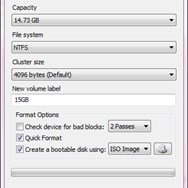Rufus
Rufus is a free, open-source utility designed to format and create bootable USB flash drives from various bootable ISOs including operating systems like Windows and Linux. It is known for its speed, ease of use, and comprehensive support for different bootable formats and partition schemes.
About Rufus
Rufus stands out as a robust and efficient tool for anyone needing to create bootable USB drives. Whether you're installing an operating system, running a live environment, or updating firmware, Rufus provides a straightforward and reliable solution. Its core functionality revolves around taking a standard USB flash drive and transforming it into a bootable medium using an ISO image.
One of Rufus's key strengths is its performance. It's consistently faster than many other USB creation tools, making it ideal for users who frequently create bootable drives. This speed is achieved through optimized algorithms for writing data to USB drives.
Another significant aspect is its versatility. Rufus supports a wide array of bootable ISO images, including Windows, various Linux distros, and even custom bootable utilities. It handles different partition schemes (MBR, GPT) and target system types (BIOS, UEFI), offering flexibility to accommodate a variety of hardware and booting requirements. This extensive compatibility ensures that the bootable drive will work on your target system.
Rufus is also remarkably user-friendly. Its interface is clean and intuitive, presenting all necessary options clearly while offering advanced configurations for experienced users. The portable nature of Rufus means you can run it directly from a USB drive without installation, adding to its convenience. It even includes advanced features like bad block checking and the ability to download Windows or Linux ISOs directly, simplifying the bootable drive creation process from start to finish.
- High Performance: Creates bootable USB drives significantly faster than many alternative tools.
- Wide Compatibility: Supports a vast range of ISO images, including Windows, Linux, and various utilities.
- Flexible Boot Options: Handles both BIOS and UEFI boot modes, along with MBR and GPT partition schemes.
- User-Friendly Interface: Simple, clean, and intuitive design makes it easy for beginners, while offering advanced options for power users.
- Portable: Can be run directly without installation, perfect for on-the-go use.
- Advanced Features: Includes disk imaging, bad block checking, and direct ISO download capabilities.
Pros & Cons
Pros
- Extremely fast and efficient at creating bootable drives.
- Supports a wide range of ISOs and boot configurations (BIOS/UEFI, MBR/GPT).
- Simple and intuitive user interface.
- Portable; no installation required.
- Includes useful advanced features like ISO download and bad block checking.
- Small file size and low resource usage.
Cons
- Primarily focused on creating bootable USBs from single ISOs; lacks graphical multi-boot creation.
- User interface lacks advanced visual elements (minimalist design).
What Makes Rufus Stand Out
Speed and Performance
Significantly faster than many other bootable USB creation tools.
Broad File System and Partition Scheme Support
Handles a wide range of file systems (FAT, NTFS, exFAT, UDF, ReFS) and partition schemes (MBR, GPT).
Integrated ISO Download
Ability to download official Windows and Linux ISOs directly within the application.
Features & Capabilities
11 featuresExpert Review
Rufus is a widely recognized and respected utility for creating bootable USB drives, and for good reason. Its reputation for speed, reliability, and ease of use is well-earned. Upon launching Rufus, users are greeted with a clean and uncluttered interface. The main window presents the essential options logically: selecting the target USB drive, choosing the boot selection method (usually an ISO image), and configuring the formatting and partition scheme options.
Performance is where Rufus truly shines. Compared to many other tools in the same category, Rufus completes the process of writing an ISO to a USB drive noticeably faster. This is particularly beneficial when dealing with larger ISO files, such as operating system installers. The optimized writing process minimizes waiting time, a significant advantage for users who frequently create bootable media.
Compatibility is another strong suit. Rufus supports an extensive list of ISO images, ranging from major operating system installers like Windows and popular Linux distributions to various system rescue disks and utility boot images. It handles both legacy BIOS and modern UEFI boot modes, ensuring that the created bootable drive will function on a wide variety of hardware. The flexibility to choose between MBR and GPT partition schemes further enhances its compatibility with different system configurations and disk types.
The user interface, while simple at first glance, offers a surprising depth of configuration options for those who need them. Basic users can simply select the ISO and the drive and click 'Start', while more experienced users can delve into options like cluster size, file system type, partition scheme, and even toggle between different ISO image writing modes (ISO Image mode or DD Image mode). The inclusion of advanced features like bad block checking adds an extra layer of confidence, allowing users to verify the integrity of the USB drive before committing to writing data.
A particularly useful feature is the integrated capability to download official Windows and select Linux ISO images directly. This eliminates the need to manually search for and download these files from external websites, streamlining the entire process of creating a bootable Windows or Linux USB drive.
The portable nature of Rufus is also a significant advantage. It does not require installation, meaning you can carry the executable file on another USB drive or download and run it directly without leaving any traces on the host computer. This makes it an excellent utility for IT professionals, technicians, or anyone who needs to create bootable drives on different machines.
While Rufus is exceptionally good at its primary function, it is important to note its specific scope. It is primarily a tool for creating bootable USB drives from ISO images. It does not offer features like multi-booting from a single drive in a user-friendly graphical interface (though technical users might achieve this with manual configuration in some cases), nor is it a general-purpose disk imaging or cloning tool.
However, for its intended purpose – fast, reliable, and flexible creation of bootable USB drives from ISOs – Rufus is arguably one of the best tools available. Its combination of performance, compatibility, ease of use, and advanced features makes it an indispensable utility for anyone working with bootable media.