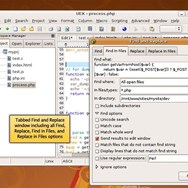UltraEdit
UltraEdit is a powerful and versatile text, hex, and code editor designed for Windows, Mac, and Linux. It offers a comprehensive feature set for developers, programmers, web designers, and general users working with text files, code, and binary data.
About UltraEdit
UltraEdit stands out as one of the most feature-rich and customizable text editors available today. It caters to a wide range of users, from novice coders to experienced developers handling complex projects. Its core strength lies in its ability to handle large files with ease and its extensive set of tools for editing, formatting, and managing text and code.
Key Capabilities:
- Advanced Text and Code Editing: Offers syntax highlighting for numerous programming languages, auto-completion, code folding, and smart indentation to streamline your coding workflow.
- Hex Editing Prowess: Provides a robust hex editor with features like byte grouping, hex and ASCII views, and binary data search and replace, making it indispensable for low-level data manipulation.
- Column Mode Editing: Allows you to edit text in a rectangular block, perfect for working with tabular data or making changes across multiple lines simultaneously.
- Customization and Extensibility: With support for themes, custom language definitions, and plugins, you can tailor UltraEdit to your specific needs and integrate it with other tools in your development environment.
- File Handling and Management: Handles large files without performance degradation, includes an integrated file browser, and supports FTP, SFTP, and FTPS for remote file access.
Beyond the Basics:
UltraEdit also includes powerful search and replace capabilities, including regular expressions, a built-in terminal for executing commands, and integration with version control systems. Its cross-platform availability ensures a consistent editing experience across Windows, macOS, and Linux.
Pros & Cons
Pros
- Handles extremely large files efficiently.
- Excellent Hex editing features.
- Extremely customizable interface and functionality.
- Powerful search and replace with regex support.
- Cross-platform availability (Windows, Mac, Linux).
- Built-in terminal and integrated tools.
Cons
- Can be expensive compared to free alternatives.
- Interface might appear dated to some users.
- Large number of features can be daunting for beginners.
What Makes UltraEdit Stand Out
Excellent Large File Handling
Efficiently handles very large text and binary files without performance issues.
Powerful Hex Editing Capabilities
One of the most comprehensive hex editors integrated into a text editor.
Highly Customizable
Offers deep customization options to perfectly tailor the editor to user preferences and workflows.
Features & Capabilities
12 featuresExpert Review
UltraEdit is a highly regarded text, code, and hex editor that has been a staple in the developer community for many years. Its reputation for robustness, feature density, and the ability to handle large files sets it apart from many competitors. Upon launching UltraEdit, users are presented with a familiar multi-pane interface that is both functional and customizable. The layout typically includes a file tree for navigation, the main editing area, and various output windows depending on the active features like the terminal or find results.
One of UltraEdit's most significant advantages is its performance, particularly when dealing with massive files that would cause other editors to struggle or crash. This makes it an invaluable tool for tasks such as analyzing log files, working with large datasets, or editing database dumps. The hex editing capabilities are also top-notch, providing a detailed view of binary data with features like byte grouping, different display formats, and robust search functions within the binary context. This is crucial for tasks like reverse engineering, analyzing file formats, or debugging at a low level.
For developers, UltraEdit offers a comprehensive suite of features. Syntax highlighting is available for a vast number of programming languages, and users can easily define their own custom schemes. Code completion, smart indentation, and code folding contribute to a more efficient coding experience. The integrated terminal allows for executing commands directly within the editor environment, streamlining workflows that involve compilation, scripting, or version control operations. Integration with popular version control systems further enhances its utility for software development projects.
Customization is a cornerstone of the UltraEdit experience. Users can personalize nearly every aspect of the editor, from color themes and fonts to keyboard shortcuts and toolbar layouts. The extensibility through scripting and plugins allows users to add new functionalities or integrate with external tools. This level of flexibility ensures that UltraEdit can be adapted to a wide variety of development environments and personal preferences.
The search and replace functionality is powerful and versatile, supporting regular expressions, multi-line searches, and searching across multiple files. This is essential for refactoring code, finding specific patterns in text, or performing bulk edits. The column mode editing feature is another highlight, allowing users to easily manipulate data in tabular formats or apply edits to specific columns across multiple lines, a task that can be challenging in standard line-based editors.
While UltraEdit offers a rich feature set, the sheer number of options can initially feel overwhelming to new users. The interface, while functional, might appear less modern compared to some newer editors, although this is subjective and often a matter of preference. The learning curve for mastering all of UltraEdit's capabilities can be steeper than simpler editors, but the investment in learning is often rewarded by the increased productivity it offers.
In conclusion, UltraEdit is a highly capable and reliable editor that excels in handling large files, providing powerful hex editing, and offering extensive customization options. It is a professional-grade tool suitable for a wide range of users from programmers and web developers to system administrators and data analysts. Its cross-platform availability ensures consistency, and its ongoing development means it continues to evolve with the needs of its users. Despite a potentially intimidating initial learning curve due to its feature depth, UltraEdit remains a top choice for those requiring a robust and versatile text and code editing solution.