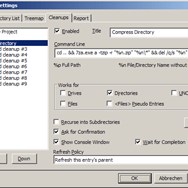WinDirStat
WinDirStat is a free and open-source disk usage statistics viewer and cleanup tool for Microsoft Windows. It visually represents disk space usage with a treemap display, helping users identify large files and folders to free up space.
About WinDirStat
WinDirStat provides a comprehensive visual overview of your disk space utilization. It scans your selected drives or folders and presents the data in several intuitive ways to help you understand where your storage is being consumed. The primary display is a treemap, where each rectangle represents a file or folder, with its size proportional to the area of the rectangle. This allows for quick identification of large items.
Beyond the treemap, WinDirStat also offers a hierarchical tree view similar to Windows Explorer, showing folder sizes and percentages of parent directories. A list of file extensions provides a breakdown of space used by different file types.
Key Features:
- Disk Usage Visualization: Provides a clear, color-coded treemap representation of disk contents, making large files and folders immediately apparent.
- Hierarchical Tree View: Displays a standard tree structure of files and folders with detailed size information and options to expand or collapse directories.
- File Extension List: Summarizes the space used by different file types, helping to identify categories of files consuming the most space.
- Integrated Cleanup Tools: Allows users to perform various actions directly from within the application, including opening, deleting, and viewing properties of files and folders.
- Fast Scanning: Quickly scans local and network drives to generate disk usage statistics.
- Filtering Options: Enables users to filter the displayed data to focus on specific file types or sizes.
- Multilingual Support: Available in multiple languages for broader accessibility.
WinDirStat is a valuable tool for anyone looking to manage their disk space effectively. Its visual approach makes it easy to pinpoint space-hogging files and directories, facilitating efficient cleanup and organization of your storage.
Pros & Cons
Pros
- Excellent visual representation of disk usage with treemap.
- Free and open-source.
- Quickly identifies large files and folders.
- Integrated file management features for easy cleanup.
- Lightweight and fast scanning.
- Clear and intuitive interface.
Cons
- User interface appears somewhat dated.
- No automated cleanup routines.
- Primarily for Windows only.
- Does not currently support ZFS filesystems.
What Makes WinDirStat Stand Out
Visual Disk Usage Analysis
The treemap visualization provides an immediate and intuitive understanding of disk space allocation.
Free and Open Source
Completely free to use with its source code available for examination and modification.
Integrated File Management
Allows for direct actions on files and folders from within the application, streamlining the cleanup process.
Features & Capabilities
20 featuresExpert Review
WinDirStat Review: A Visual Guide to Disk Space
Managing disk space is a perennial challenge for computer users. Over time, drives fill up with a variety of files, making it difficult to determine what is consuming the most storage. WinDirStat addresses this problem by offering a clear, visual representation of your disk usage, empowering users to identify and manage large or unnecessary files.
The core strength of WinDirStat lies in its innovative treemap visualization. Upon scanning a selected drive or folder, the software generates a dynamic graphical representation where each file and folder is depicted as a colored rectangle. The size of the rectangle is directly proportional to the size of the file or folder it represents. This provides an instant 'heat map' of your storage, allowing you to quickly spot the largest consumers of disk space at a glance. Hovering over these rectangles reveals details about the corresponding file or folder, including its name, size, and path.
Complementing the treemap are two other essential views: a hierarchical tree view and a file extension list. The tree view mirrors the standard Windows Explorer structure, displaying folders and their contents with detailed size information. Expanding folders allows you to drill down into subdirectories and see their individual contributions to overall size. This provides a familiar way to navigate and understand the structure of your data.
The file extension list provides a breakdown of space consumed by different file types. This can be particularly useful for identifying if a specific category of files, such as videos, images, or temporary files, is dominating your storage. Each file extension in the list is assigned a color, which corresponds to the color coding in the treemap, creating a cohesive visual experience.
WinDirStat is not just a viewer; it also facilitates cleanup. You can right-click on files or folders within any of the views to access options for opening, deleting, or viewing their properties. This integrated file management capability streamlines the process of freeing up space once you've identified items for removal. The software includes smart cleanup options for certain system files, although users should exercise caution when deleting system-related items.
The scanning process in WinDirStat is generally fast, especially for local drives. It can handle large drives and complex folder structures effectively. While it can scan network drives, performance may vary depending on network speed and configuration.
One of the significant advantages of WinDirStat is its status as Free and Open-Source Software (FOSS). This means it is freely available to download and use, and its source code is transparent and accessible. This contributes to its trustworthiness and longevity.
The user interface of WinDirStat is functional and well-organized, although it may appear somewhat dated compared to modern software. However, its simplicity contributes to its ease of use. The layout with the tree view on top, the extension list below, and the treemap at the bottom is logical and allows for efficient navigation and analysis.
While WinDirStat is a powerful tool, it does have some limitations. It is primarily designed for Windows operating systems and does not have native support for other platforms. Additionally, while it aids in identifying files for cleanup, it does not offer automated cleanup routines or advanced system optimization features found in dedicated system utility suites. Users need to manually select and delete files based on the information provided.
In conclusion, WinDirStat is an excellent and indispensable utility for Windows users who want a clear and intuitive way to understand and manage their disk space. Its unique treemap visualization, combined with traditional views and integrated file management, makes it a highly effective tool for identifying and clearing out space-hogging files. Its FOSS nature and lightweight design further enhance its appeal. Despite its slightly dated interface and lack of advanced automated features, WinDirStat remains a top choice for manual disk space analysis and cleanup.