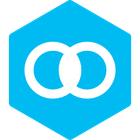WinMerge 2011
WinMerge 2011 is a powerful, open-source file and folder comparison tool for Windows. It helps users quickly identify differences between files and directories, offering advanced merging capabilities and support for various data types, making it ideal for developers and anyone needing to reconcile file changes.
License
Open SourcePlatforms
About WinMerge 2011
WinMerge 2011 is a robust utility designed for efficient comparison and merging of text files and directories. As a fork of the original WinMerge project, it continues to provide and enhance key features crucial for developers, writers, and power users who frequently work with multiple versions of files or need to synchronize directory contents.
Key capabilities include:
- File Comparison: Offers visual representation of differences line-by-line, word-by-word, or even character-by-character. Supports syntax highlighting for various programming languages, improving readability and making it easier to pinpoint changes in source code.
- Folder Comparison: Quickly highlights differences between entire directories, including subfolders and files. Users can easily identify missing files, newer files, older files, and files with different content.
- Merging Features: Provides intuitive interfaces for merging changes between files. Features like one-click merging and three-way merging streamline the process of integrating changes from multiple sources into a single file.
- Advanced Functionality: Includes support for real-time comparison as files are modified, portable operation for use on USB drives, and integration with the Windows Explorer context menu for quick access.
- Extensibility: Supports plugins, allowing users to extend its functionality and tailor it to specific needs, such as comparing different data formats.
- Networking Support: Includes built-in support for comparing files on FTP servers, adding another layer of versatility for remote work or server administration tasks.
- User Experience: Designed with an intuitive interface, making it accessible to users of various skill levels. High-DPI support ensures a crisp look on high-resolution displays.
WinMerge 2011 is more than just a diff tool; it's a comprehensive solution for managing file variations and ensuring data integrity across different versions or locations. Its open-source nature means it's continuously improving with community contributions.
Pros & Cons
Pros
- Comprehensive file and folder comparison.
- Powerful merging capabilities, including 3-way merge.
- Completely free and open source.
- Good integration with Windows Explorer.
- Supports FTP server comparisons.
- Extensible via plugins.
Cons
- User interface design is functional but dated.
- Configuration options can be overwhelming for new users.
- Documentation, while present, could be more user-friendly for advanced features.
What Makes WinMerge 2011 Stand Out
Open Source and Free
Available at no cost, providing a powerful and flexible comparison solution without licensing fees.
High Customizability with Plugins
The plugin system allows users to tailor the tool for specific comparison needs beyond basic text files.
Robust Merging Capabilities
Offers advanced merging options, including 3-way merge, suitable for complex version control scenarios.
Features & Capabilities
15 featuresExpert Review
WinMerge 2011: A Detailed Review
WinMerge 2011 stands out as a staple utility for anyone who regularly deals with file and folder variations. As a fork of the classic WinMerge, it maintains and builds upon a strong foundation, offering a comprehensive set of tools for comparing and merging data.
The core functionality revolves around its file and folder comparison engines. The file comparison is visually intuitive, presenting differences highlighted within a side-by-side view. Users can customize the level of detail, from simple line differences to character-by-character changes, which is incredibly useful when tracking subtle modifications. Syntax highlighting for various programming languages is a significant advantage for developers, making code reviews and merges far more manageable. The ability to compare different encoding formats is also a practical feature that addresses common challenges when working with diverse file sources.
Folder comparison is equally powerful, quickly scanning directories and subdirectories to identify discrepancies. It clearly marks files that are unique to one folder, newer, older, or that have different content. This is invaluable for synchronizing project directories, backing up data, or simply understanding the state of a folder across different locations or points in time.
Where WinMerge 2011 truly shines is in its merging capabilities. The one-click merge function is a time-saver for simple conflicts, allowing users to quickly apply changes from one side to the other. The inclusion of 3-way merging is a more advanced feature crucial for developers using version control systems. This allows the user to merge changes from two different branches into a common ancestor file, providing a controlled environment to resolve conflicts. The visual interface guides the user through the process, making what could be a complex task relatively straightforward.
Beyond the core comparison and merging, WinMerge 2011 offers several features that enhance usability and workflow. Windows Explorer integration is a major convenience, allowing direct comparison of files and folders selected within the file system. The portable version is excellent for carrying the tool on a USB drive, making it accessible on any compatible Windows machine without installation. FTP support is another useful addition for those who need to compare files on remote servers without the overhead of transferring them locally first.
The plugin architecture, while perhaps not utilized by every user, offers significant potential for extending the tool's capabilities. This allows for the development of plugins to compare specific file types or formats that the core application may not natively support, adding a layer of future-proofing and adaptability.
Performance is generally responsive, even with larger files and complex folder structures. The interface, while functional and clear, follows a more traditional Windows application design. High-DPI support is a welcome addition in modern computing environments, ensuring the interface remains sharp and readable on high-resolution screens.
Overall, WinMerge 2011 is a highly capable and reliable tool. Its combination of free availability, powerful comparison and merging features, and user-friendly interface makes it an excellent choice for a wide range of users, from casual file managers to professional software developers.