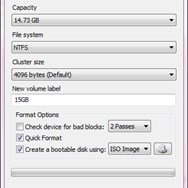DiskMaker X vs Rufus
Compare features, pricing, and capabilities to find which solution is best for your needs.

DiskMaker X
DiskMaker X is a utility designed exclusively for macOS to easily create a bootable drive from an official macOS installer application. It simplifies the process of creating bootable USB drives, SD cards, or other non-mounted volumes for installing or troubleshooting macOS. by DiskMakerX

Rufus
Rufus is a free, open-source utility designed to format and create bootable USB flash drives from various bootable ISOs including operating systems like Windows and Linux. It is known for its speed, ease of use, and comprehensive support for different bootable formats and partition schemes. by Akeo Consulting
Comparison Summary
DiskMaker X and Rufus are both powerful solutions in their space. DiskMaker X offers diskmaker x is a utility designed exclusively for macos to easily create a bootable drive from an official macos installer application. it simplifies the process of creating bootable usb drives, sd cards, or other non-mounted volumes for installing or troubleshooting macos., while Rufus provides rufus is a free, open-source utility designed to format and create bootable usb flash drives from various bootable isos including operating systems like windows and linux. it is known for its speed, ease of use, and comprehensive support for different bootable formats and partition schemes.. Compare their features and pricing to find the best match for your needs.
Pros & Cons Comparison

DiskMaker X
Analysis & Comparison
Advantages
Limitations

Rufus
Analysis & Comparison
Advantages
Limitations
Compare with Others
Explore more comparisons and alternatives